
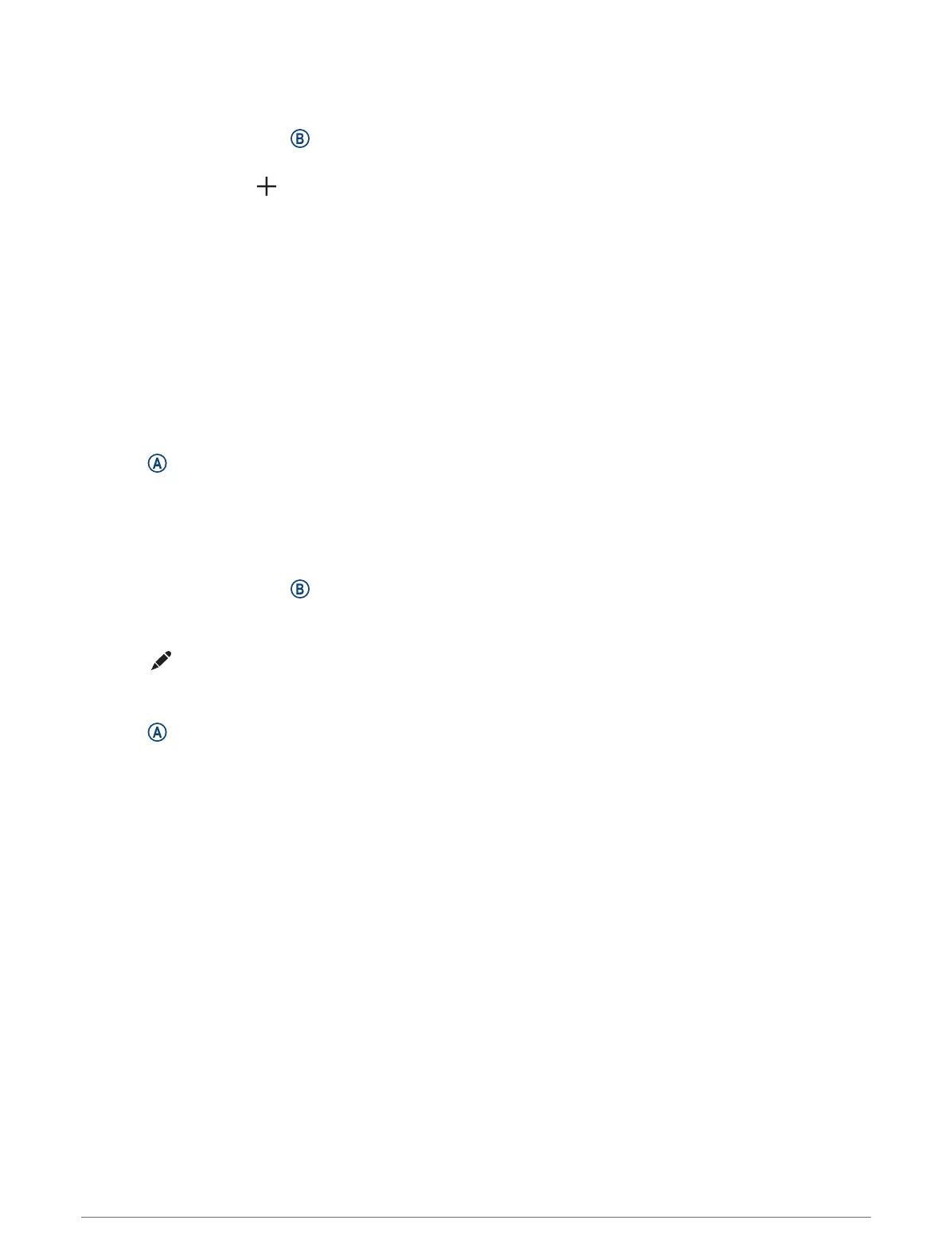 Loading...
Loading...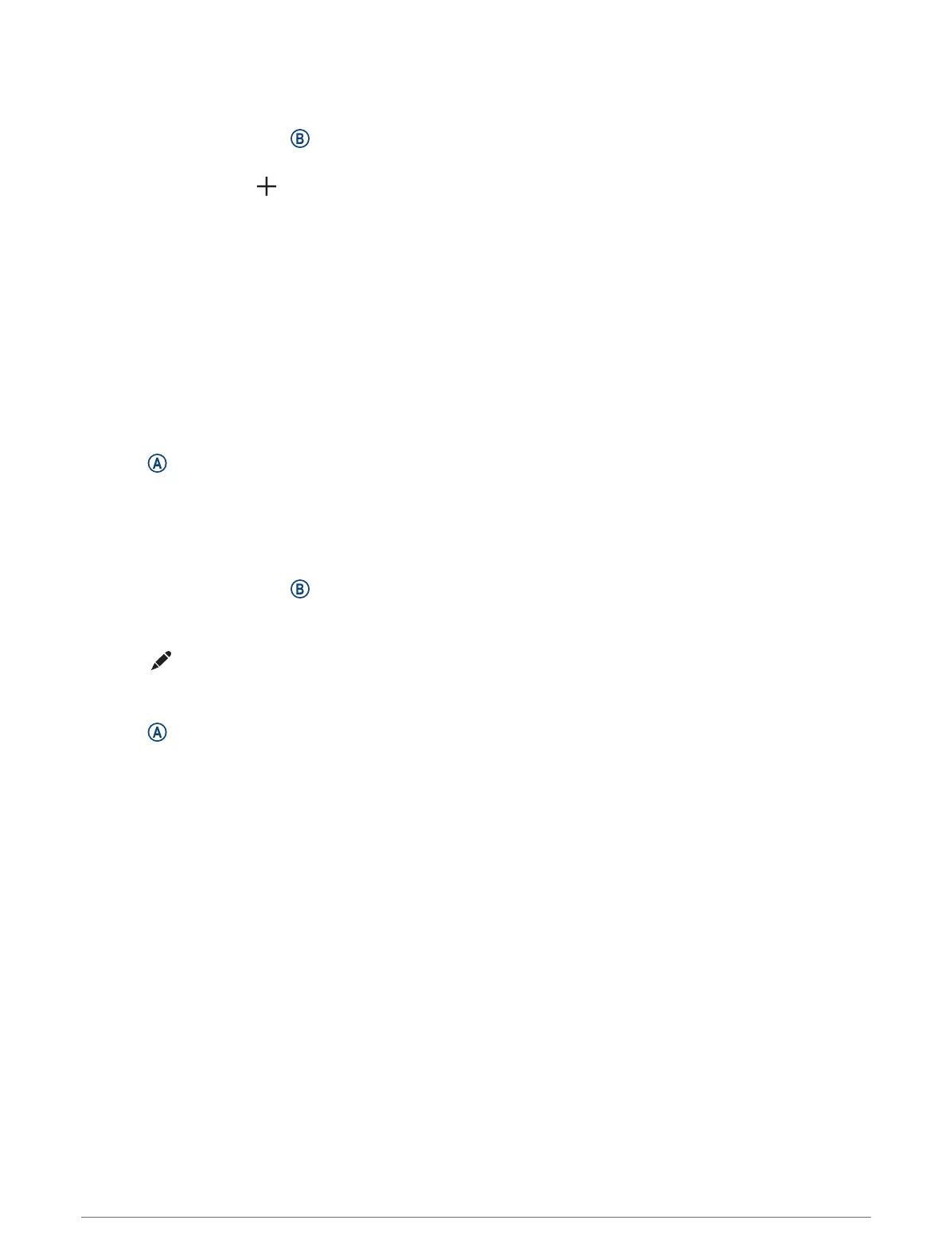
Do you have a question about the Garmin VIVOACTIVE 5 and is the answer not in the manual?
| Display Type | AMOLED |
|---|---|
| Display Size | 1.2" (30.4 mm) diameter |
| Display Resolution | 390 x 390 pixels |
| Lens Material | Corning Gorilla Glass 3 |
| Case Material | Fiber-reinforced polymer |
| Strap Material | Silicone |
| Water Rating | 5 ATM |
| Battery Life (Smartwatch mode) | Up to 11 days |
| Battery Life (Battery saver smartwatch mode) | Up to 21 days |
| Battery Life (GPS mode with music) | Up to 8 hours |
| Battery Life (GPS mode without music) | Up to 21 hours |
| Connectivity | Bluetooth, ANT+, Wi-Fi |
| Memory/History | 4 GB |
| Garmin Pay | Yes |
| GPS | Yes |
| Heart Rate Monitor | Yes |
| Sleep Tracking | Yes |
| Stress Tracking | Yes |
| Music Storage | Yes |
| Case Size | 42.2 x 42.2 x 11.1 mm |
| Weight | 36 grams |
| Sensors | accelerometer, thermometer |
| Smartphone Compatibility | Android, iOS |











