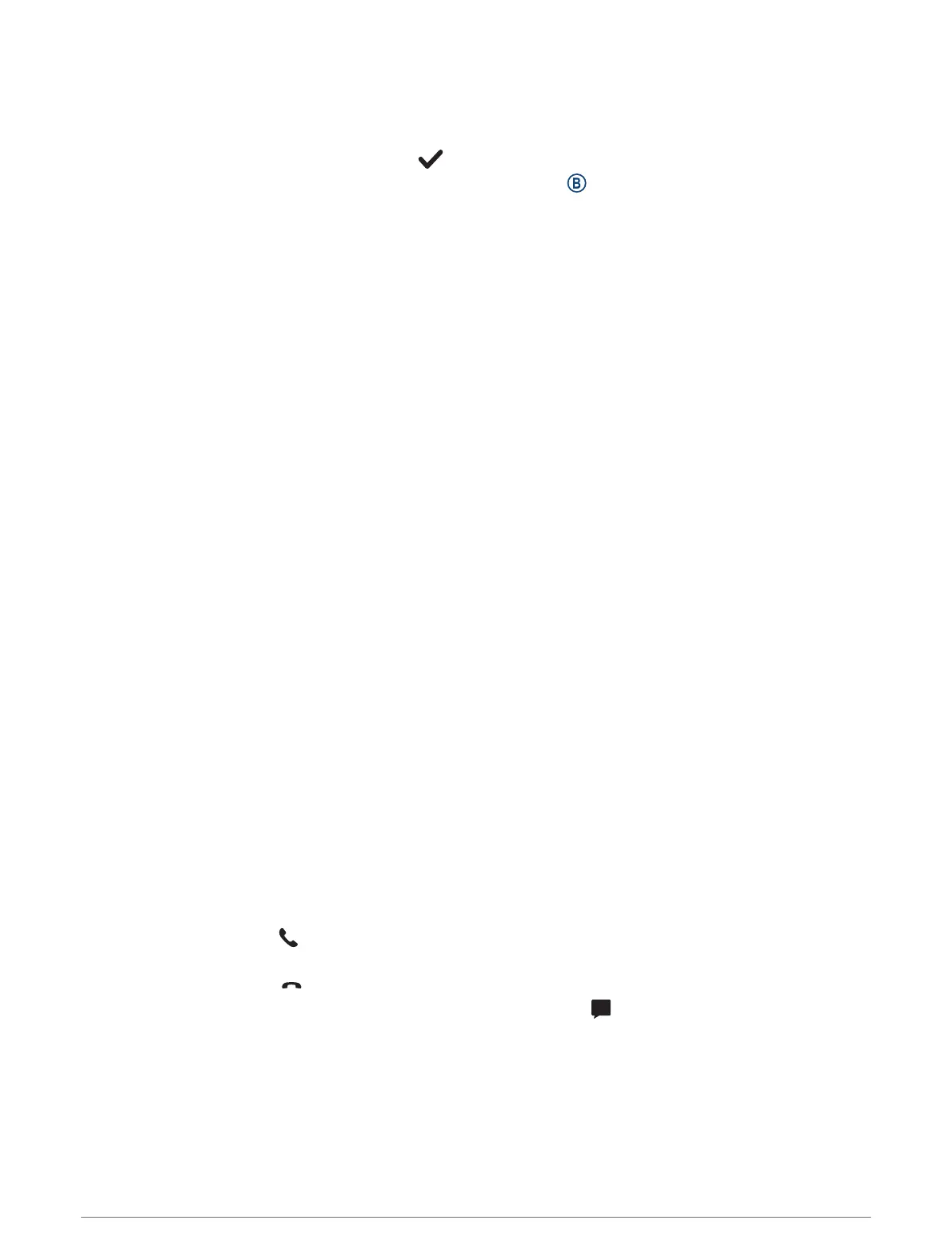Pairing Your Phone
To set up the vívoactive 5 watch, it must be paired directly through the Garmin Connect app, instead of from the
Bluetooth settings on your phone.
1 During the initial setup on your watch, select when you are prompted to pair with your phone.
NOTE: If you previously skipped the pairing process, you can hold , and select Settings > System >
Connectivity > Phone > Pair Phone to manually enter pairing mode.
2 Scan the QR code with your phone, and follow the on-screen instructions to complete the pairing and setup
process.
Viewing Notifications
1 From the watch face, swipe up or down to view the notifications glance.
2 Select the glance.
3 Select a notification to read the full notification.
4 Swipe up to view the notification options.
5 Select an option:
• To act on the notification, select an action, such as Dismiss or Reply.
The available actions depend on the type of notification and your phone operating system. When you
dismiss a notification on your phone or the vívoactive 5 watch, it no longer appears in the glance.
• To return to the notification list, swipe right.
Replying with a Customized Text Message
NOTE: This feature is available only if your watch is connected to an Android
™
phone using Bluetooth
technology.
When you receive a text message notification on your vívoactive 5 watch, you can send a quick reply by
selecting from a list of messages. You can customize messages in the Garmin Connect app.
NOTE: This feature sends text messages using your phone. Regular text message limits and charges may apply.
Contact your mobile carrier for more information.
1 Swipe up or down to view the notifications glance.
2 Select the glance.
3 Select a text message notification.
4 Swipe up to view the notification options.
5 Select Reply.
6 Select a message from the list.
Your phone sends the selected message as a text message.
Receiving an Incoming Phone Call
When you receive a phone call on your connected phone, the vívoactive 5 watch displays the name or phone
number of the caller.
• To accept the call, select .
NOTE: To talk to the caller, you must use your connected phone.
• To decline the call, select .
• To decline the call and immediately send a text message reply, select , and select a message from the list.
NOTE: To send a text message reply, you must be connected to a compatible Android phone using Bluetooth
technology.
54 Connectivity
