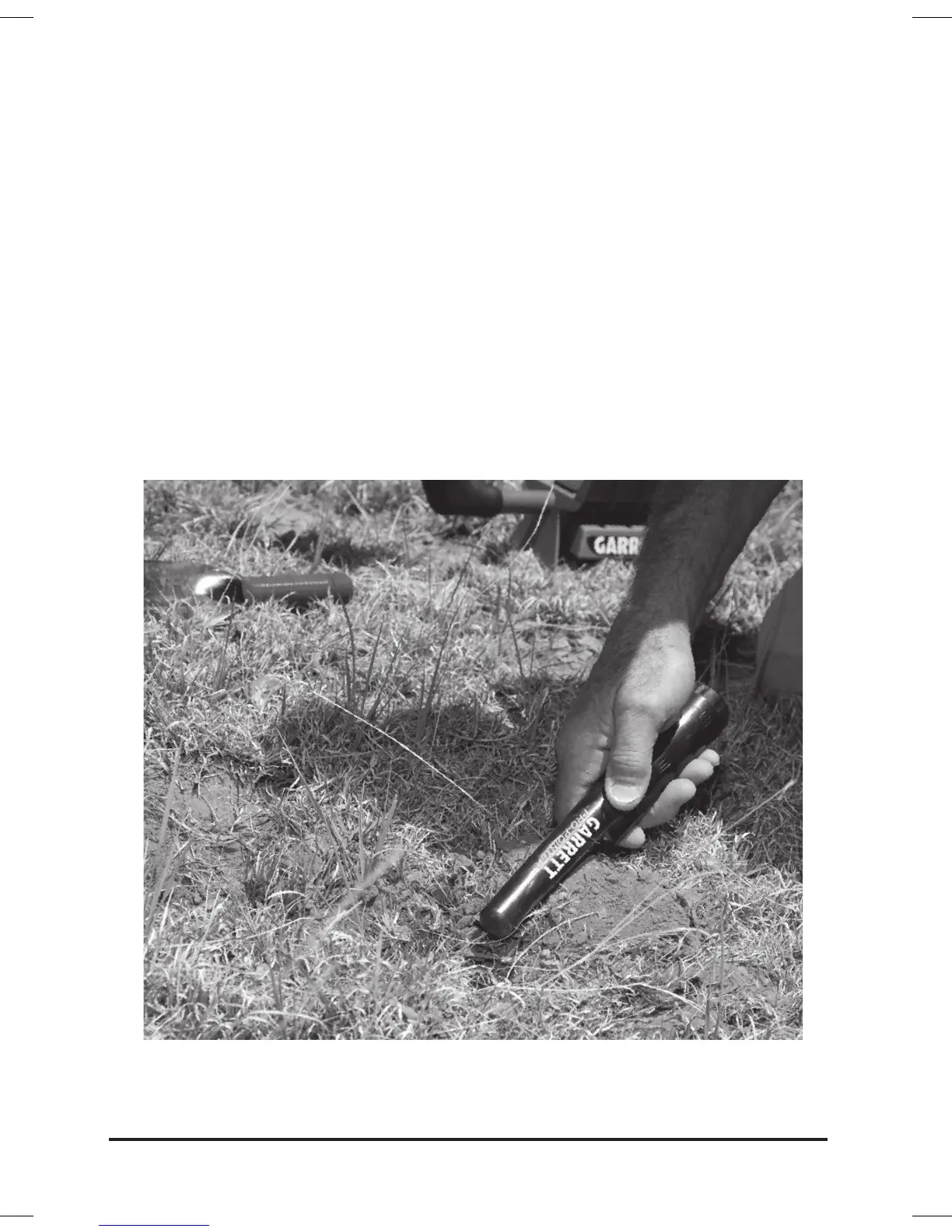12
Garrett Metal Detectors
Side-Scan Recovery: One of the key features
of the Garrett PRO-POINTER detector is its side-scan
detection ability. This feature allows you to quickly
search a large area. Hold the PRO-POINTER on its
side, flat against the ground and quickly scan back and
forth. Once the general location of the target is known,
use the tip of the PRO-POINTER to precisely locate the
target. In addition, you can use the sifting blade to rake,
scrape or flatten the soil while side-scanning.
Scan for your target as you scrape the soil with the sifting blade.
1532600 PP Manual.indd 12 7/29/2008 9:11:28 AM