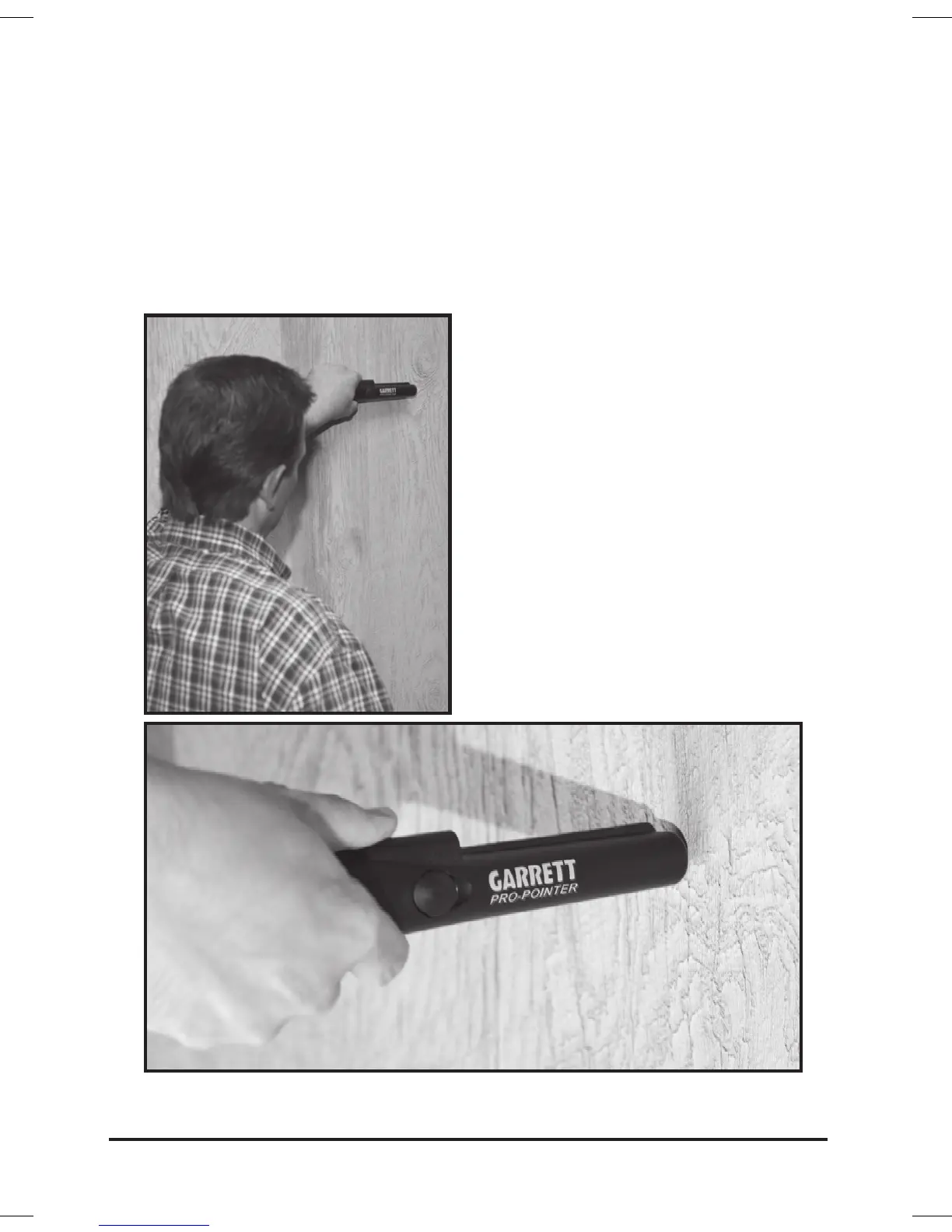14
Garrett Metal Detectors
(Left) For wall scanning
with a PRO-POINTER, use
the side-scan technique to
quickly cover large areas.
(Below) To precisely locate a
metal target, use the PRO-
POINTER's pinpointing tip.
Wall Searches: The PRO-POINTER's static
mode makes it an excellent utility locator to find metal
studs and pipes in walls or nails in the drywall. Use the
side-scan technique to quickly cover large areas and
use the pinpointing tip to precisely locate the target.
1532600 PP Manual.indd 14 7/29/2008 9:11:29 AM