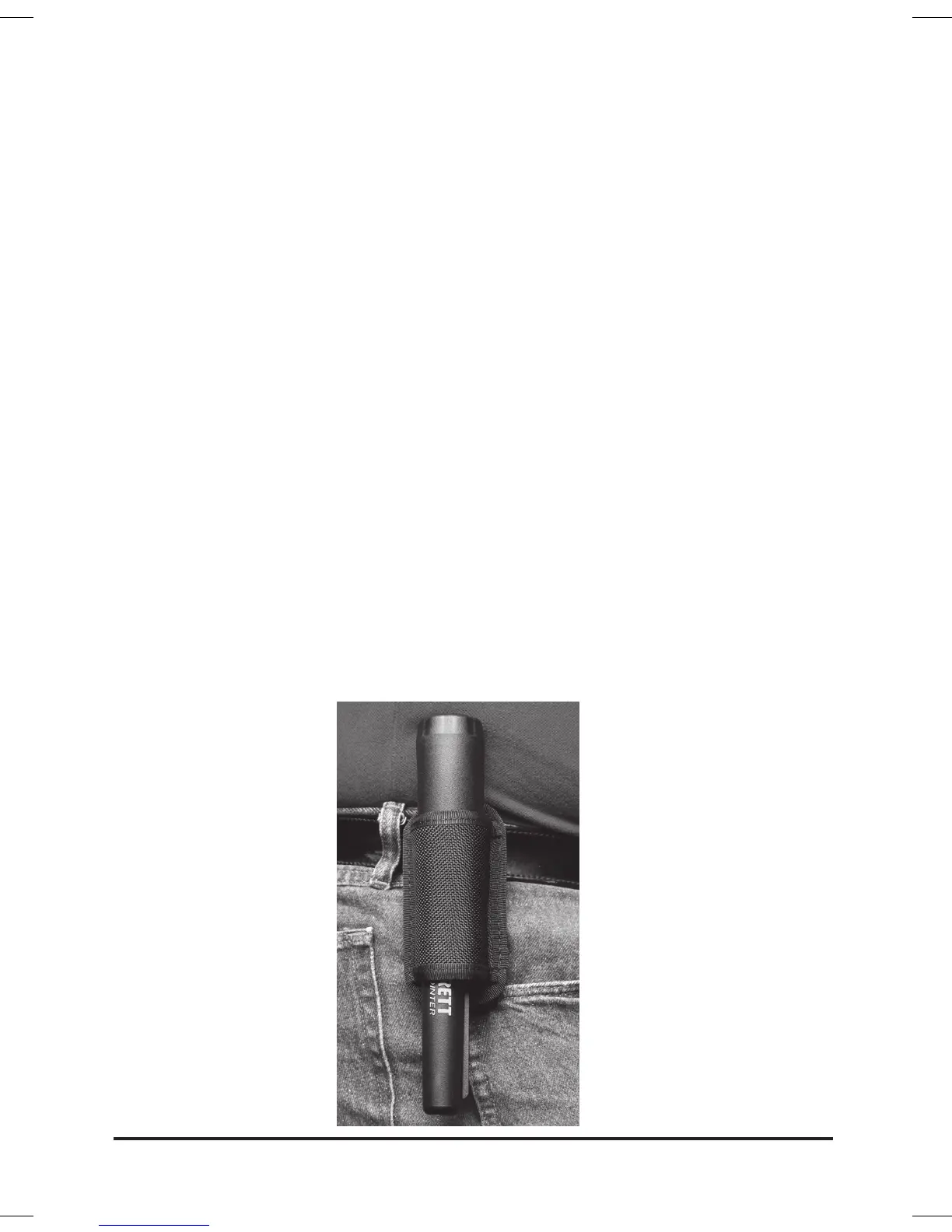condition of the PRO-POINTER is monitored continually.
When the battery becomes low, the detector will sound
an alternating dual-tone alarm. This sound indicates
that the detector's 9V battery should be replaced as
soon as possible.
Battery Cover—This cover makes changing the
single 9V battery quick and easy. No tools are required.
Simply rotate the battery cover counterclockwise to
remove and clockwise to tighten by hand. Battery
contacts are keyed to avoid improper installation of the
9V battery.
Holster—The convenient holster helps secure
the PRO-POINTER to any standard size belt.
1532600 PP Manual.indd 7 7/29/2008 9:11:27 AM