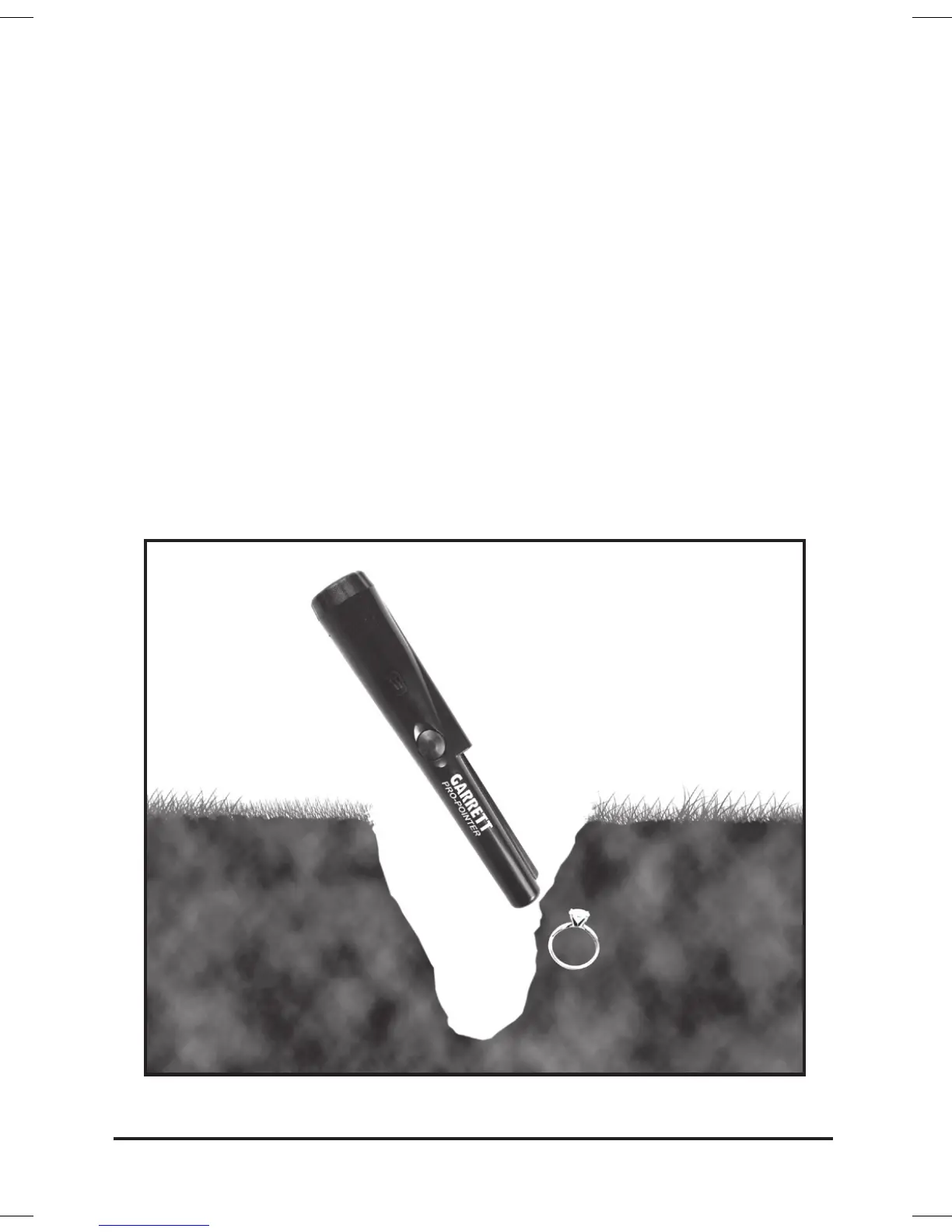You should then use the Garrett PRO-POINTER to
precisely locate your metallic target.
First, scan over the earth plug or dirt pile to see if
your target has already been unearthed in the soil you
removed or turned over. If the PRO-POINTER does
not signal a target, you should next scan inside the
hole, pointing the tip of the PRO-POINTER toward the
side walls of the hole. As you move the tip of the PRO-
POINTER closer to the target object, the detector's
vibrations and audible beeps will steadily increase.
1532600 PP Manual.indd 9 7/29/2008 9:11:28 AM