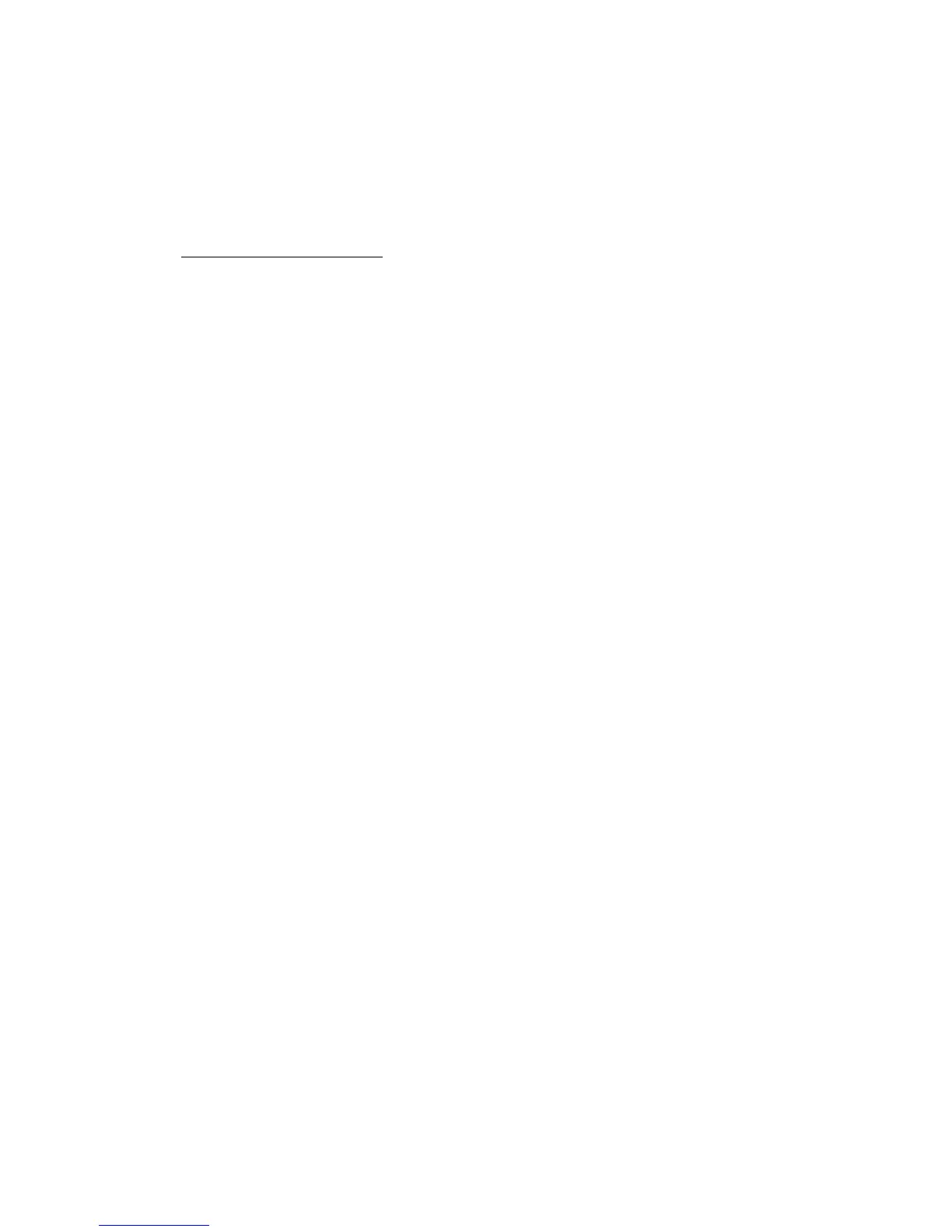15
Accessories
www.gateway.com
Accessories
Gateway offers accessories that can help you make the most of using your
notebook. To order accessories, visit the Accessories Store at
accessories.gateway.com
.
Batteries and automobile/airplane power adapters
If you run your notebook on battery power for extended periods, you may want
to buy an additional battery so that you can swap batteries when necessary.
See “Changing the battery” on page 125 for more information in your
notebook.
With an automobile/airplane power adapter, you can save battery power by
plugging your notebook into an automobile cigarette lighter or an airplane
in-flight power receptacle.
Carrying cases
Gateway has large-capacity carrying cases if you need additional space for
accessories or supplies.
Peripheral devices
You can attach devices (such as a keyboard, mouse, printer, or monitor) to your
notebook.
Memory
Large programs, such as multimedia games or graphics programs, use a lot of
memory. If your programs are running more slowly than you think they should,
try adding more memory. See “Adding or replacing memory” on page 212 for
more information.