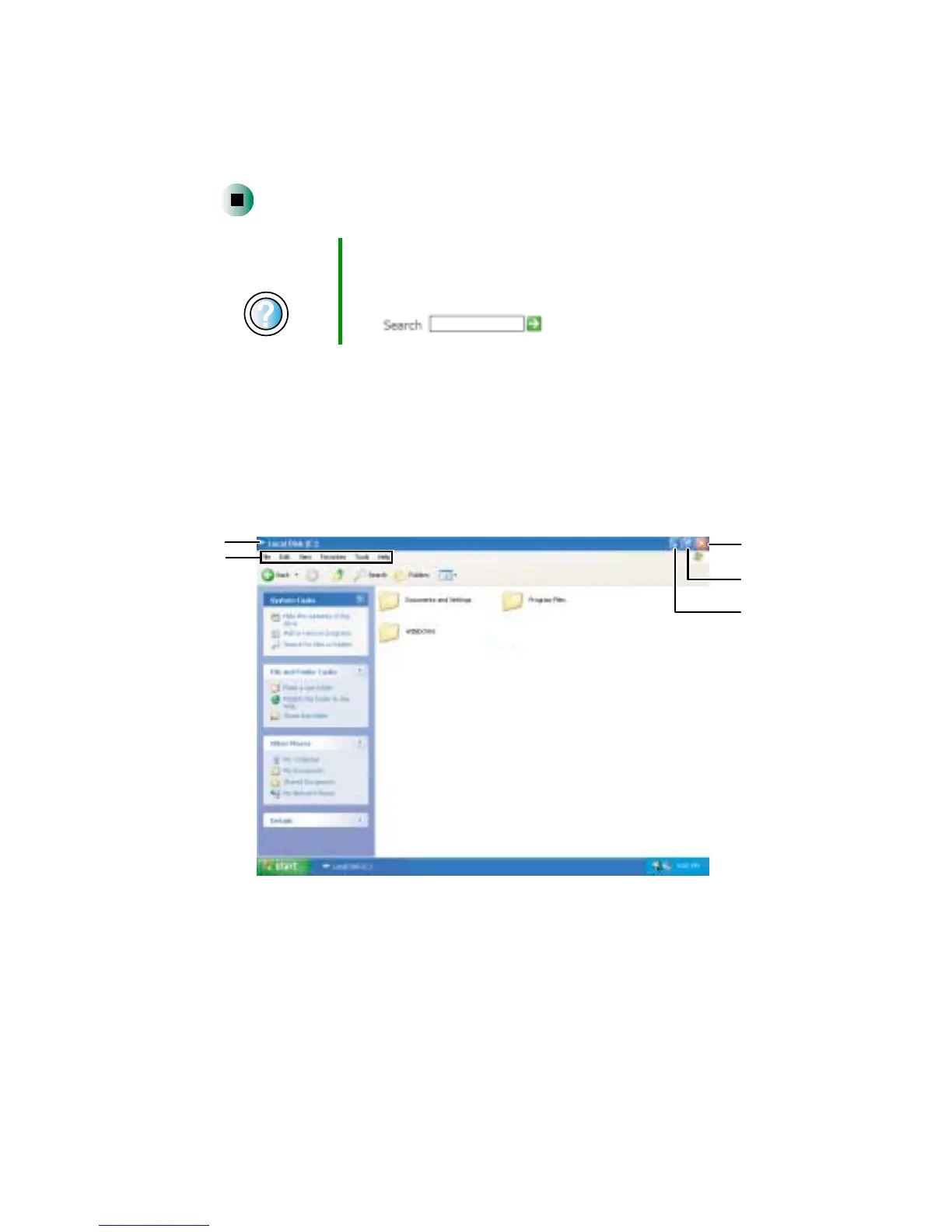49
Identifying window items
www.gateway.com
3 Click Send To, then click Desktop (create shortcut). A shortcut icon for that
program appears on the desktop.
Identifying window items
When you double-click the icon for a drive, folder, file, or program, a window
opens on the desktop. This example shows the Local Disk (C:) window, which
opens after you double-click the
Local Disk (C:) icon in the My Computer window.
Help and
Support
For more information about desktop icons in Windows XP,
click Start, then click Help and Support.
Type the keyword desktop icons in the HelpSpot Search
box , then click the arrow.
Minimize
Maximize
Close
Title bar
Menu bar