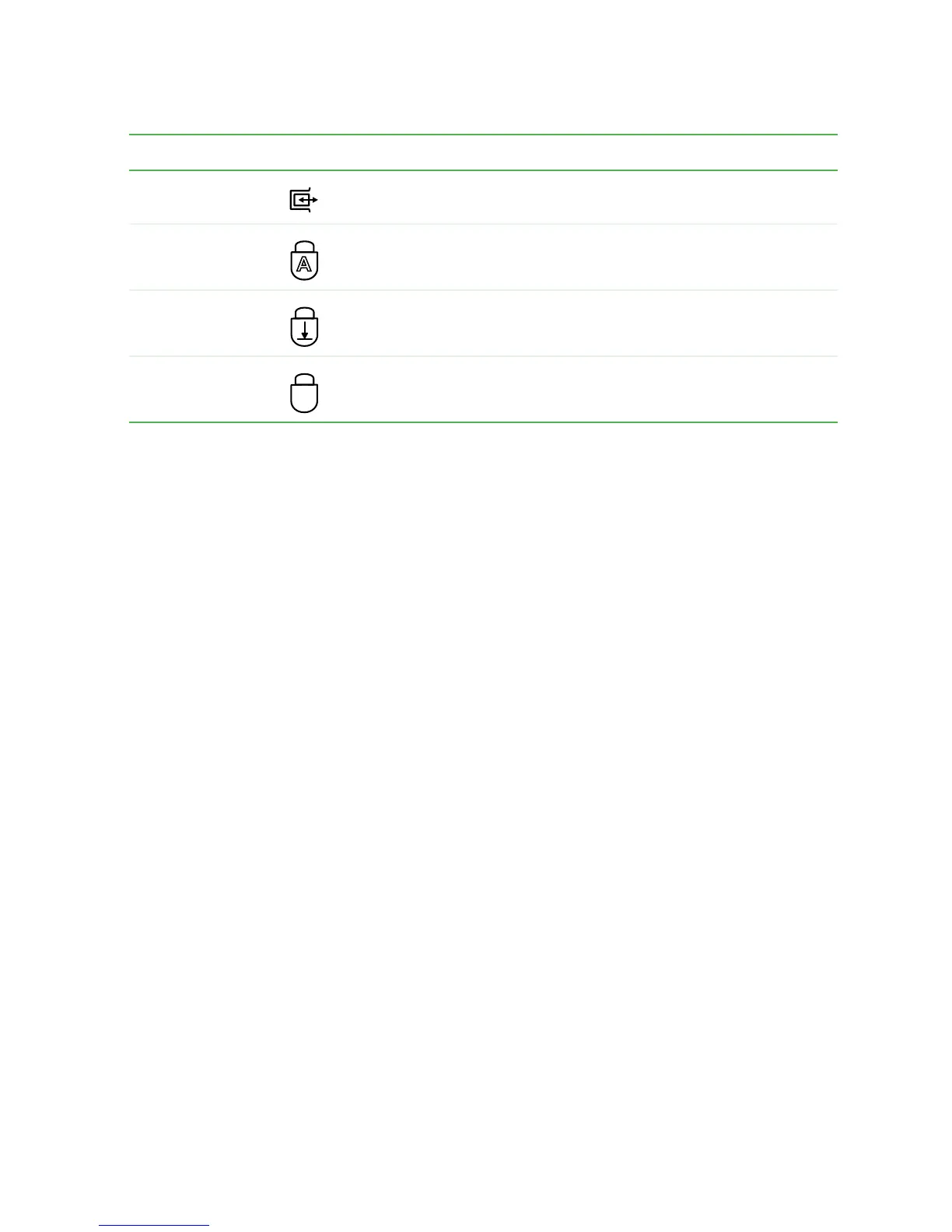27
Status indicators
www.gateway.com
Right-side
modular drive
■
Indicator Blinking Green - The modular drive is in use.
■
Indicator Solid Green - The module is ready to swap.
Caps Lock Caps Lock is turned on.
Scroll Lock Scroll Lock is turned on. For more information, see “System key
combinations” on page 30.
Pad Lock Numeric keypad is turned on. For more information, see “System
key combinations” on page 30.
Indicator Icon Description
1
