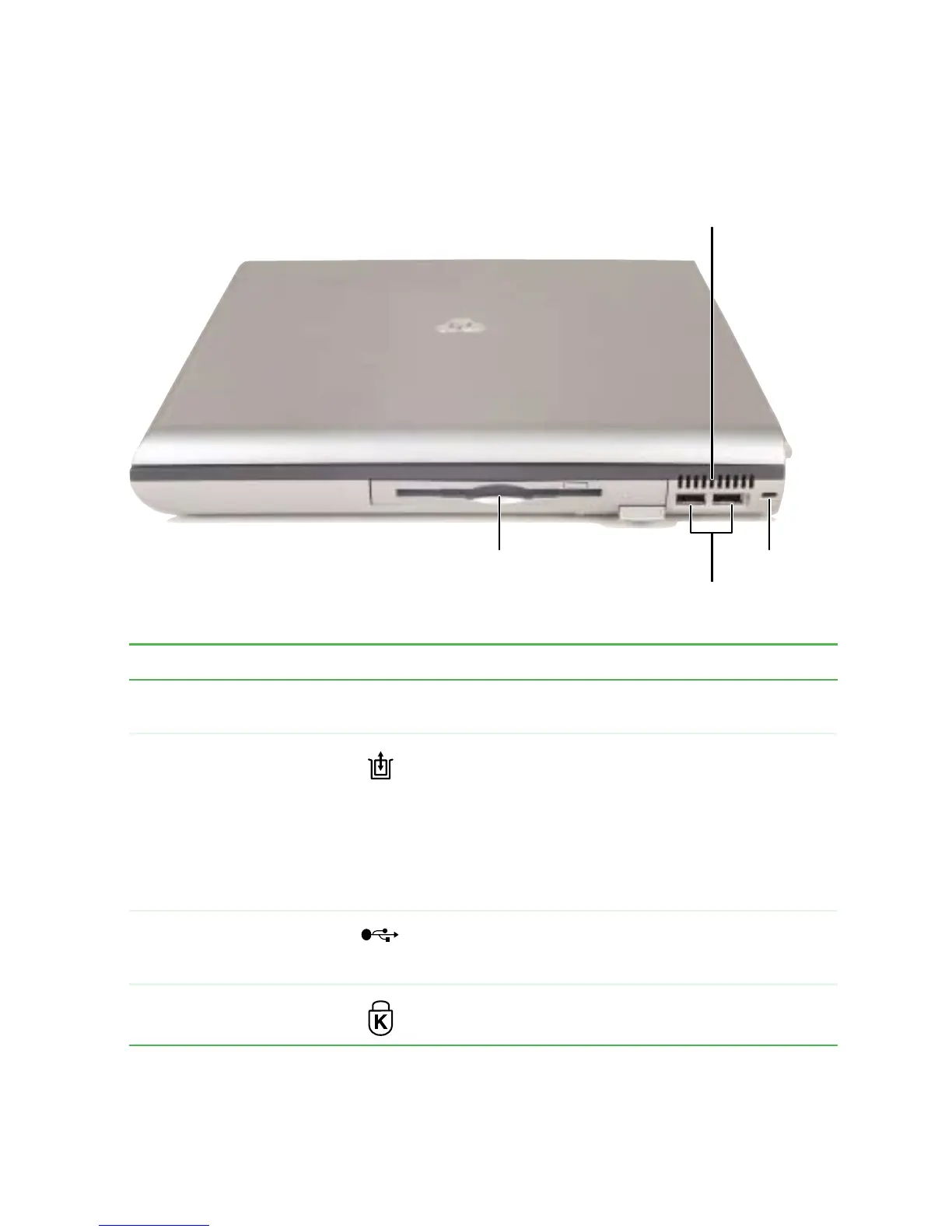5
Right side
www.gateway.com
Right side
Component Icon Description
Ventilation fan Helps cool internal components. Do not block or insert
objects into these slots.
Right-side modular bay Use this bay for a secondary battery, a DVD, CD-RW, or
combination DVD/CD-RW drive, a diskette drive, or a
second hard drive. For more information, see “Changing
drives” on page 246.
To determine the type of drive in the modular bay,
examine the drive tray’s plastic cover and compare the
logo to those listed in “Identifying drive types” on
page 84.
USB ports Plug USB (Universal Serial Bus) devices (such as a USB
Iomega™ Zip™ drive, printer, scanner, camera,
keyboard, or mouse) into these ports.
Kensington™ lock slot Secure your computer to an object by connecting a
Kensington cable lock to this slot.
Right-side
modular
bay
USB ports
Kensington
lock slot
Ventilation fan
