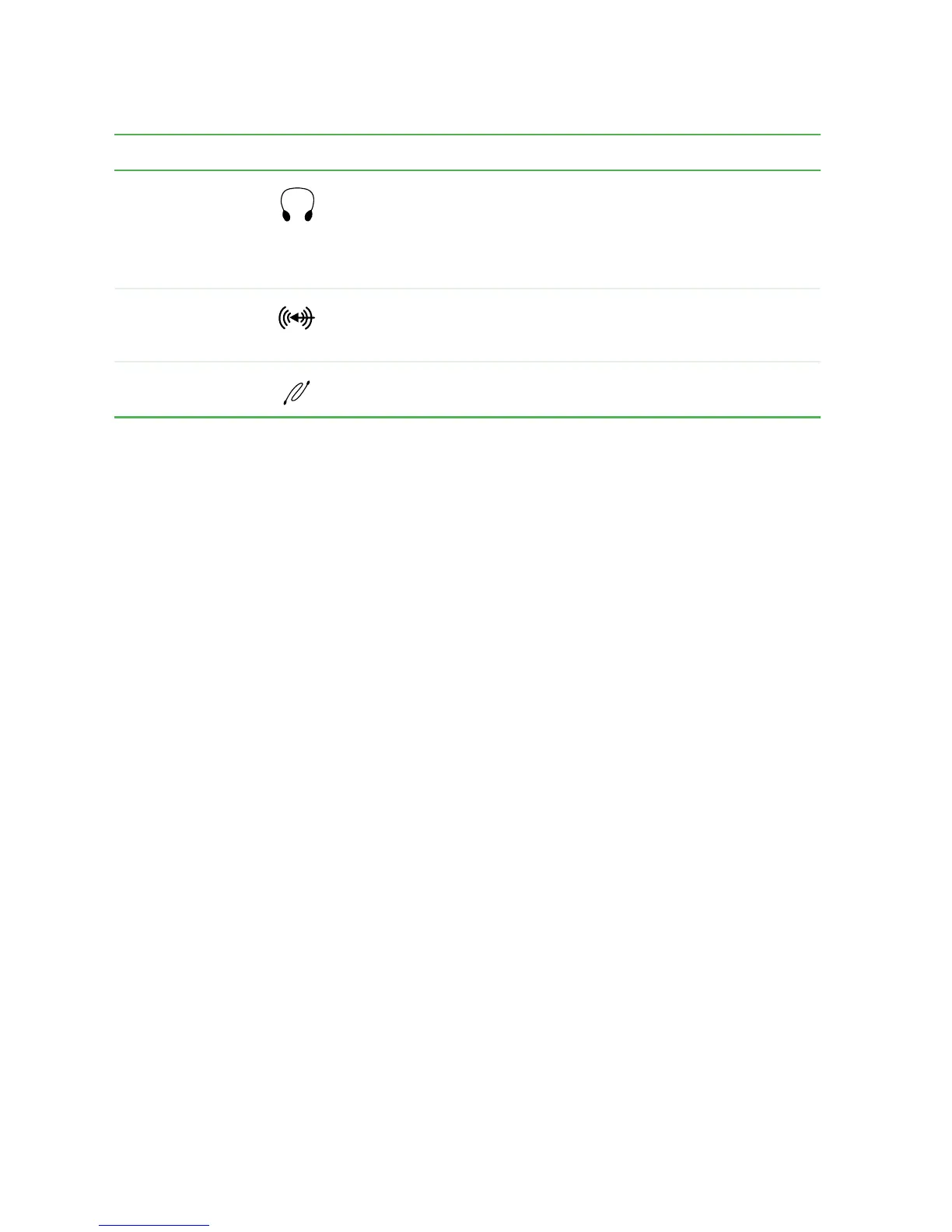4
Chapter 1: Checking Out Your Gateway 600
www.gateway.com
Headphone jack Plug amplified speakers or headphones into this jack. The built-in
speakers are turned off when speakers or headphones are
plugged into this jack.
The headphone jack on the port replicator is turned off when
headphones are plugged into this jack.
Line in jack Connect an external audio input source (such as a stereo) to this
jack so that you can record sound on your notebook or play sound
through the notebook speakers.
IEEE 1394 port Plug an IEEE 1394 (also known as Firewire
®
or i.Link
®
) device
(such as a digital camcorder) into this 4-pin IEEE 1394 port.
Component Icon Description
