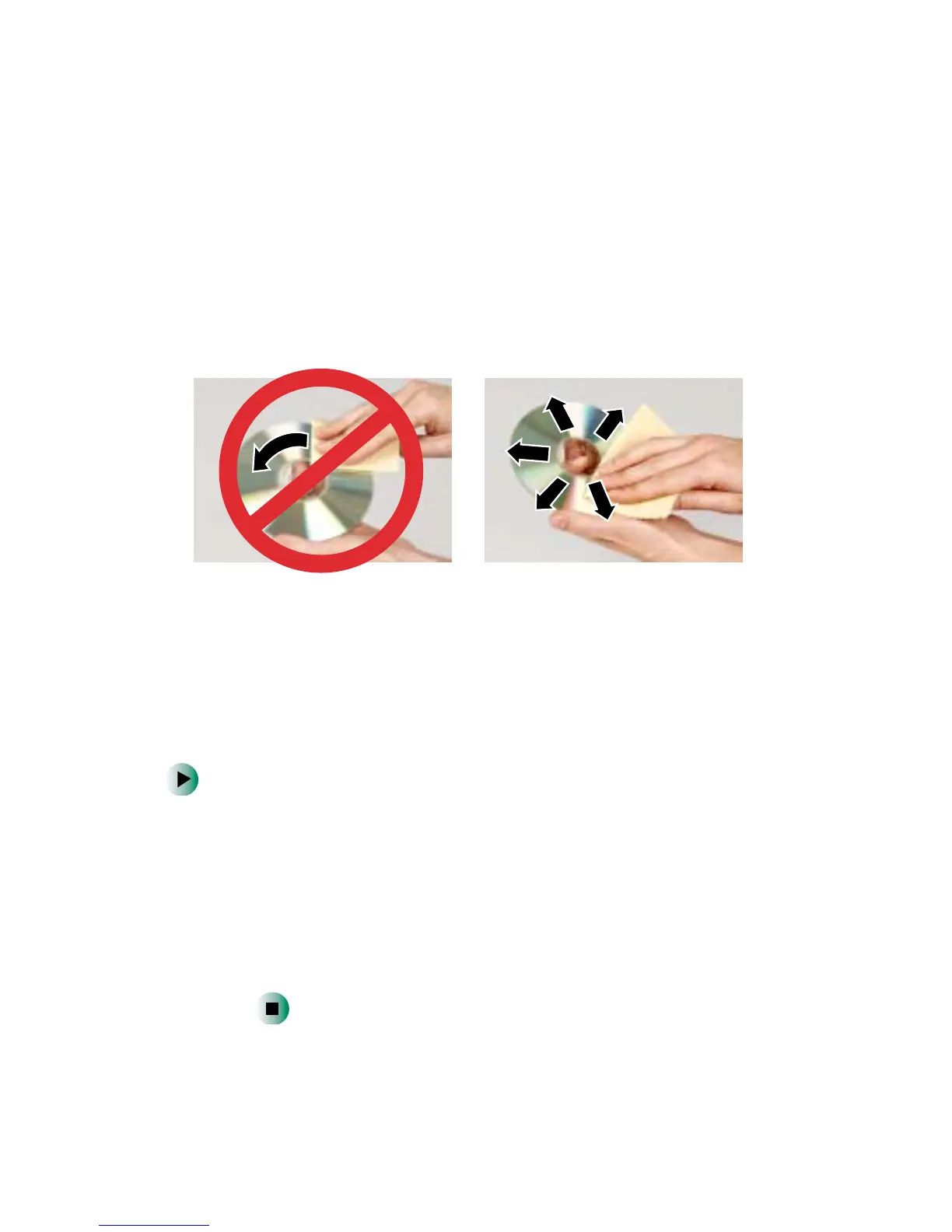272
Chapter 17: Troubleshooting
www.gateway.com
A DVD does not produce sound on a TV
■ Audio is not transmitted through the TV out jack. Use the built-in speakers,
a set of headphones or external powered speakers, or connect your
notebook to a stereo system to hear sound while playing a DVD.
Cleaning CDs or DVDs
Wipe from the center to the edge, not around in a circle, using a product made
especially for the purpose.
Device installation
You have computer problems after adding a new device
Sometimes a new device, such as a PC Card, can cause a system resource (IRQ)
conflict. Check IRQ usage to determine if there is an IRQ conflict.
To check IRQ usage in Windows XP:
1 Click Start, then click Control Panel. The Control Panel window opens.
If your Control Panel is in Category View, click
Performance and
Maintenance
.
2 Click/Double-click System, click the Hardware tab, then click Device
Manager
. The Device Manager window opens.
3 Click View, then click Resources by type. Double-click Interrupt request
(IRQ)
. All IRQs and their hardware assignments are displayed.
