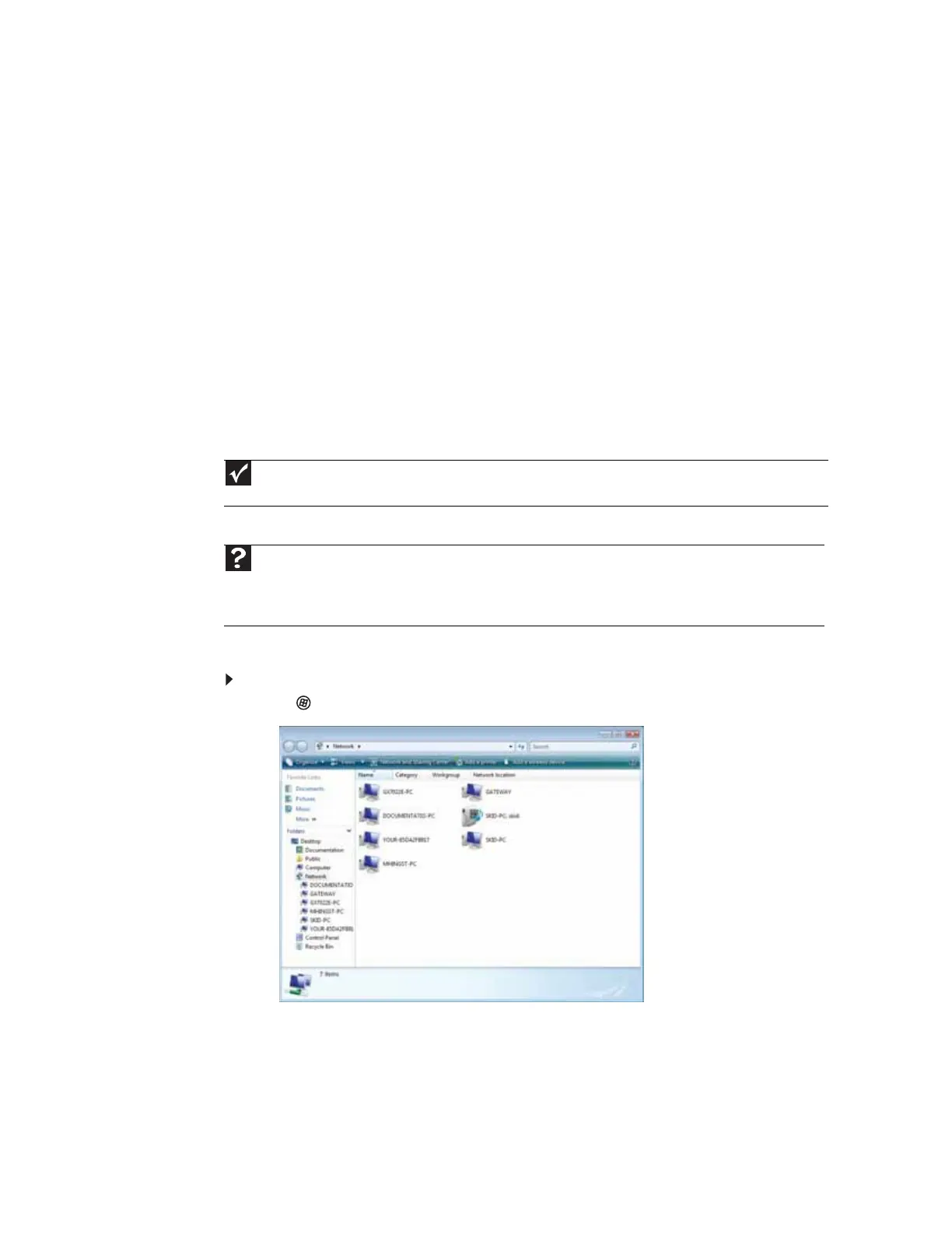CHAPTER 5: Networking Your Computer
48
Configuring the TCP/IP protocol
A networking protocol is a language computers use to talk to each other. One of several available
protocols must be set up on each computer you plan to use on your network. We recommend you
use the Transmission Control Protocol/Internet Protocol (TCP/IP), which is widely accepted and
compatible for local area networks (LANs), as well as for Internet communications.
When networking is set up in Windows Vista™, TCP/IP is automatically installed as the default
protocol.
Using a DHCP server
In order to use the TCP/IP protocol on a computer with a router or access point router, the protocol
must be set to “Obtain an IP address from a DHCP server.” This is typically preset when you receive
your computer.
Configuring your router
After you have named your computers and set up TCP/IP on them, you can configure your router
using your Web browser. For instructions, see your router’s documentation.
Connecting to a wireless Ethernet network
Connecting to your network
After you have named your computer and workgroup, you need to set up the network connection
on your computer.
To connect to your wireless Ethernet network:
1 Click (Start), then click Network. The Network window opens.
Important
Each computer on your network needs a unique Computer Name. All the computers on your network need the same
Workgroup Name. You may have already named your computer and workgroup the first time you turned on your computer.
Help
For more information about connecting to your network, click Start, then click Help and Support. Type the following
in the Search Help box, then press E
NTER.
• Connect to an available network
• Manually add a wireless Ethernet network
• Connecting to wireless Ethernet network.
