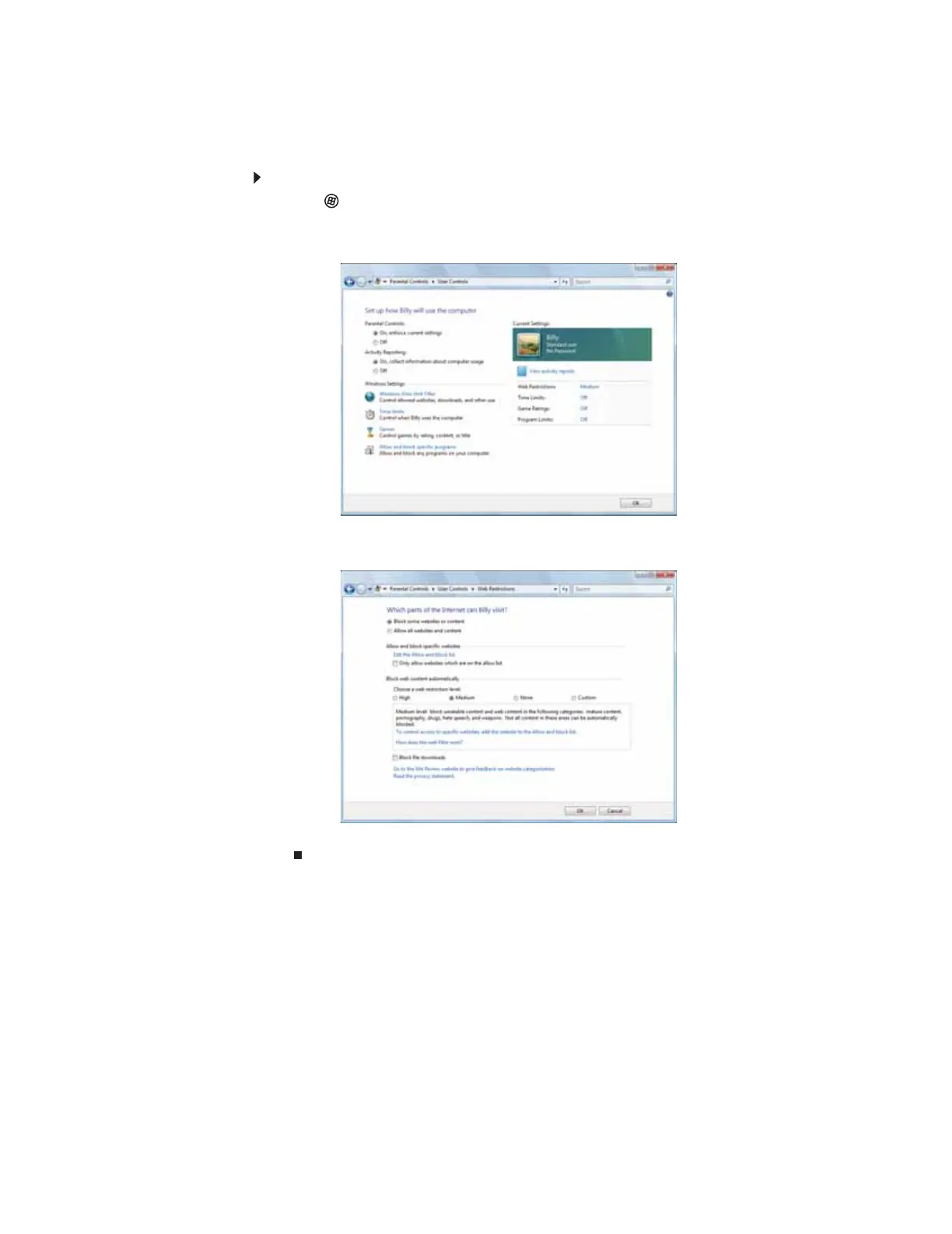www.gateway.com
77
Filtering Internet access
You can specify the type of Internet content that can be accessed by a user.
To set up Internet filtering:
1 Click (Start), Control Panel, then under User Accounts and Family Safety, click Set
up parental controls for any user. The Parental Controls dialog box opens.
2 Click the user account to set up restrictions for. The User Controls dialog box opens.
3 Click On, enforce current settings, then click Windows Vista Web Filter. The Web
Restrictions dialog box opens.
4 Specify the settings you want to use for this user, then click OK. The settings are saved.
