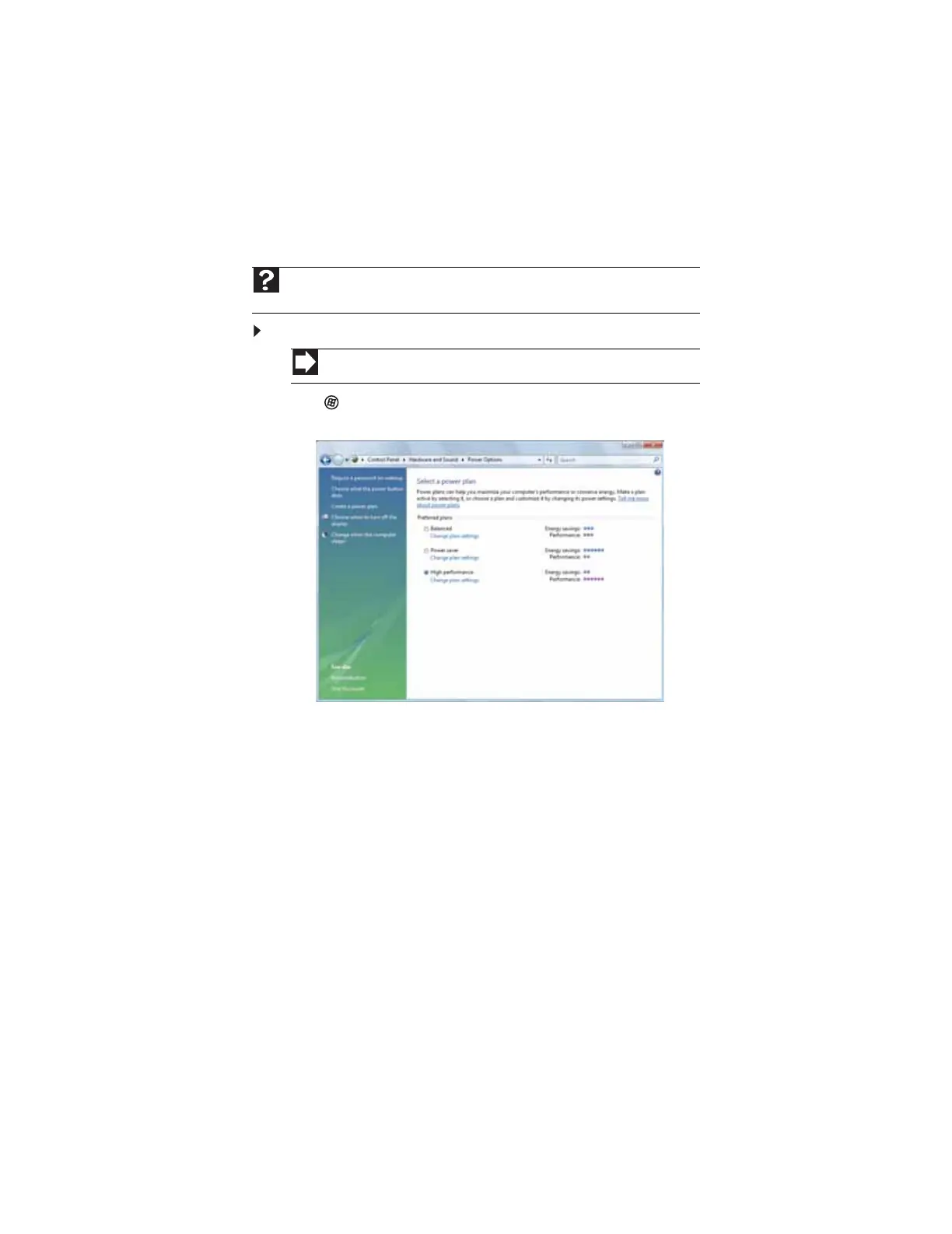www.gateway.com
73
Changing power-saving settings
Changing the power plan
Power plans (groups of power settings) let you change power saving options such as when the
monitor or hard drive is automatically turned off. You can select one of the defined power plans
or create a custom power plan.
To change the power plan:
1 Click (Start), Control Panel, Hardware and Sound, then under Power Options, click
Change power-saving settings. The Select a power plan dialog box opens.
2 Click a power plan (default plans shown):
• Balanced uses several energy-saving features while maintaining reasonable
performance and convenience.
• Power saver maximizes energy savings but reduces performance and convenience.
• High performance maximizes performance but reduces energy savings.
3 To change a power plan, click Change plan settings, change the settings you want, then
click Save changes.
Help
For more information about power plans, click Start, then click Help and Support.
Ty pe power plan or power management in the Search Help box, then press E
NTER.
Shortcut
Start ➧ Control Panel ➧ System and Maintenance ➧ Power Options
