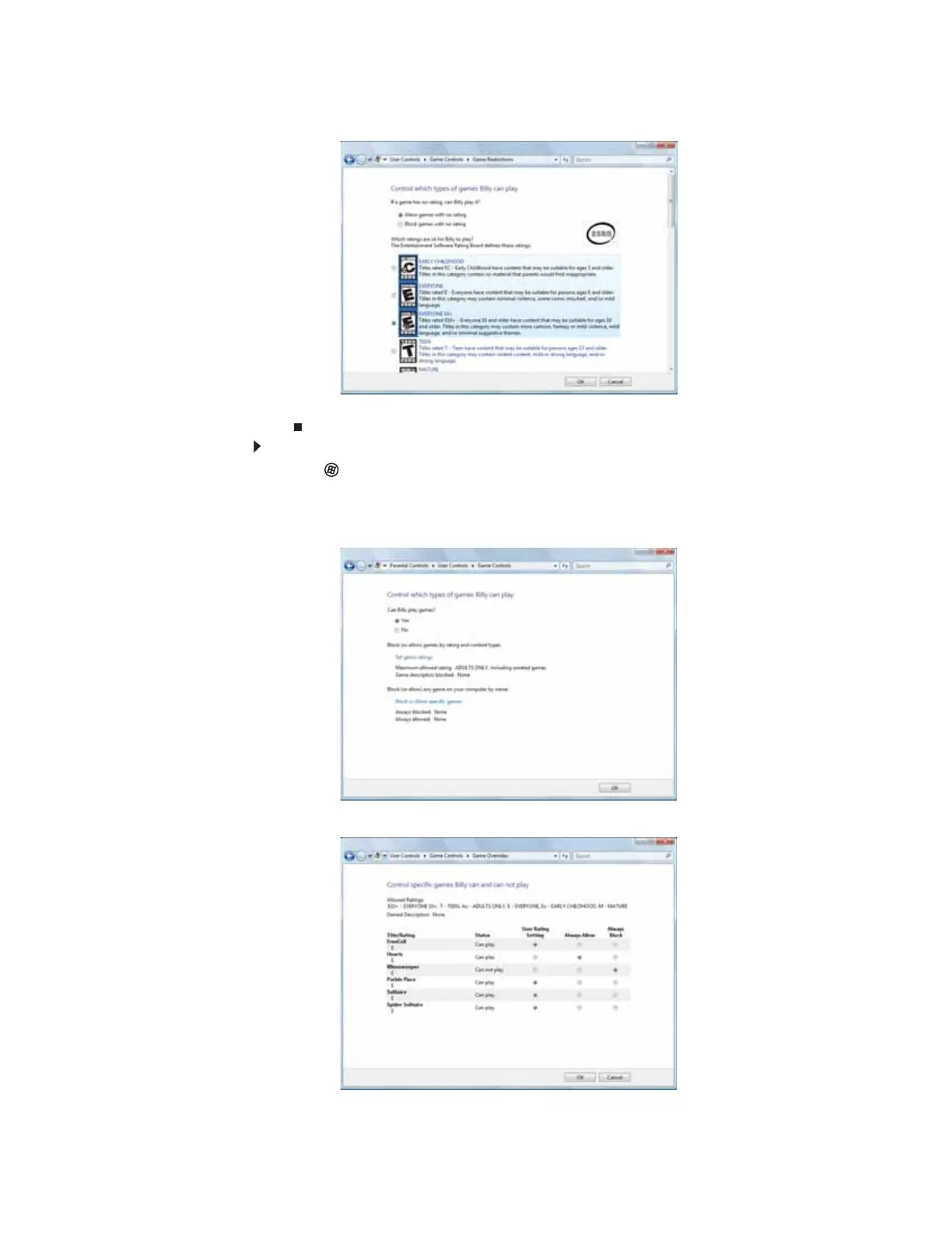www.gateway.com
79
3 Click Set game ratings. The Game Restrictions dialog box opens.
4 Click the level of games you want allowed, then click OK. The settings are saved.
To restrict specific games:
1 Click (Start), Control Panel, then under User Accounts and Family Safety, click Set
up parental controls for any user. The Parental Controls dialog box opens.
2 Click the user account to set up restrictions for, then click Games. The Game Controls dialog
box opens.
3 Click Block or Allow specific games. The Game Overrides dialog box opens.
