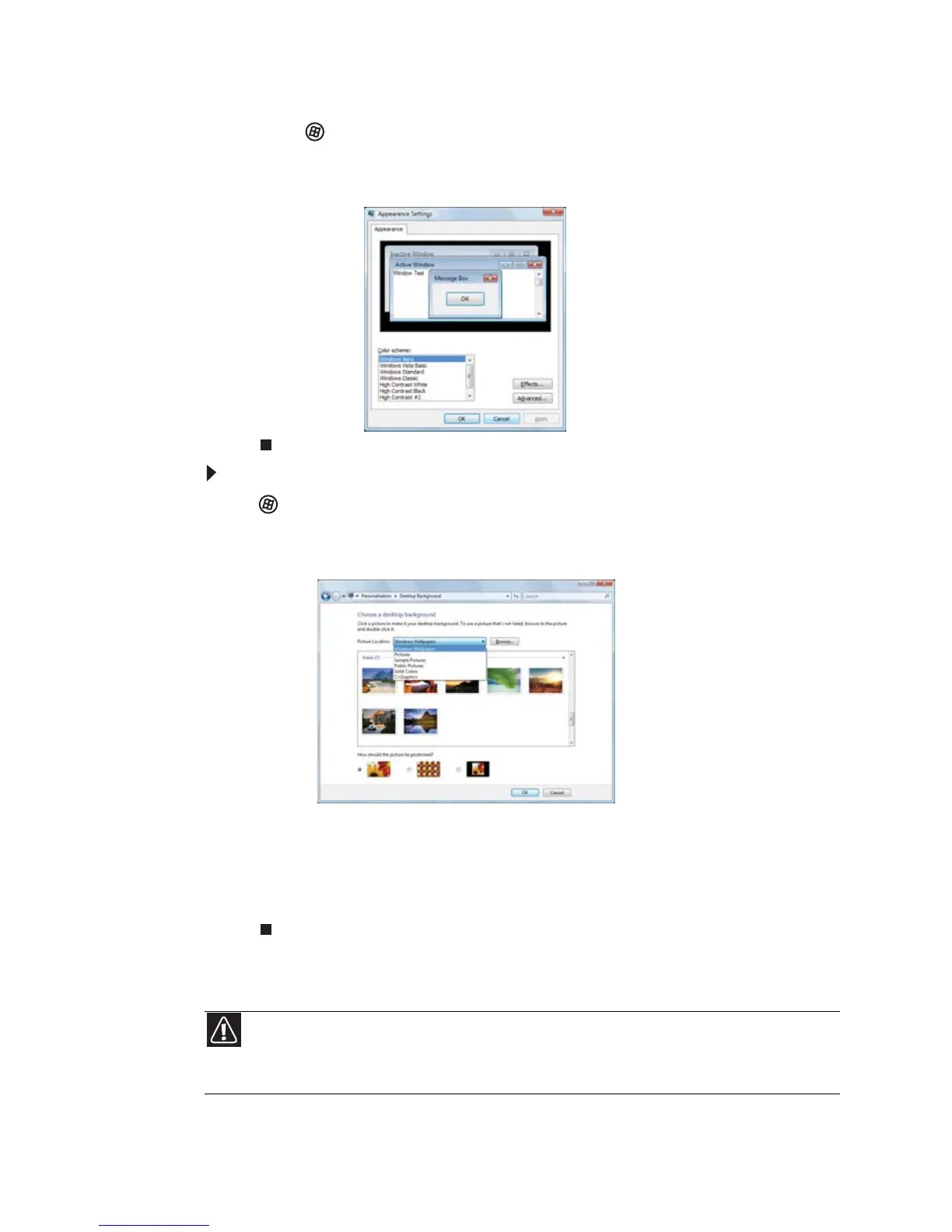第 7 章 : Windows のカスタマイズ
84
3 配色、階調、画面フォントなど、色のその他の調整オプションについ
ては、 ( スタート )、[ コントロールパネル ] の順にクリックし、[ デ
スクトップのカスタマイズ ] で [Change the color scheme] をクリック
します。必要な設定を行ったら、[OK] をクリックします。
Windows デスクトップの背景を変更するには :
1
( スタート )、[ コントロールパネル ] の順にクリックし、[ デスク
トップのカスタマイズ ] で [Change desktop background] をクリック
します。[Choose a desktop background] ダイアログボックスが開きます。
2 [Picture Location] リストをクリックし、背景イメージを探す場所をク
リックします。探す場所がリストにない場合、[ 参照 ] をクリックして、
ドライブとフォルダを探します。
3 背景に使う画像と色をクリックし、[OK] をクリックします。
スクリーンセーバーの選択
注意
液晶以外のモニターを使用している場合、ノートブック PC を長い間使用せずに放置しておくと、
画像がモニター画面に焼き付く恐れがあります。この問題を避けるには、画像を定期的に変えるスクリー
ンセーバーを使用する必要があります。液晶ディスプレイでは画像の焼き付けは起こりません。