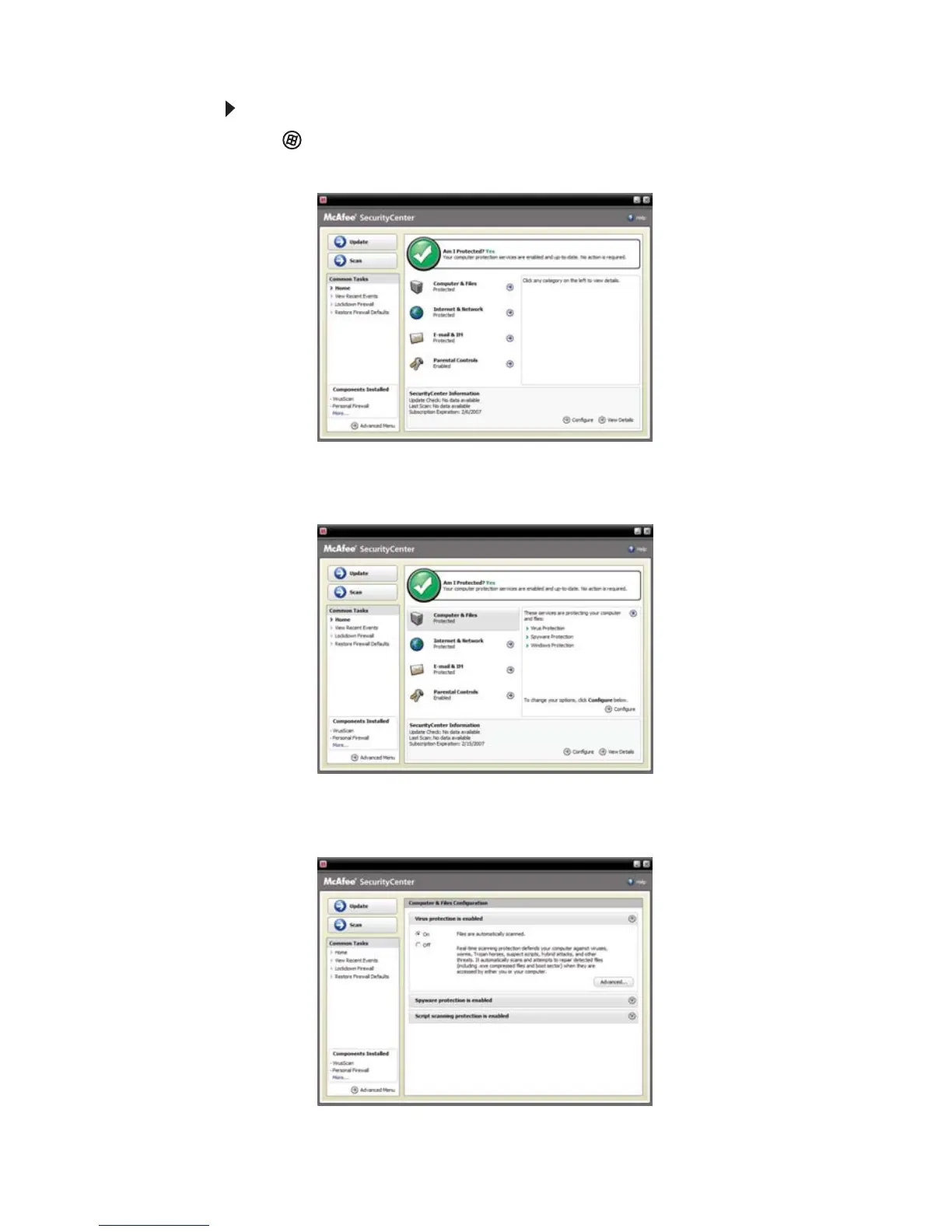www.jp.gateway.com
75
McAfee VirusScan を設定するには :
1
( スタート )、[ すべてのプログラム ]、[McAfee]、[McAfee Security Center]
の順にクリックします。McAfee SecurityCenter が開きます。
2 [コンピュータとファイル]をクリックします。[コンピュータとファ
イル]カテゴリの右側にサービスリストが表示されます。
3 サービスリストのパネルで[設定]をクリックします。[コンピュータ
とファイルの設定]画面が開きます。