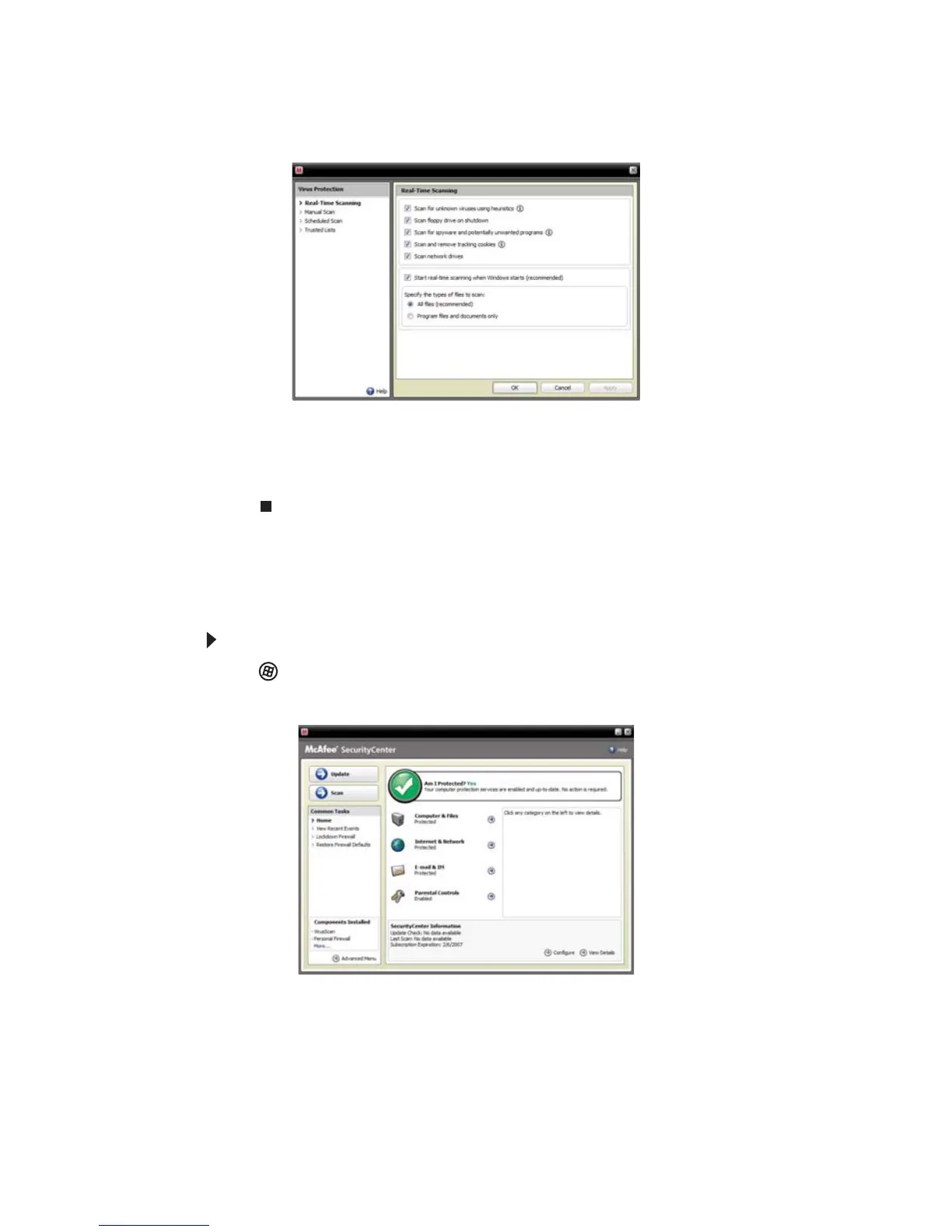第 6 章 : ノートブック PC の保護
76
4 グレーの [ ウィルス対策は有効です ] メニューをクリックしてパネルを
拡張し、[詳細設定]をクリックします。
5 設定するスキャンの種類をクリックし、そのスキャンの種類のオプ
ションを設定します。
6 [OK] をクリックします。
McAfee
パレンタルコントロールの使用
McAfee パレンタルコントロールでは、子供が特定の Web サイトにアクセス
したり、インターネットを使い過ぎることを制限できます。
McAfee パレンタルコントールを使用するには :
1
( スタート )、[ すべてのプログラム ]、[McAfee]、[McAfee Security Center]
の順にクリックします。McAfee SecurityCenter が開きます。
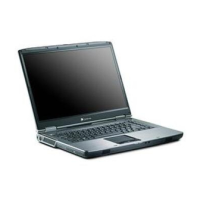