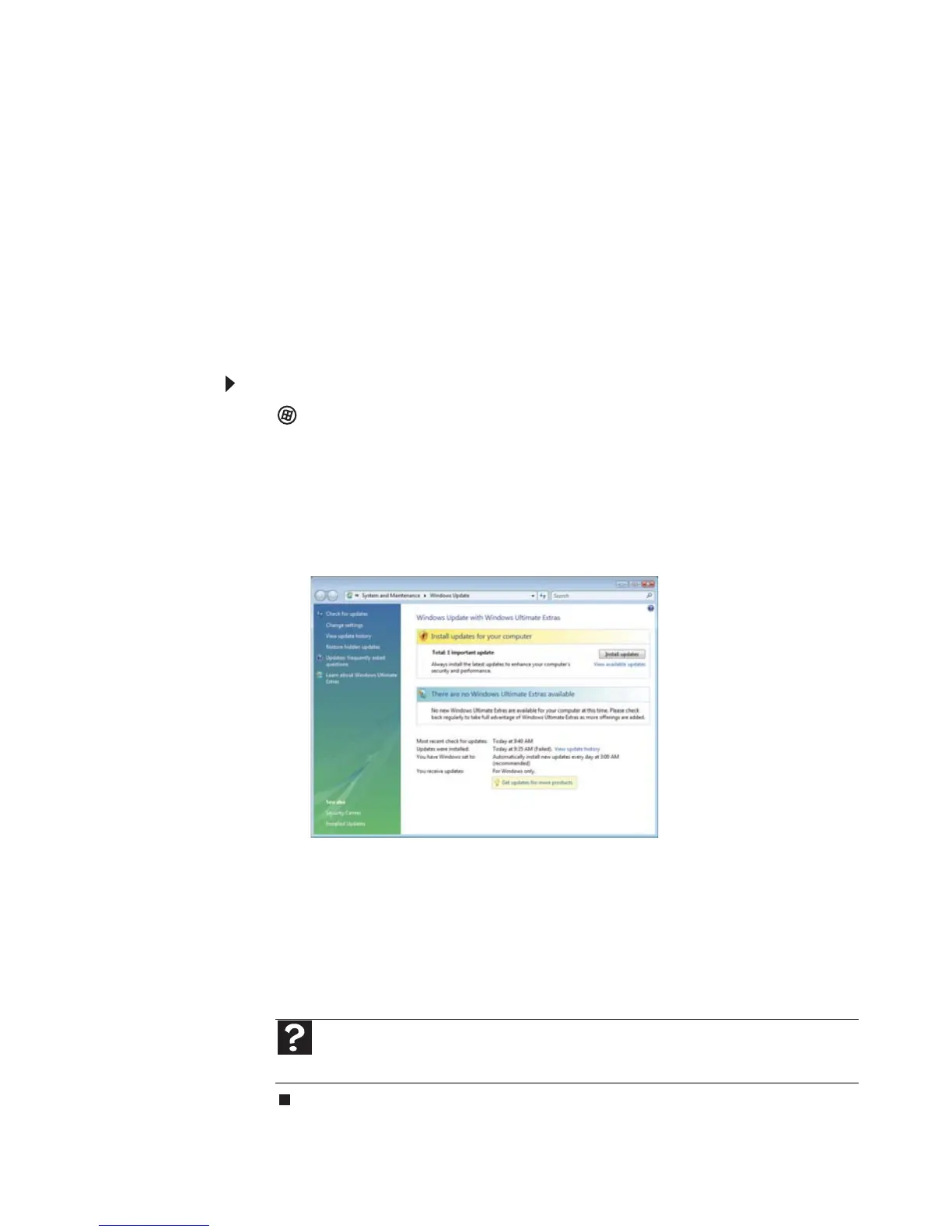www.jp.gateway.com
79
セキュリティの更新
ノートブック PC の安全を保護するには、Windows およびお使いのノートブッ
ク PC のシステムソフトウェアを最新のものに更新しておく必要があります。
Windows Update
Windows に内蔵されているセキュリティ機能を迂回する方法をハッカーが見
つけた場合、Microsoft は問題を修正するために、最優先で Windows の更新
を作成します。ノートブック PC の安全を保護するために、Windows を定期
的に更新する必要があります。
Windows を更新するには :
1
( スタート )、[ コントロールパネル ]、[Security]の順にクリック
します。
2 [セキュリティセンター]をクリックします。[Windows セキュリティ
センター ] ダイアログボックスが開きます。
3 [Windows Update] をクリックします。Windows により、更新があるか
どうか Microsoft の Web サイトがチェックされます。
4 次のいずれかをクリックします。
• Install Updates -お使いのノートブック PC に更新がダウンロード
されてインストールされます。これらの更新にはセキュリティ更新
が含まれます。
• Install Extras -お使いのノートブック PC に追加の Windows ソフト
ウェアをダウンロードします。
ヘルプ
Windows Update の詳細については、[ スタート ]、[ ヘルプとサポート ] の順にクリッ
クします。[Search Help] ボックスに「Windows の更新」と入力し、E
NTER キーを押します。