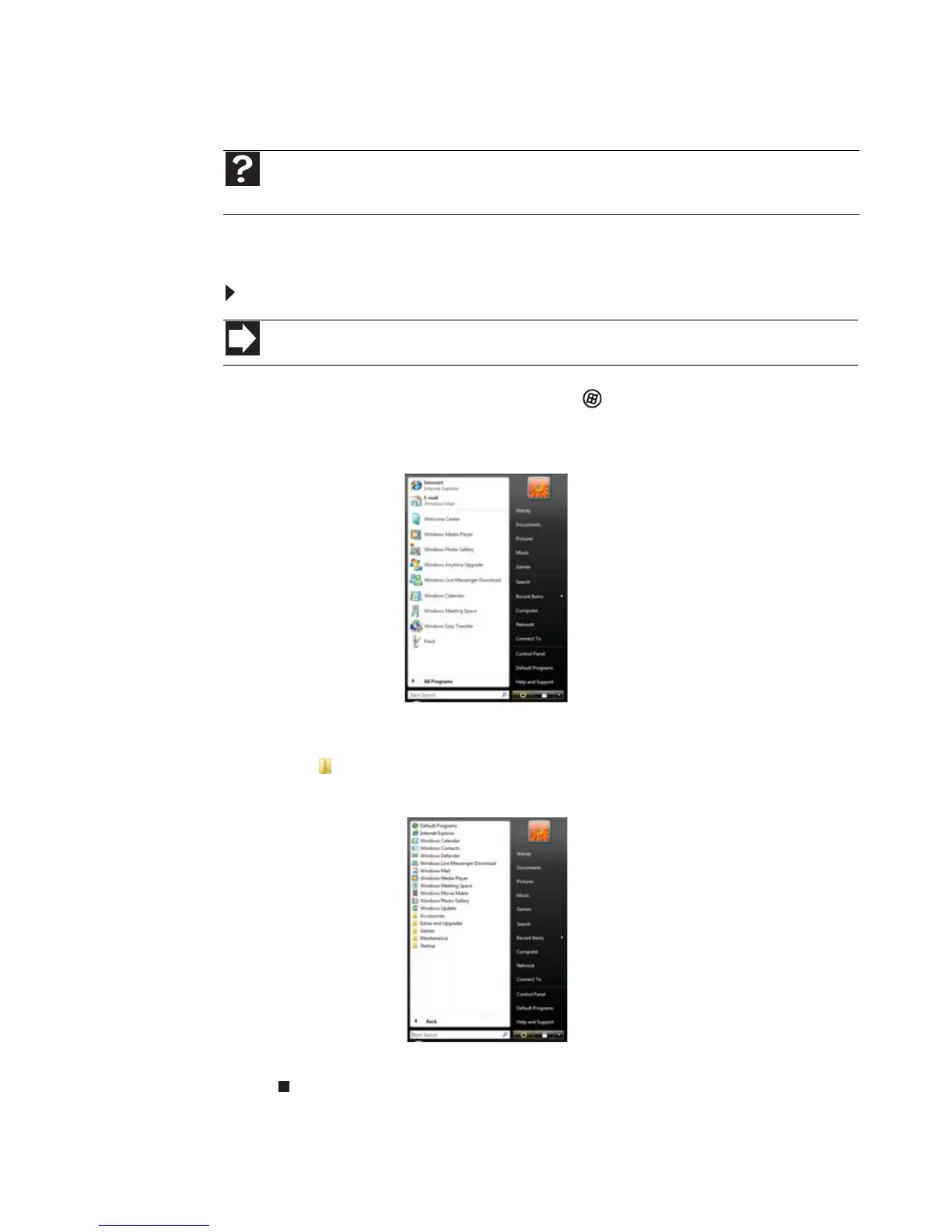www.jp.gateway.com
7
[ スタート ] メニューの使用
[ スタート ] メニューでは、プログラムの起動、ファイルを開く、システムの
カスタマイズ、ヘルプの参照、ファイルやフォルダの検索などが行えます。
[ スタート ] メニューを使用するには :
1
Windows デスクトップの左下にある (スタート ) ボタンをクリック
します。[ スタート ] メニューが開き、メニュー項目の最初の階層が表
示されます。
2 [ スタート ] メニューのすべてのプログラム、ファイル、フォルダを表
示するには、[ すべてのプログラム ] をクリックします。 [ フォルダ ] アイ
コン の付いた項目をクリックすると、プログラム、ファイル、サブ
フォルダが表示されます。
3 ファイルまたはプログラムをクリックして開きます。
ヘルプ
Windows の [ スタート ] メニューについては、[ スタート ]、[ ヘルプとサポート ] の順にクリッ
クします。 [Search Help] ボックスに「Windows スタートメニュー」と入力し、E
NTER キーを押します。
ショートカット
スタート Ö すべてのプログラム