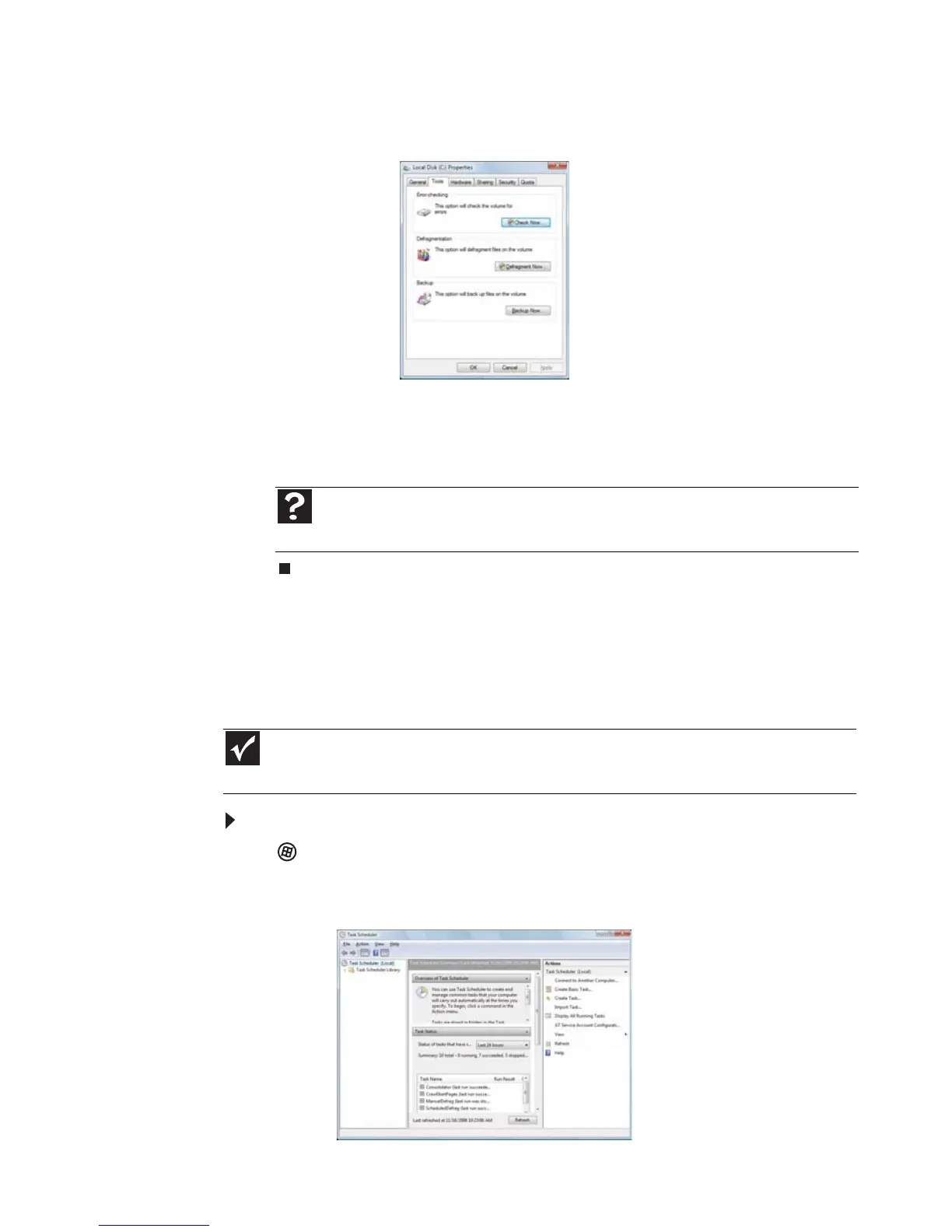www.jp.gateway.com
105
2 バックアップするドライブを右クリックし、[ プロパティ ]、[ ツール ]
タブの順にクリックします。
3 [ バックアップする ]、[Run a file backup now] の順にクリックします。
4 画面の指示に従って、バックアップの保存先とバックアップするファ
イルとフォルダを選択します。
保守作業のスケジュール設定
タスクスケジューラにより、ディスクの最適化やエラーチェックなど、保守
作業のスケジュールを設定することができます。
タスクスケジューラを実行するには :
1
( スタート )、[ すべてのプログラム ]、[ アクセサリ ]、[ システムツー
ル ]、[ タスクスケジューラ ] の順にクリックします。 [ タスクスケジュー
ラ ] ダイアログボックスが開きます。
ヘルプ
ファイルのバックアップについては、[ スタート ]、[ ヘルプとサポート ] の順にクリッ
クします。 [Search Help] ボックスに「バックアップ」と入力し、E
NTER キーを押します。
重要
タスクの実行中は、ノートブック PC が起動していなければなりません。ノートブック PC の電
源が入っていないと、タスクが実行されません。