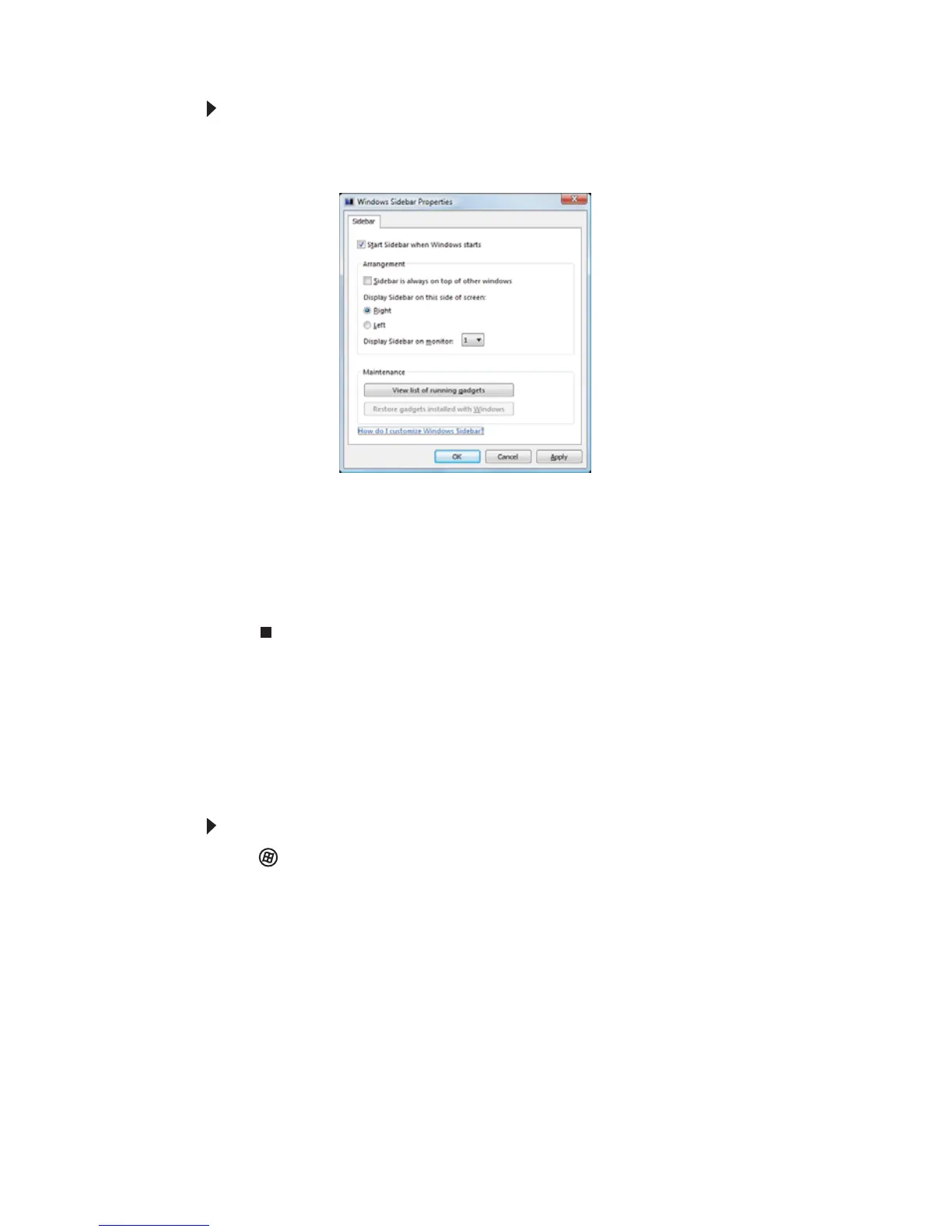第 7 章 : Windows のカスタマイズ
88
サイドバーのプロパティを変更するには :
1
サイドバーの空白部分を右クリックし、[プロパティ]をクリックしま
す。[Windows Sidebar Properties]ダイアログボックスが開きます。
次の内容を変更できます。
• Windows が起動するたびにサイドバーを起動するかどうか
• サイドバーを常にウィンドウの最前面に表示するかどうか ( 常に表示 )
• サイドバーを表示する画面の位置
• サイドバーが表示されるモニター ( 複数のモニターがある場合 )
システムサウンドの変更
Windows の起動と終了、ログオンとログオフ、ウィンドウの最大化と最小化、
エラーメッセージなど、システムでのさまざまな操作にともなって鳴るサウ
ンドを変更することができます。
システムサウンドを変更するには :
1 ( スタート )、[ すべてのプログラム ]、[ アクセサリ ]、[Windows Mobility
Center] の順にクリックします。 [Windows Mobility Center]ウィンドウ
が開きます。