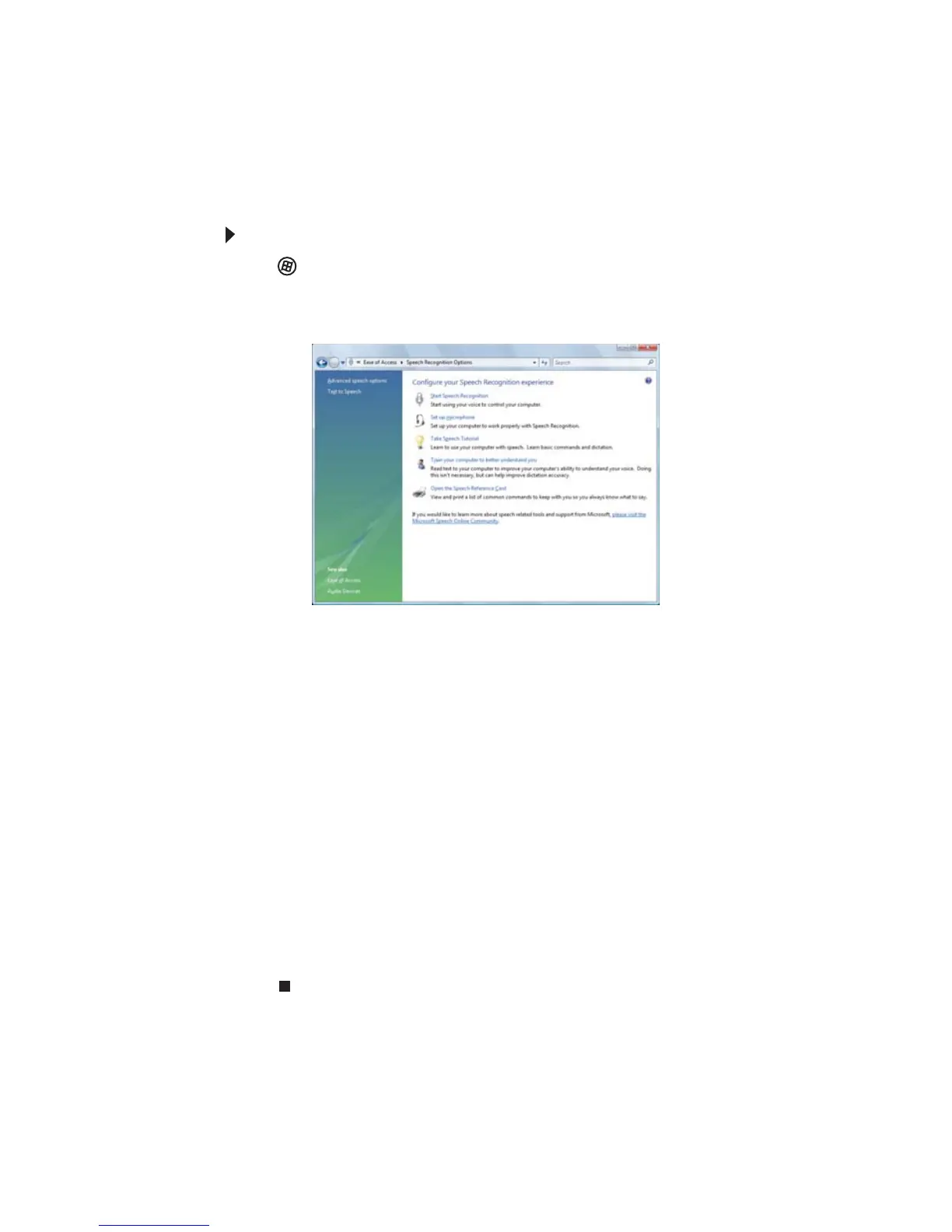www.jp.gateway.com
95
音声認識の使用
ノートブック PC にマイクロフォンを取り付けるか、一部のノートブック PC
に付属の内蔵マイクロフォンを使って、音声からテキストがタイプ入力され
るように Windows を設定できます。
音声認識を設定するには :
1
( スタート )、[コントロールパネル]、[Ease of Access]、[Speech Recognition
Options]の順にクリックします。[Speech Recognition Options]ウィンドウ
が開きます。
2 次の設定のいずれかをクリックして、音声認識を設定します。
• Start Speech Recognition -音声認識がオンになります。 接続された
マイクロフォンにより、音声コマンドを使ってノートブック PC を
コントロールできます。
• Set up microphone -接続されたマイクロフォンが音声認識に対し
て正常に動作するように設定します。
• Take Speech Tutorial -音声認識の使用方法を知ることができます。
• Train your computer to better understand you -いくつかの音声サ
ンプルを作成し、お使いのノートブック PC が音声をよりよく認識
するために使用できます。
• Open the Speech Reference Card -一般的な音声コマンドを表示し
印刷できます。
3 ウィンドウの左側にある[Text to Speech]をクリックして、画面のテ
キストが音読されるようにノートブック PC を設定できます。