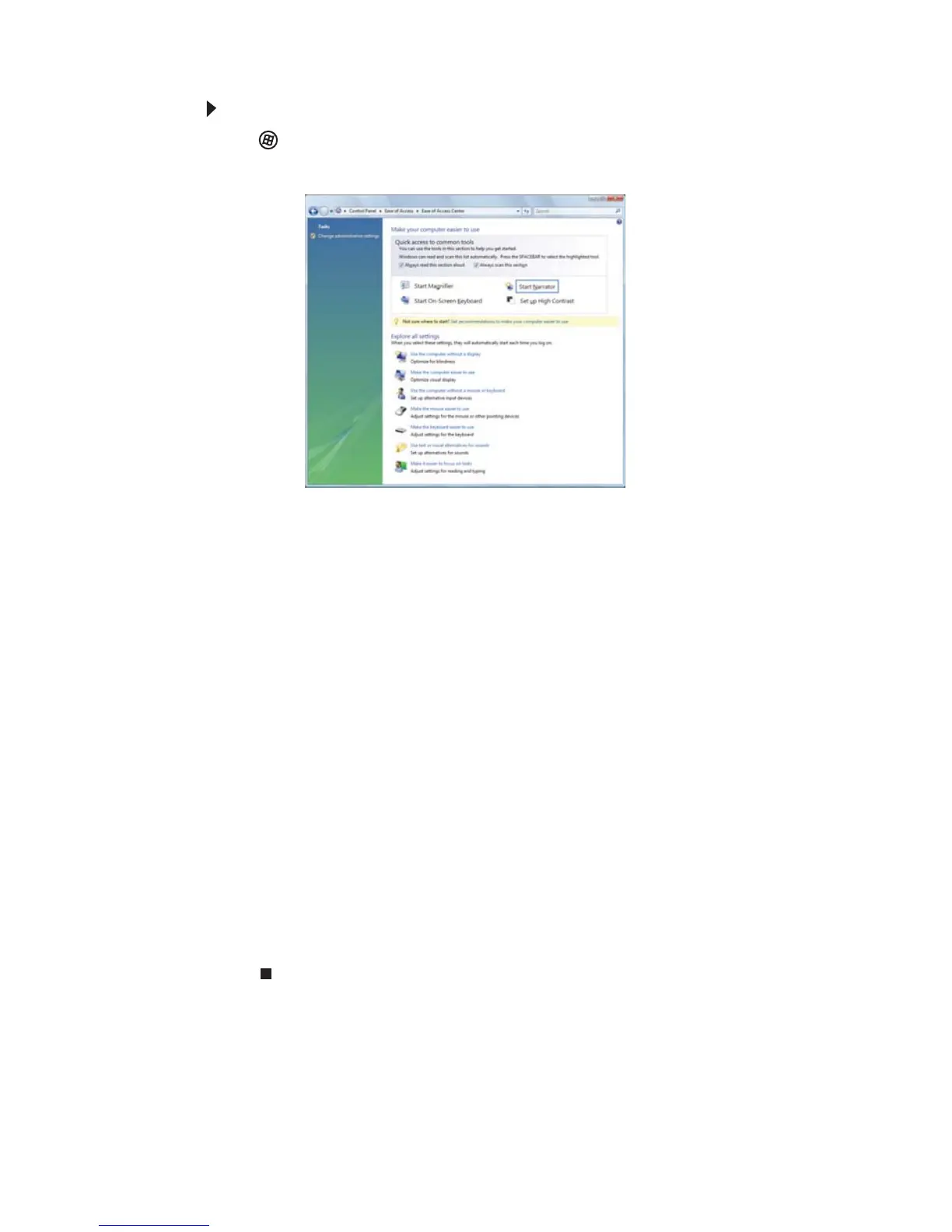第 7 章 : Windows のカスタマイズ
94
Ease of Access Center を使用するには :
1
( スタート )、[コントロールパネル]、[Ease of Access]、[Ease of Access
Center]の順にクリックします。[Ease of Access Center]が開きます。
2 [Quick access to common tools]セクションで、次のオプションの 1 つ
をクリックし、最も一般的なアクセシビリティの変更を Windows に対
して行います。
• Start Magnifier -タッチパッドのポインタがあるあたりがズーム表
示されます。
• Start On-Screen Keyboard -画面にキーボードが表示されます。 タッ
チパッドで画面のキーボードをクリックして、キーを押すことがで
きます。
• Start Narrator -画面上のテキストが音読され、グラフィックの説明
が流れます。
• Set up High Contrast - Windows の配色が変更され、高コントラス
トの色が使用されます。
Ease of Access Center は次の目的のためにも使用できます。
• ディスプレイ、タッチパッド、キーボードなしで、ノートブック PC
を使用する。
• ノートブック PC の画面がより簡単に見られるようにする。
• タッチパッドとキーボードをより簡単に使用できるようにする。
• サウンドの代わりにテキストまたは視覚による代替を使用する。