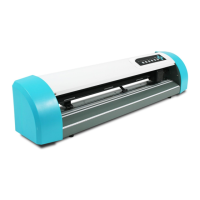Do you have a question about the GCC Technologies Jaguar II Series and is the answer not in the manual?
Key safety guidelines and warnings for operating the cutting plotter, including handling and electrical safety.
Step-by-step guide for assembling the stand and flexible media support system for the plotter.
Instructions for setting up the desktop flexible media support system, specifically for J4-61 models.
Detailed steps for correctly installing and adjusting the cutting blade in the blade holder.
Procedure for setting the blade length automatically using the plotter's scale and controls.
Instructions on how to properly load sheet media onto the cutting plotter's platen.
Guide to performing cut tests and adjusting cutting force and offset for best results.
Instructions for connecting the cutting plotter to a computer using a USB interface and driver installation.
Configuration options within the print driver, including file functions like Custom Media and Default settings.
Provides recommended cutting parameters for various materials verified by GCC.
Diagnosing and resolving issues related to the communication link between the plotter and computer.
Addressing issues related to poor cutting quality, such as blade, force, or offset problems.
| Brand | GCC Technologies |
|---|---|
| Model | Jaguar II Series |
| Category | Plotter |
| Language | English |