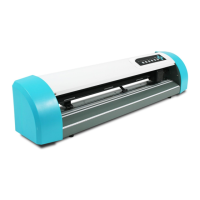Do you have a question about the GCC Technologies EXPERT 24 and is the answer not in the manual?
Safety precautions for handling the cutting plotter, including holding it firmly and avoiding entanglement of clothing or hair.
Provides essential precautions before starting the installation process, including power safety and handling.
Step-by-step guide on how to install a blade into the blade holder and adjust its protrusion length.
Lists and describes adjustable functions in VLCD, such as Poll Size, Force, Offset, and Vector Smooth.
Provides a step-by-step guide to restore all parameters to factory default settings using the VLCD software.
Provides a table of reference parameters for various materials, including recommended settings for blade, force, and speed.
Provides a checklist for troubleshooting when the cutting plotter does not operate, focusing on power and connection issues.
Details warning indicators and their corresponding actions, such as graph clipping or HPGL/2 command errors.
Explains error indicators that appear when mechanical problems occur, suggesting contacting a local dealer for resolution.
Provides a flowchart to diagnose and resolve cutting quality issues, including blade condition and force settings.
Explains how to identify operating problems by observing the control panel's light indicators.
Lists the technical specifications of the Expert 24 cutting plotter, including dimensions, performance, and environmental requirements.
| Category | Plotter |
|---|---|
| Brand | GCC Technologies |
| Model | EXPERT 24 |
| Interface | USB |
| Compatibility | Windows |