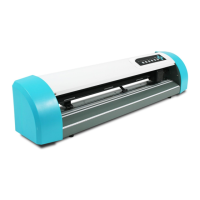Do you have a question about the GCC Technologies Jaguar V Series and is the answer not in the manual?
Essential safety guidelines for operating the cutting plotter, covering handling and usage.
Critical warnings regarding incorrect operation of the blade holder and grip mechanisms.
Overview, features, and package contents of the Jaguar V cutting plotter.
Describes the external components, layout, and parts of the Jaguar V cutting plotter.
Important precautions and guidelines to follow before starting the installation process.
Step-by-step guide for assembling the stand and media take-up system.
Instructions for installing the conductive copper wires.
Detailed procedure for installing and adjusting the cutting blade.
Guide on how to use the automatic feature for detecting blade length.
Information on connecting the cutting plotter via USB, Serial, or Ethernet interfaces.
Explanation of the LCD panel, keys, and their functions.
Details menu structures and operations in online and offline modes.
Describes the functions of various menu items and keys.
Step-by-step instructions for loading and adjusting media.
Recommendations for tracking performance and adjusting cutting force/offset.
Guidance on cutting specific items, long plots, and job completion.
Recommended parameter settings for various types of materials.
General guidelines, precautions, and specific instructions for cleaning the plotter and its components.
Troubleshooting steps for non-operational, operational, communication, and software issues.
Solutions for problems related to poor cutting quality.
Details model, cutting performance, technical features, interfaces, and system capabilities.
Specifies power, weight, dimensions, operating conditions, and important usage notes.
Notes on software, material variations, specification changes, and certified materials.
Details different blade types, their angles, and recommended applications.
Defines terms like 'tool', 'pen', 'LED bombsight', and 'OFFSET'.
Guidance on calculating and setting the blade protrusion length.
Steps for editing files, adjusting outline pen settings for cutting in CorelDRAW.
Instructions on printing, selecting the model, and positioning images for output.
| Brand | GCC Technologies |
|---|---|
| Model | Jaguar V Series |
| Category | Plotter |
| Language | English |