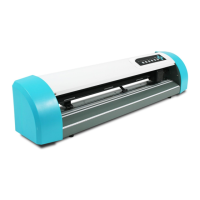Do you have a question about the GCC Technologies Expert 52 and is the answer not in the manual?
Essential safety guidelines for operating the cutting plotter.
Lists all items included in the cutting plotter package.
Highlights the main capabilities and specifications of the Expert 52.
Identifies and describes the external parts of the cutting plotter.
Important notices and safety checks before installation.
Step-by-step guide for assembling the plotter stand.
Detailed steps for installing and adjusting the cutting blade.
How to adjust the damper roller for media handling.
Procedures for loading sheet and roll media into the plotter.
How to connect the plotter to a computer via USB or Serial.
Instructions for installing and uninstalling plotter drivers.
Explanation of the control panel buttons and their functions.
Guide to using the VLCD software for parameter settings.
Tool for loading HPGL format files for direct output.
Configuring various settings within the print driver's option page.
Recommended settings for different cutting materials.
General procedures for cleaning the plotter's surfaces and parts.
Specific cleaning instructions for the grid drum and pinch rollers.
Basic troubleshooting for when the plotter does not operate.
Explanation of control panel lights and their meanings.
Diagnosing and resolving issues affecting cutting quality.
Detailed technical specifications of the Expert 52 plotter.
Information on different types of cutting blades and their uses.
Instructions for preparing and outputting files from CorelDRAW.
Guide for using the DirectCut software for output.
| Brand | GCC Technologies |
|---|---|
| Model | Expert 52 |
| Category | Plotter |
| Language | English |