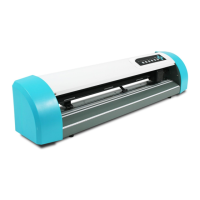Do you have a question about the GCC Technologies EP-60 and is the answer not in the manual?
Safety guidelines for handling and operating the cutting plotter to prevent injuries and damage.
Introduces the Expert Pro series cutting plotters and the manual's content.
Lists all components included in the Expert Pro package for user verification.
Highlights the main capabilities and advantages of the Expert Pro cutting plotters.
Describes the physical layout and external components of the Expert Pro cutting plotter.
Details the components visible from the front of the Expert Pro cutting plotter.
Details the components visible from the back of the Expert Pro cutting plotter.
Presents an overall view of the Expert Pro cutting plotter, including its stand.
Identifies components located on the left side of the Expert Pro cutting plotter.
Identifies components located on the right side of the Expert Pro cutting plotter.
Outlines essential safety measures and environmental conditions for plotter installation.
Guides the assembly and setup of the cutting plotter stand and media support system.
Step-by-step instructions for assembling the optional stand for the EP-60 model.
Step-by-step instructions for assembling the stand for the EP-132S model.
Explains how to install desktop support brackets for media handling.
Provides instructions on how to safely install and adjust the cutting blade.
Details how to adjust the damping feature of the cutting plotter.
Covers the procedures for connecting the cutting plotter to a computer via USB or serial port.
Explains the setup process for connecting the plotter using a USB interface.
Guides on how to properly uninstall cutting plotter drivers from the system.
Instructions on changing the plotter's connection mode to USB.
Details the connection process using the RS-232 serial interface.
Explains different methods for transmitting data to the cutting plotter.
Instructions on setting up the plotter for shared network printing.
Describes the functions of the LCD screen and control panel buttons.
Explains the menu structure and operations when the plotter is online.
Details the menu options and functions available in the offline mode.
Lists and explains the functions of various menu items and keys on the control panel.
Provides instructions on how to load sheet and roll media into the plotter.
Step-by-step guide for loading sheet media onto the cutting plotter.
Detailed instructions for loading roll media using different methods.
Guidance on setting margins for optimal media tracking during long plots.
Explains how to perform cut tests to adjust cutting force and offset settings.
Procedures for safely removing material after a cutting job is finished.
Covers settings within the Expert Pro print driver, focusing on the Option page.
Details the functions available on the Option page of the Expert Pro print driver.
Provides recommended cutting parameters for various types of materials.
Instructions and precautions for cleaning the cutting plotter to ensure optimal performance.
Specific steps for cleaning the grid drum of the cutting plotter.
Methods for cleaning the pinch rollers to maintain cutting accuracy.
Addresses issues where the cutting plotter is not functioning at all.
Helps resolve mechanical or operational errors indicated by the plotter's LCM.
Guides on troubleshooting issues related to communication between the plotter and computer.
Provides solutions for problems arising from software compatibility or configuration.
Offers troubleshooting steps for issues affecting the quality of the cuts.
| Brand | GCC Technologies |
|---|---|
| Model | EP-60 |
| Category | Plotter |
| Language | English |