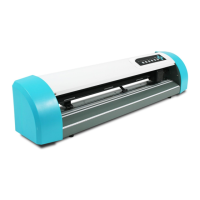Why does the media shift away when plotting a long drawing on my GCC Technologies Plotter?
- SSamantha BradfordAug 20, 2025
If the media shifts away when plotting a long drawing on your GCC Technologies Plotter, try reloading the media to ensure it's accurately aligned. Pre-running the media back and forth using the arrow keys may also help. Check if the edge of the media is straight, and if it's too thin, replace it. Additionally, ensure the drum is free from paper chips or dust; clean it if necessary. If the drum or pinch roller is worn, consider replacing them.