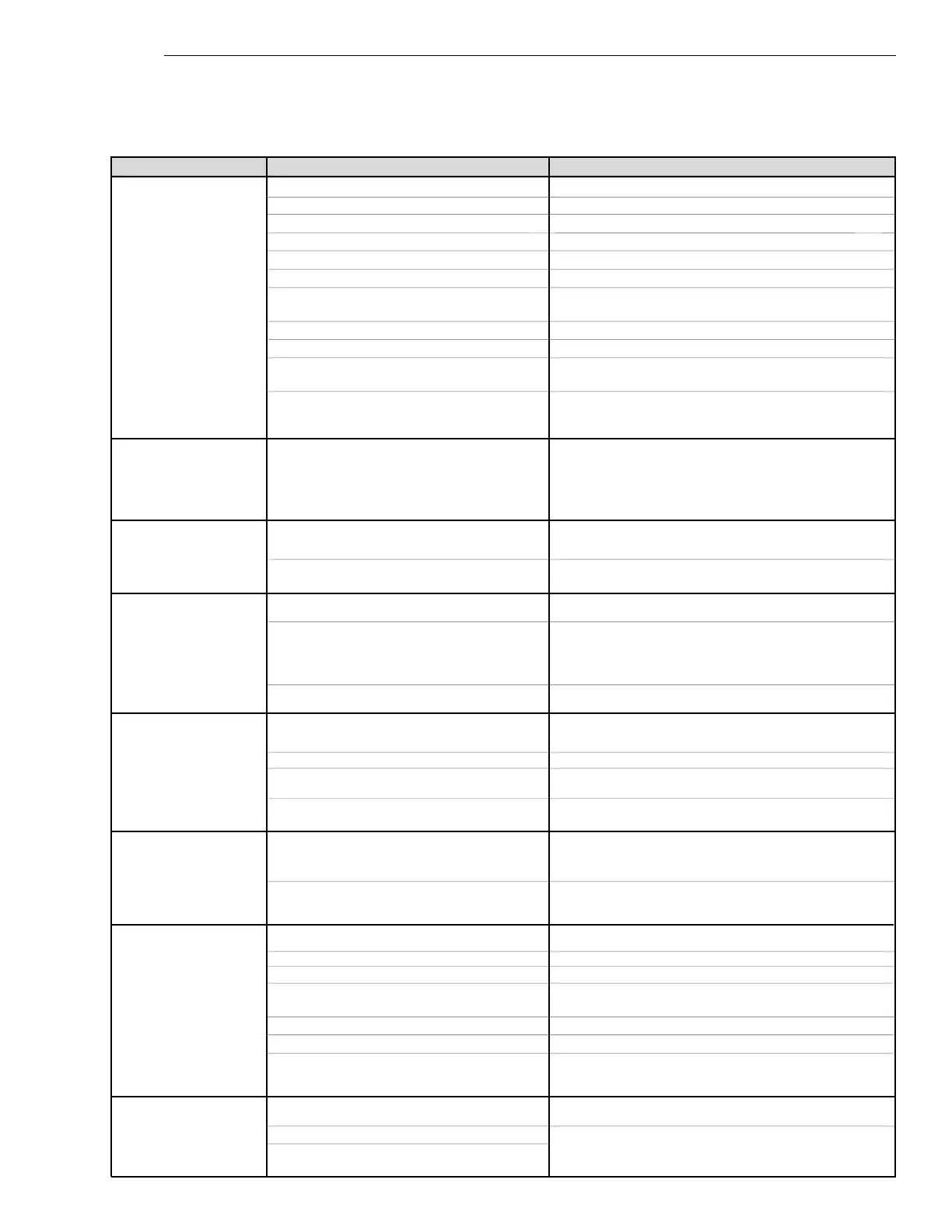16 ESL 1500 Series Fire Alarm Control Panel
Troubleshooting
Table 7 provides a quick reference troubleshooting guide that will aide in diagnosing and locating most system faults quickly and
efficiently. If you cannot resolve the fault with the assistance of this guide, call Technical Support at 800.648.7424.
Table 7. Troubleshooting Guide
Trouble indicators Possible cause Corrective action
End-of-line resistor value incorrect or missing Meter circuit to verify proper resistance
Loss of power to power supervision relay Meter voltage on circuit
Polarity reversal relay wired incorrectly Check circuit diagram to confirm wiring
Loose connection or broken wire Check for opens in circuit
Zone 1-5 trouble LED Disconnect/Walktest switch not in normal position Put Disconnect/Walktest switch in normal position
System trouble LED Faulty waterflow switch Repair or replace waterflow switch
Trouble sounder slow Initiating device missing from circuit Check for any devices that may have been removed from the
intermittent initiating circuit
“Class A” wires crossed in circuit Make sure polarity is observed completely through circuit
“Class B” wires connected to wrong terminals Make sure wires are connected to “Class B” terminals
Incompatible two wire detector Check UL compatibility listing to verify the detector is listed for
use with the panel
Overcurrent or lightning damage Check for burn marks or other signs of overcurrent damage.
Return to factory for service. Replace board if traces are damaged.
Supervisory trouble LED Zone 2 supervisory device tripped Check initiating device on zone 2
Rapid trouble beep
Zone 2 alarm LED
Remote annunciator zone 2
System trouble LED Open in zone 2 circuit Check zone 2 for broken wires or opens in circuit
Zone 2 trouble LED
Rapid trouble beep Disconnect/Walktest switch not in normal position Put Disconnect/Walktest switch in normal position
Loss of AC (line voltage) If line voltage is too low, upgrade or move to new circuit
Low/No AC power Low AC power If secondary shows less than 22 VAC replace transformer
System trouble LED Less than 94 VAC at transformer primary-no load
Trouble sounder slow Less than 102 VAC with maximum load
intermittent Less than 22 VAC at transformer secondary-no load
Damaged transformer or loose connection Check for loose or broken connections
Battery low Replace batteries
Low/No battery LED Less than 24 VDC
System trouble LED Battery missing or less than 20 VDC Replace batteries
Trouble sounder slow Blown fuse If fuse is blown, determine why fuse was blown, correct problem,
intermittent and replace fuse
Open in battery harness If there is an open or break in the battery harness, replace it
Ground fault LED Ground on any circuit, other than alarm or trouble Remove one wire at a time until ground fault LED and system
System trouble LED contacts trouble LED goes out. Repair circuit causing fault condition.
Trouble sounder slow Ground in transformer Remove AC input from board, if ground fault LED goes out,
intermittent there is a ground in the transformer-replace transformer
End-of-line reistor value incorrect or missing Meter circuit to verify proper resistance
Polarity reversed in circuit Check circuit diagram to confirm wiring and polaity
Loose connection or broken wire Check for opens in circuit
Indicating 1-2 trouble LED Indicating device missing from circuit Check for any devices that may have been removed from the
System trouble LED indicating circuit
Style “Z” wires crossed in circuit Make sure polarity is observed completely through circuit
Style “Y” wire connected to wrong terminals Make sure wires are connected to style “Y” terminals
Overcurrent or lightning damage Check for burn marks or other signs of overcurrent damage.
Return to factory for service. Replace board if traces are damaged.
System trouble LED Bad ZEM connection Check connector pins where ZEM connects to the BMB
Trouble sounder slow ZEM malfunction Check for signs of damage to the BMB or ZEM
intermittent BMB malfunction Return to factory for service or replace boards.
(with no other indicators)