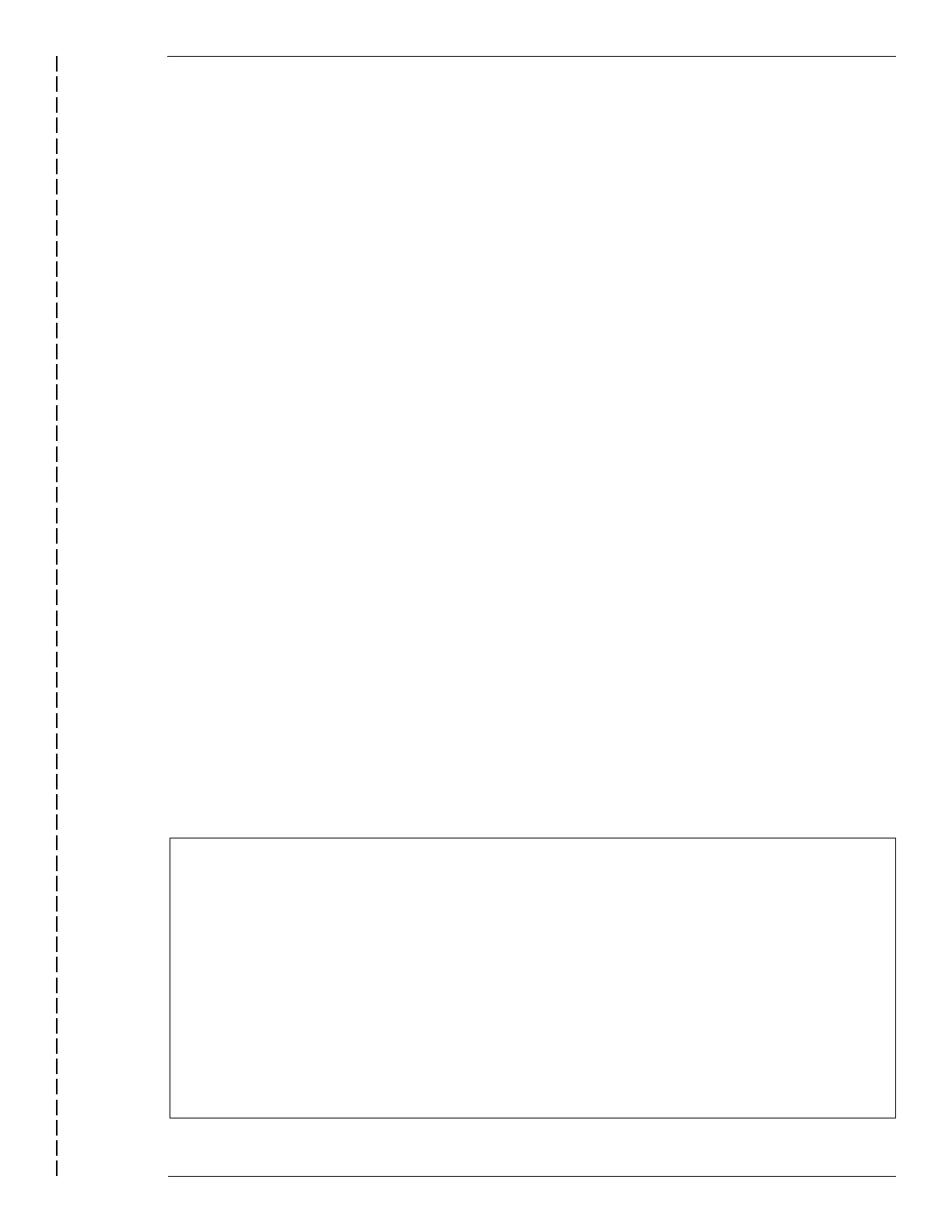21
ESL 1500 Series Fire Alarm Control Panel
Testing - Disconnect the AC power source during testing. If, after testing, a low battery condition exists, replace the
batteries.
“This equipment should be installed in accordance with the National Fire Protection Association’s Standard 72 (NFPA,
Batterymarch park, Quincy, MA 02269). Printed information describing proper installation, operation, testing, maintenance,
evacuation planning, and repair service is to be provided with this equipment.”
Warning:
Owner’s instruction notices: “Not to be removed by anyone except occupant.’
For Service Contact:
_________________________________________________________________________________________________________
_________________________________________________________________________________________________________
_________________________________________________________________________________________________________
________________________________________________________________________________________________________
Appendix C
1500 Series Operating Instructions
Refer to the 1500 Series Installation Manual for more information
Normal Standby Condition
• Green “AX POWER” LED “ON”
• All other LEDs “OFF”
• All switches in “NORMAL” position
Alarm Condition
• Red local zone alarm LED “ON”
• Integral sounder sounds a steady signal
• Auxiliary alarm relay contacts transfer and latch
• Supervised remote annunciator indication is “ON”
• Indicating circuits turn “ON”
Alarm Disconnect Switch Operated (Prior to Alarm
Condition) For Maintenance Use Only
• Disconnects local zone alarm from the auxiliary alarm relay
• Disconnects local zone alarm from the alarm indicating
cirucits
• Red local zone alarm LED turns “ON”
• Supervised remote annunciator indication is “ON”
• Alarm signal from any other zone is not affected
Alarm Disconnect Switch Operated (After Alarm
Condition) For Maintenance Use Only
• Auxiliary alarm relay contacts remain latched
• Alarm indicating circuits are turned “OFF”
• Red local zone alarm LED remains “ON”
• Supervised remote annunciator indication remains “ON”
• Alarm signal from any other zone is not affected
Reset Switch Operated
• Initiating circuit power removed (smoke detectors reset)
• Indicating circuits turn “OFF”
• Integral sounder sounds steady signal
• Auxiliary alarm relay is reset
Reset Switch Released
• System restored to normal unless initiating devices are not
reset
Trouble Condition
• Yellow system trouble LED is “ON”
• Yellow diagnostic LED is “ON”
• Integral sounder sounds a slow intermittent signal
• System trouble relay contacts transfer
Sounder Silence Switch Operated
• Integral sounder is “OFF” when system trouble is present
• Integral sounder is “ON” when system is in normal standyby
condition
• System trouble relay contacts are not affected
• Will not silence supervisory alarm, supervisory trouble, or
system alarm signals
Supervisory Alarm Signal
• Integral sounder sounds a fast intermittent signal
• Zone #2 red local zone alarm LED is “ON”
• Zone #2 supervised remote annunciator indication is “ON”
• Auxiliary alarm relay contact do not transfer
• Indicating circuits are not activated
• Yellow supervisory LED is “ON”
Supervisory Trouble Signal
• Indicating sounder sounds a fast intermittent signal
• Zone #2 yellow local zone trouble LED is “ON”
• System trouble relay contacts transfer
• Yellow supervisory LED is “ON”
Remote Test (Fire Drill)
• Indicating circuits turn “ON”
• Integral sounder sounds a slow intermittent signal
• Auxiliary alarm relay contacts do not transfer
• LEM module does not transmit
• Keying the test switch will pulse the indicating circuits
GE Security, 12345 SW Leveton Dr., Tualatin, OR 97062 Sales: 800.547.2556 Technical Support: 800.648.7424
Remove this page, frame, and mount adjacent to control unit.