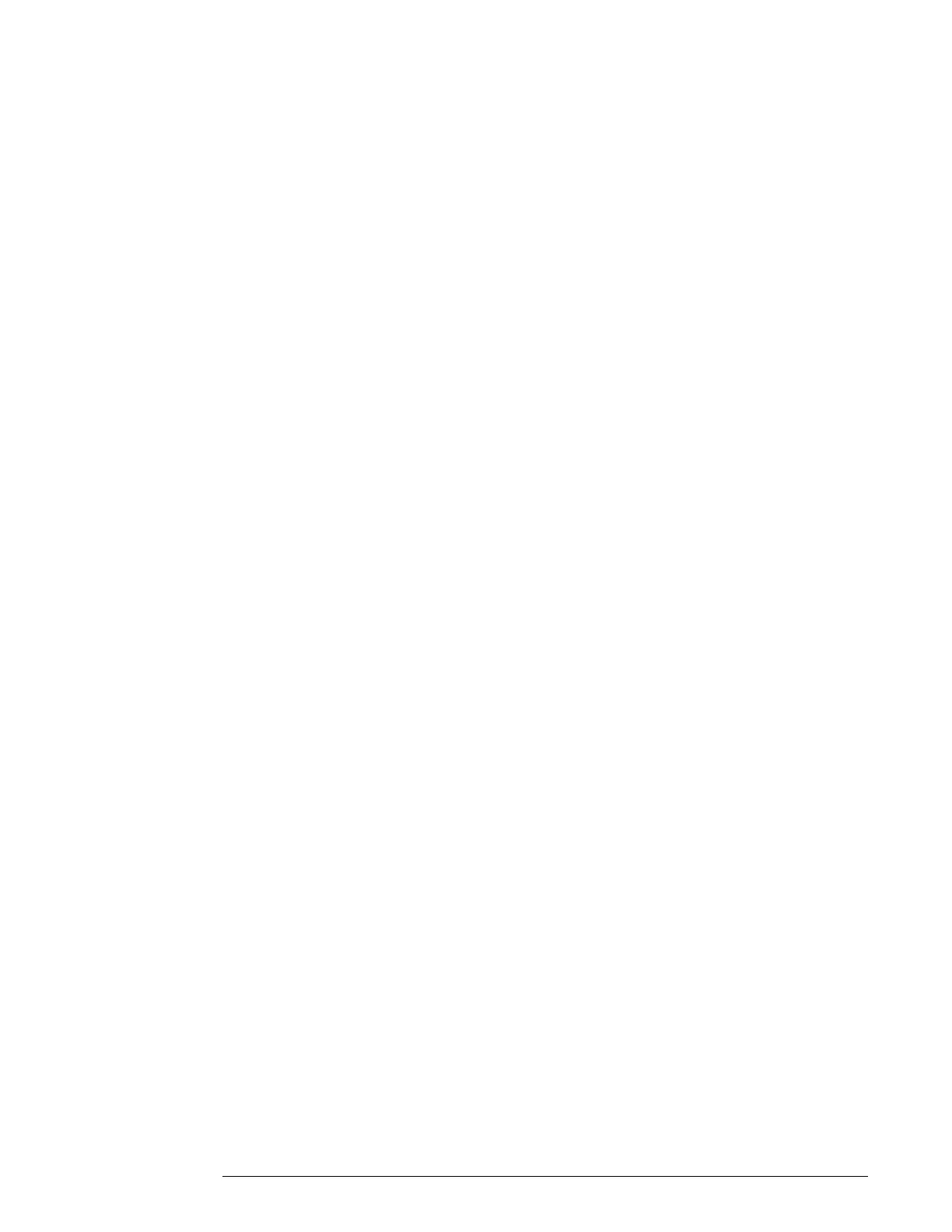Figures and Tables
Figures
Figure 1. Internal Panel Configuration .................................................................................... 3
Figure 2. ZEM or LEM Installation ......................................................................................... 4
Figure 3. Window Label Installation ....................................................................................... 4
Figure 4. Template Diagram................................................................................................... 6
Figure 5. Class A System Wiring Diagram............................................................................. 7
Figure 6. Class B System Wiring Diagram ............................................................................ 8
Figure 7. Power Limited Routing............................................................................................ 9
Figure 8. Zone Relay Module (ZRM) Wiring Diagram ........................................................... 12
Figure 9. Zone Relay Module (ZRM) Placement................................................................... 12
Figure 10. Terminal Connections ......................................................................................... 12
Figure 11. Local Energy Module (LEM) Wiring Diagram ....................................................... 13
Figure 12. BMB Default Settings ......................................................................................... 13
Figure 13. ZEM Default Settings.......................................................................................... 14
Figure 14. ZEM Programming Switches Location ................................................................ 14
Tables
Table 1. Ordering Information ................................................................................................. 2
Table 2. Status Indicators ......................................................................................................5
Table 3. Wire Resistance ...................................................................................................... 9
Table 4. Alarm Indicating Circuit Wire Size ............................................................................ 9
Table 5. BMB Programming Features .................................................................................. 14
Table 6. ZEM Programming Features .................................................................................. 14
Table 7. Troubleshooting Guide ........................................................................................... 16
Table 8. Compatible Indicating Devices................................................................................ 18
Table 9. Two-Wire Smoke Detector Compatibility ................................................................ 19
Table 10. Four-Wire Smoke Detector Compatibility ............................................................. 19