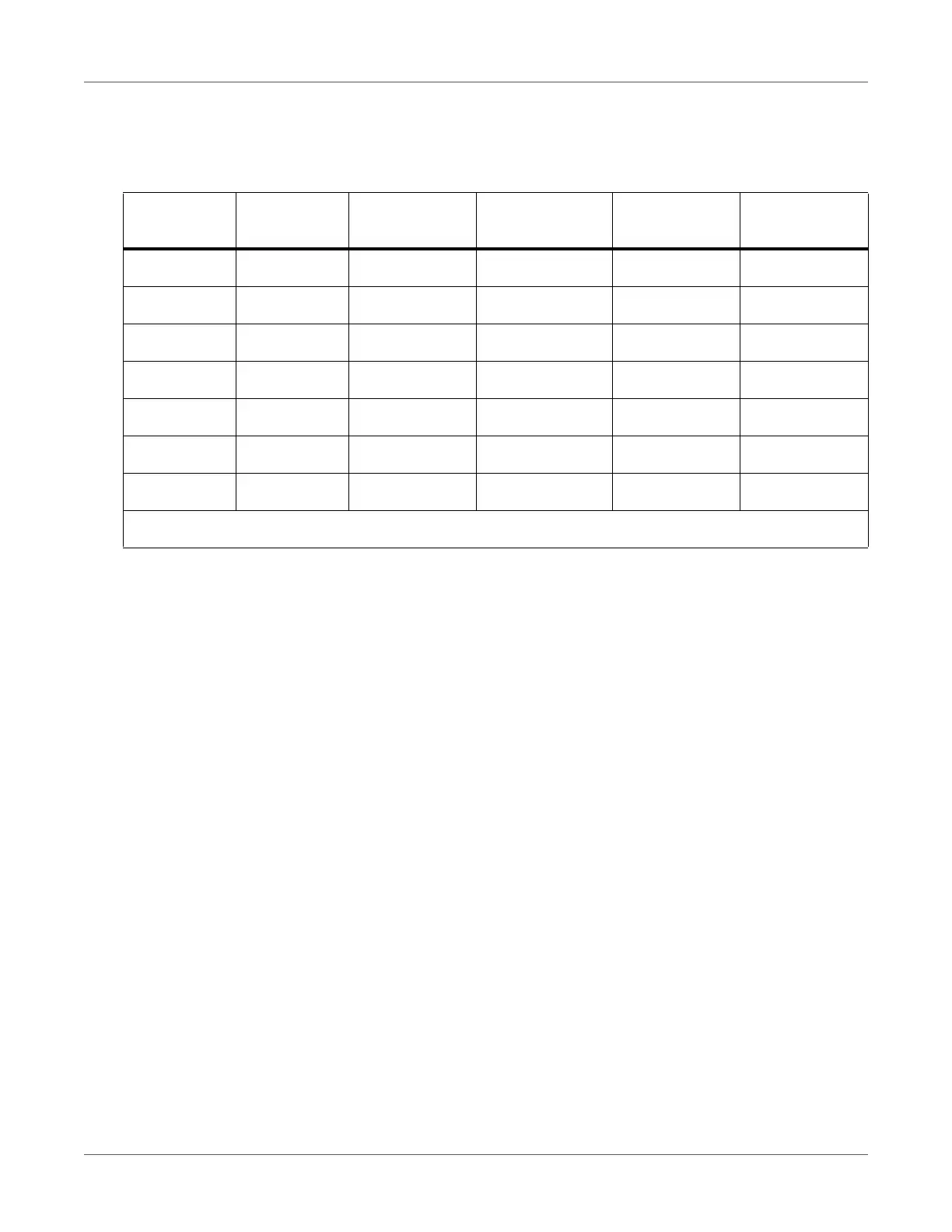EXAMPLE BASIC AIRCRAFT TEST OPERATION USING THE ADTS542F
[EN] English 85 K0553 Revision D
to approach and stabilise the aims until the ADTS Touch shows each measurement in green
record the difference between the ADTS and the Aircraft instrument under test.
By using the ADTS Touch controls it is possible to present the Ps and Pt channel data for each of
the 6 test condition rows in all of the formats shown in the table. By using the settings menu to
change either the chosen pressure or aeronautical unit it is very simple to convert the displayed
aims and measurement values to the desired format. Such changes can be done without turning
off control, so the terminal can effectively also be used as a pressure converter/calculator when
designing your aircraft test procedures.
The aircraft status screen can be used to give you a very quick overview of whether the aircraft
is climbing, descending or at stable altitude. If you make a mistake with your data entry, use the
orange green “hand” symbol to stop ramping and HOLD stable the current pressure, while you
consider and correct the intended test point aim. Pressing the now orange “hand” again will
release the hold when you are ready. The “Hand” returns to green as ramping to the corrected
aim begins again. If the ADTS Touch loses radio link or the cable accidentally becomes severed,
the ADTS will automatically enter the HOLD state after 10 seconds. If communications has not
been re-established after 10 minutes, then the ADTS will automatically begin a descent to
ground pressures.
End of testing
When testing is complete, use the Aircraft status screen to initiate a descent to ambient ground
pressure at a safe rate. The rate may be increased or decreased if required from within this
screen. To see full parameter details, simply clear the status screen view. It can be recalled at
any time. If working with the ADTS.
When the ADTS displays the status as AT GROUND, it is then safe to disconnect the aircraft Ps
and Pt connections. The ADTS base unit will also show steady green on the rightmost aircraft
status LED when in this state.
Test Point Altitude (feet)
Ps Pressure
(mbar Abs.) Airspeed (Knots)
Pt Pressure
(mbar Abs.)
Qc Diff. Press.
(mbar)
1 0 1013.25 90.0 1026.44 13.19
2 5,000 843.07 130.0 870.73 27.66
3 15,000 571.82 250.0 676.80 104.98
4 *29,000 314.85 310.0 479.37 164.52
5 35,000 238.42 280.0 371.30 132.88
6 *41,000 178.74 270.0 301.91 123.18
7 GROUND AMBIENT 0.0 AMBIENT 0.00
*= RVSM boundaries