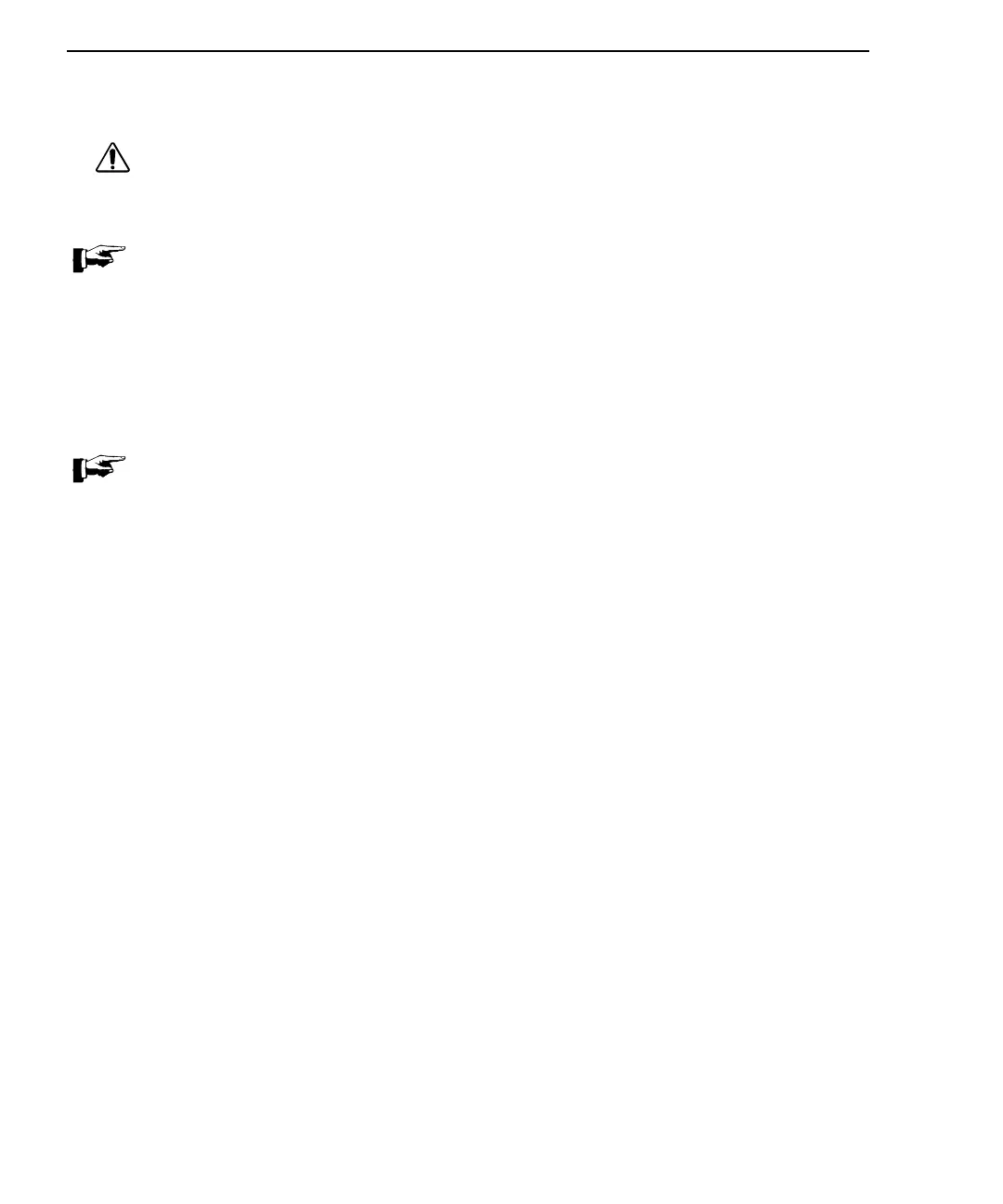____________________________________________
Page 24 of 33 © 2007 General Electric Company 2023491-201 Rev B
AUTHORIZED REPAIR SERVICE
The AED has no user-serviceable internal components. Try to resolve any maintenance issues with the AED by using the
Troubleshooting Table presented in this chapter. If you are unable to resolve the problem, contact Customer Service.
WARNING: Shock Hazard
Do not disassemble the AED! Failure to observe this warning can result in personal injury or death. Refer
maintenance issues to authorized service personnel.
Note: The warranty will be void upon unauthorized disassembly or service of the AED.
DEFIB TESTING
• Required Equipment: Dynatech-Nevada Impulse 3000 Defib Analyzer or equivalent
• Method:
Note: Detailed instructions for using the ServiceLink software can be found in the ServiceLink manual provided
on the ServiceLink software CD.
1. Use ServiceLink to ensure the AED is set to a known protocol:
200VE 300VE 300VE
200VE 200VE 300VE
150VE 200VE 200VE
150VE 150VE 200VE
200VE 200VE 200VE
2. Set the defibrillator tester to output a Ventricular Fibrillation ECG.
3. Power on the AED.
4. Connect the AED defibrillator pads to the defibrillator tester.
5. The AED should automatically analyze and charge.
6. Press the Flashing shock button on the AED.
7. Record the energy delivered as displayed on the defibrillator analyzer.
8. Repeat for a total of three shocks.
9. Replace electrodes.
10. Close the lid and verify that the indicator turns green after approximately 5 seconds.
• Acceptance Criteria:
150VE Shock – Acceptable range is: 120J to 180J
200VE Shock – Acceptable range is: 170J to 230J
300VE Shock – Acceptable range is: 230J to 310J