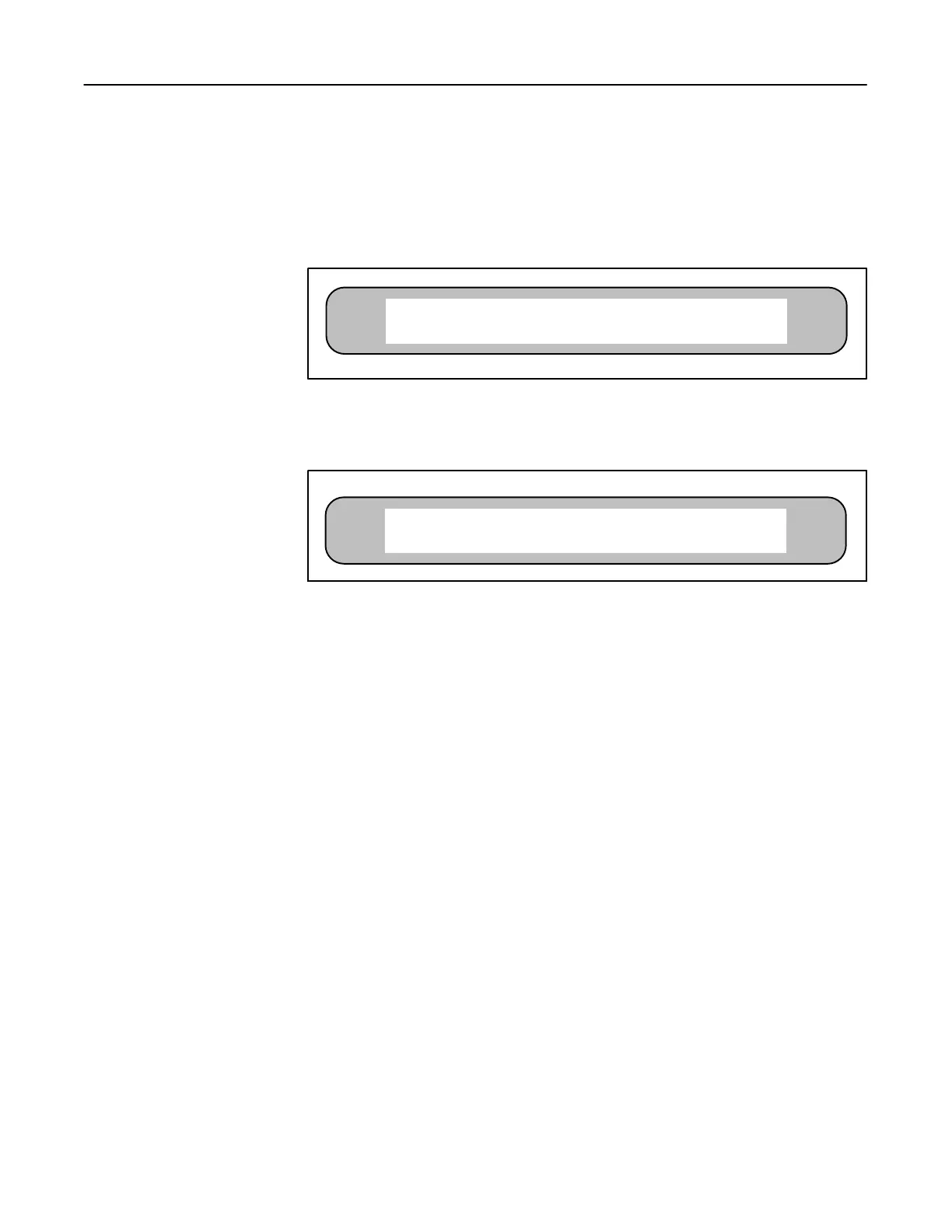AMX−4+ OPERATION
GE MEDICAL SYSTEMS (MODEL 2169360, 2236420 & 2275938 SERIES)
REV 10 om 2166913−100
8−1
SECTION 8
MESSAGES ON DISPLAY
Two kinds of messages can appear on the message display on the control cover: status
messages and error messages.
Status messages simply inform you of the operating condition of the AMX−4+, and
look something like this.
READY FOR X−RAY
Another type of message, called an error message, may appear should a problem occur
with the equipment. An error message looks something like this.
ERROR 100
CHARGE FAULT
Note that an error message includes an alphanumeric code, and will display one line at
a time.
If an error message appears, follow these steps.
1. Try the function again. If the problem is corrected, and no error message is dis-
played, proceed as usual.
2. If the error message still displays, turn the unit OFF then back ON.
D Diagnostics or self−tests are quickly performed when the unit is turned back
on.
D When diagnostics are complete, the following message displays:
ERROR XXX
OCCURRED WHEN
THE UNIT WAS
LAST OPERATED −−
PROCEED WITH
−−− CAUTION −−−
3. Now try the function once more. If the problem is corrected, and no error mes-
sage is displayed, proceed as usual.
4. If the problem persists, call your service representative, and report the code and
message shown on the display. This will prepare service for the type of problem
encountered and the service required.
On the following pages, we’ll list the status messages and include a brief explanation of
each one.
FOR TRAINING PURPOSES ONLY!
NOTE: Once downloaded, this document is UNCONTROLLED, and therefore may not be the latest revision. Always confirm revision status against a validated source (ie CDL).
