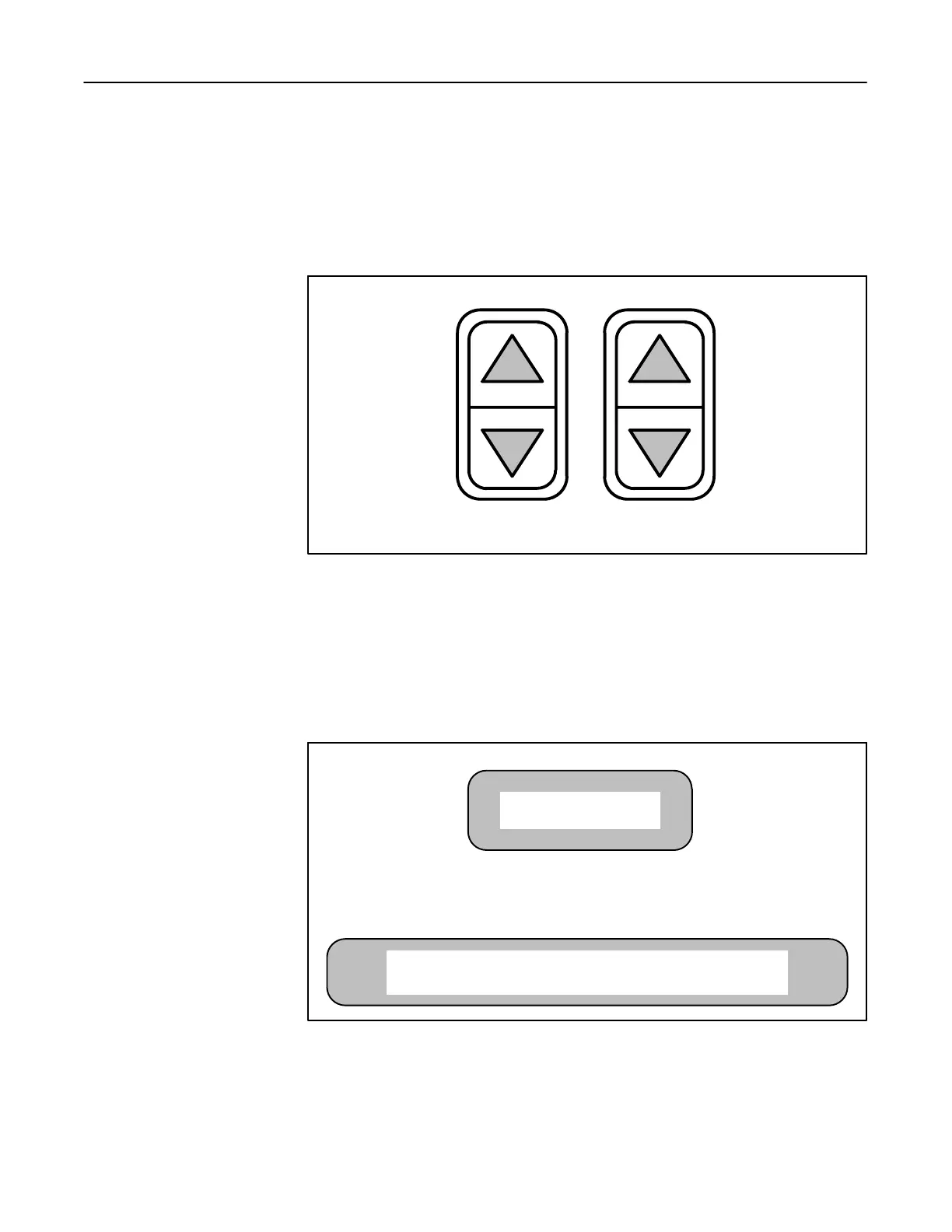AMX−4+ OPERATION
GE MEDICAL SYSTEMS (MODEL 2169360, 2236420 & 2275938 SERIES)
REV 10 om 2166913−100
5−8
5−6 Technique Selection
Be sure to refer to the AMX−4+ Exposure Guide (found in the card holder attached to the
vertical column) for suggested techniques.
ILLUSTRATION 5−8
kVp mAs
... use these keys
on the control panel
to select your para−
meters for a patient
exam.
... to rapidly scroll
through values, press
and hold the control
key down.
Steps
1. If you’d like to increase the kVp, press the UP kVp arrow. To decrease the kVp
value, press the DOWN kVp arrow. See Illustration 5−8.
2. If you’d like to increase the mAs, press the UP mAs arrow. Press the DOWN mAs
arrow to decrease the value.
ILLUSTRATION 5−9
TECHNIQUE CONSOLE DISPLAY
kVp 66 mAs 16
kVp mAs
kVp mAs
66 16
... your selection
is shown on two
displays; the kVp/mAs
display, at the
top of the control
panel and the
message display,
just above the
kVp/mAs keys.
FOR TRAINING PURPOSES ONLY!
NOTE: Once downloaded, this document is UNCONTROLLED, and therefore may not be the latest revision. Always confirm revision status against a validated source (ie CDL).
