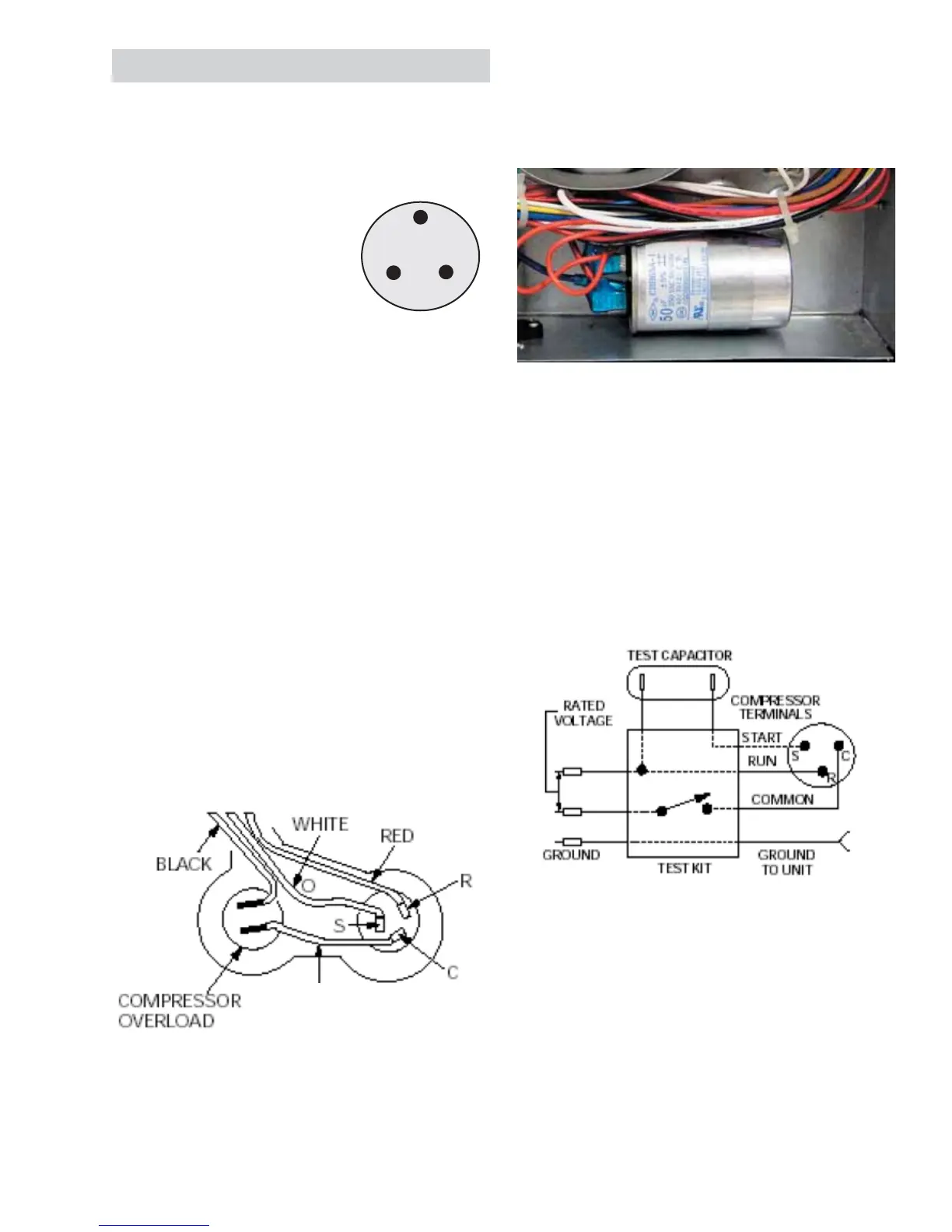– 15 –
Run Capacitor Check
1. Replace the run capacitor with a known good
test capacitor and attempt to start compressor.
Note: Test capacitor can be 10 µfd higher than
originally specifi ed for the unit.
2. If the compressor starts, install a new run
capacitor with correct rating specifi ed for the
unit.
Compressor
Check for 120 VAC on the power supply board
at RLY1 between CN7 and the black wire when
COOL or DRY is selected.
Compressor resistance values:
Common to Start = 2.1 Ω
Common to Run = 0.7 Ω
Start to Run = 2.8 Ω
If the air conditioner is shut off and immediately
started again during the COOL or DRY mode,
it will take approximately 3 minutes for the
compressor to restart.
To direct start the compressor with the overcool
and compressor protection disabled, enter the
factory test mode (see
Factory Test Mode) and
select COOL or DRY on the control panel.
Note: The factory test mode cannot be entered
if the unit has shut down due to high water (see
Float Switch Operation). Unplug the unit and drain
the sump before entering factory test mode.
Compressor Wiring Direct Check
WARNING: Check windings fi rst. If open or
grounded, DO NOT apply power to compressor
terminals.
S
R
C
Compressor Run Capacitor
The run capacitor is located behind the power
supply board cover. The capacitor has a value of
50 µfd.
Brown
