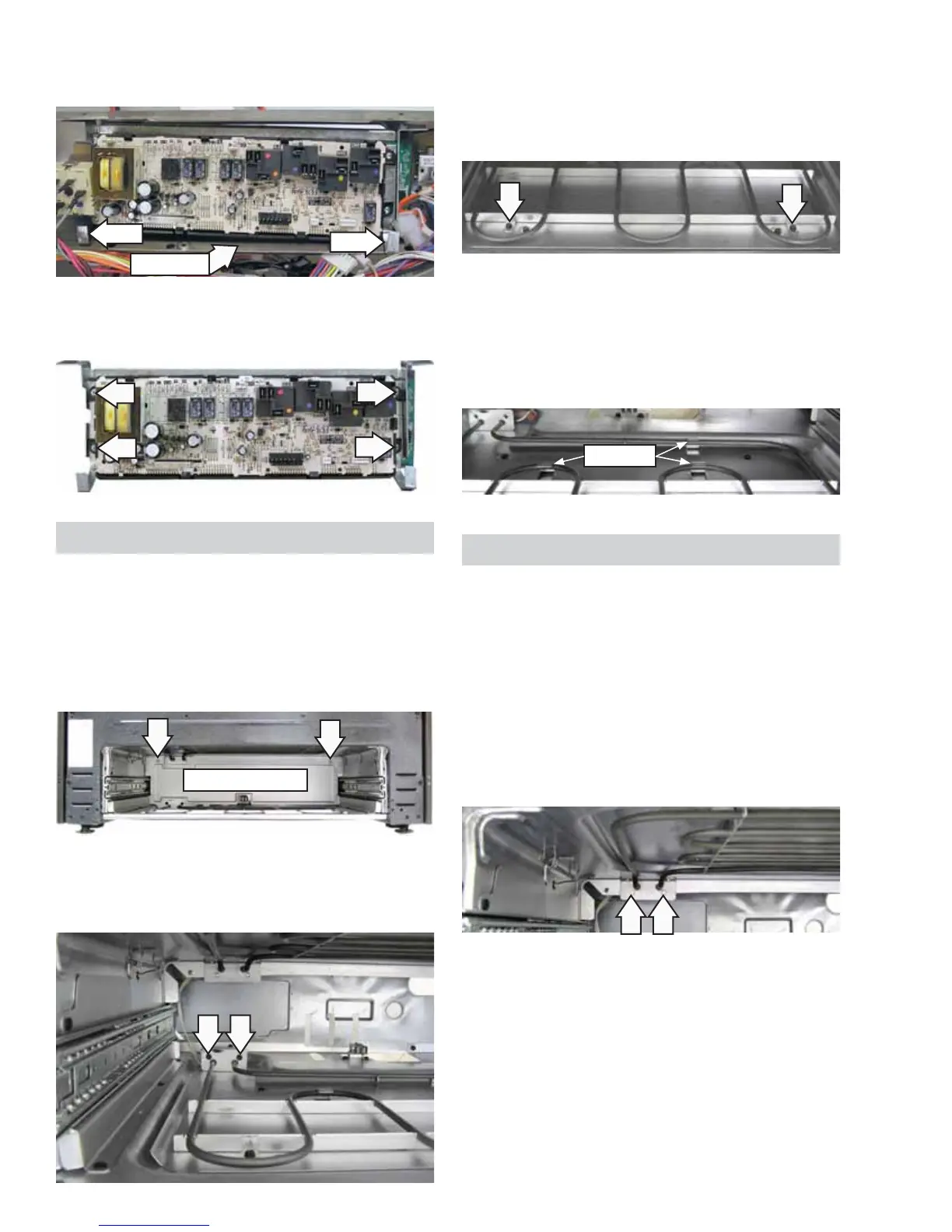– 14 –
Lower Oven Bottom Element
To remove the lower oven bottom element:
Remove the lower oven drawer. (See 1. Lower Oven
Drawer.)
Remove the 2 slotted screws and the oven rear 2.
panel.
Oven Rear Panel
3. Remove the two 1/4-in. hex-head screws that
attach the bottom element terminal cover.
Place cover aside.
4. Reach behind the element and pull off the 2
element wire connectors.
5. Remove the two 1/4-in. hex-head screws that
attach the element to the oven fl oor.
6. Remove element from the oven.
Note: When installing the element, be sure to place
element under the 3 retainers before installing
element-to-fl oor screws.
Retainers
Lower Oven Top Element
To remove the lower oven top element:
Remove the lower oven drawer. (See 1. Lower Oven
Drawer.)
Remove the 2 slotted screws and the oven rear 2.
panel. (See Lower Oven Bake Element.)
Remove the two 1/4-in. hex-head screws that 3.
attach the top element terminal cover. Place
cover aside.
5. Remove the four T-15 torx screws that attach
the ERC to the bracket.
4. Carefully lift the 2 tabs out from the panel fold,
then remove the ERC from the control panel.
Tab
Tab
Panel Fold
(Continued next page)
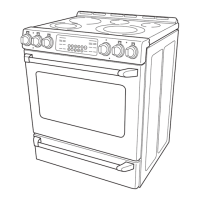