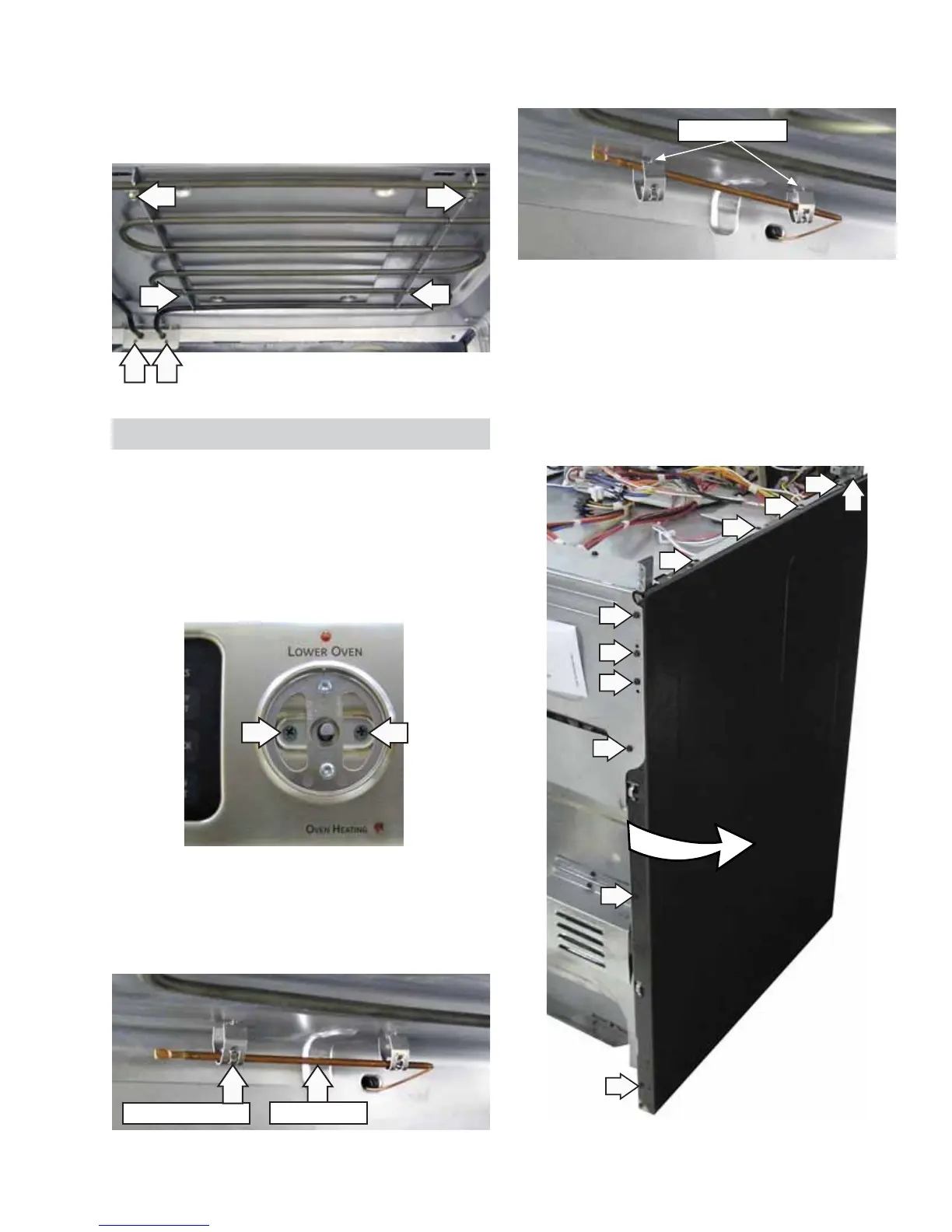– 15 –
4. Reach behind the element and pull off the 2
element wire connectors.
5. Remove the six 1/4-in. hex-head screws that
attach the top element to the oven ceiling.
Lower Oven Control
To remove the lower oven control:
Remove the rangetop. (See 1. Rangetop.)
Remove the lower oven control knob. 2.
Remove the 2 Phillips-head screws and the 3.
control from the control panel.
4. Mark and remove the wires from the control.
5. Push up and release the capillary bulb from
each capillary bulb clip.
7. Remove the 4 Phillips-head screws and the
locator pin from the top of the left side panel.
8. Remove the six 1/4-in. hex-head screws from
the back of the left side panel.
9. Carefully spread the rear of the left side panel
out from the range approximately 10 inches.
6. Squeeze and remove the capillary bulb clips and
remove them from the holes in the oven ceiling.
10. Push the capillary bulb through the entry hole
while pulling the capillary from the range.
Capillary Bulb
Capillary Bulb Clip
Holes in Ceiling
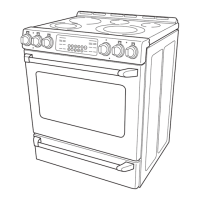