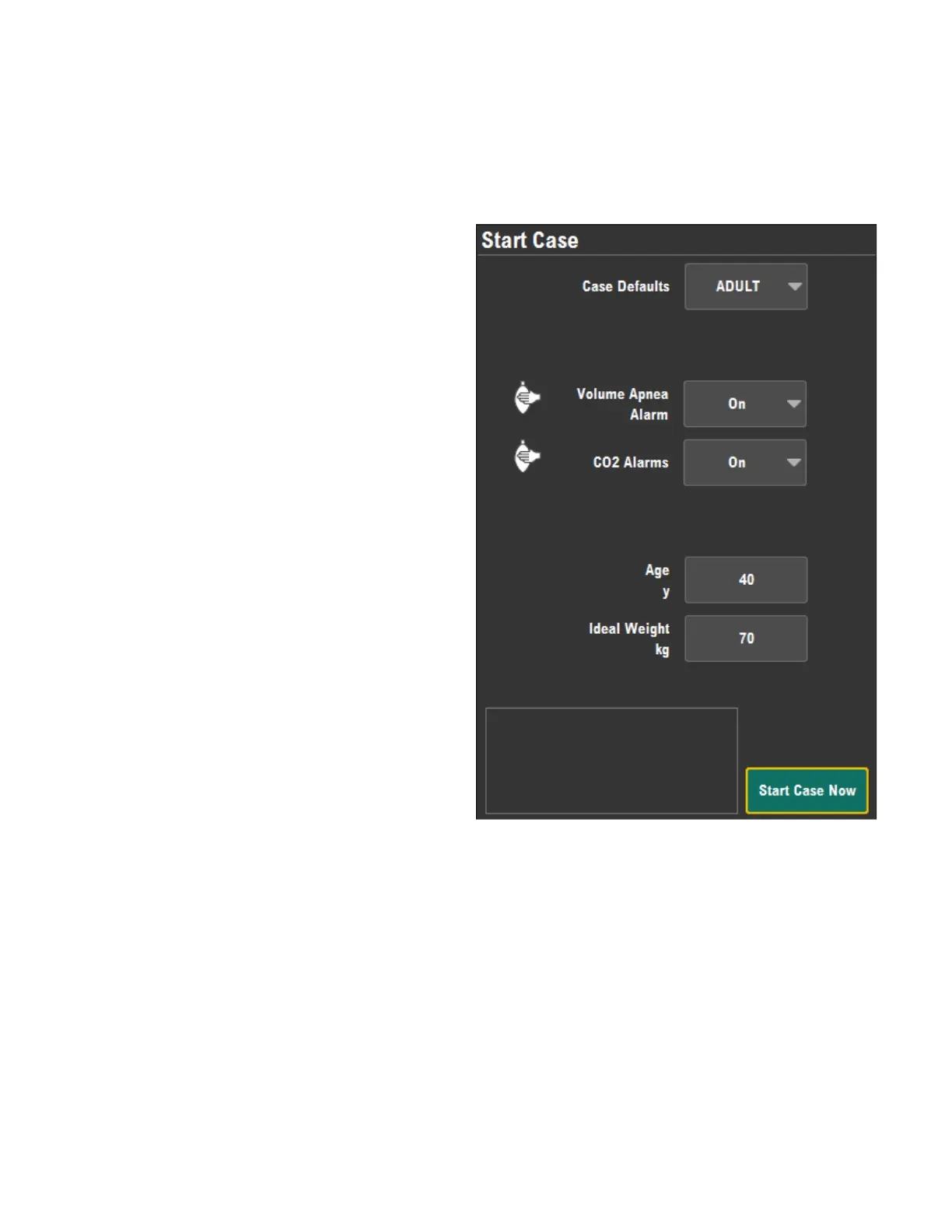22
05 Starting a case
Start Case menu overview
Note: A super user is an authorized personnel who
has been trained and qualied to change default
settings.
Use the Start Case menu to set the case data and start
the case. A case can be started using default settings or
using custom settings. The default settings are
congured by the Super User.
Default Settings selection shows the rst of ve default
case types when the Start Case menu is accessed.
The Ideal Weight, Age, and Volume Apnea Alarm
values are set to the pre-selected settings dened by
the Super User corresponding to the case type.
