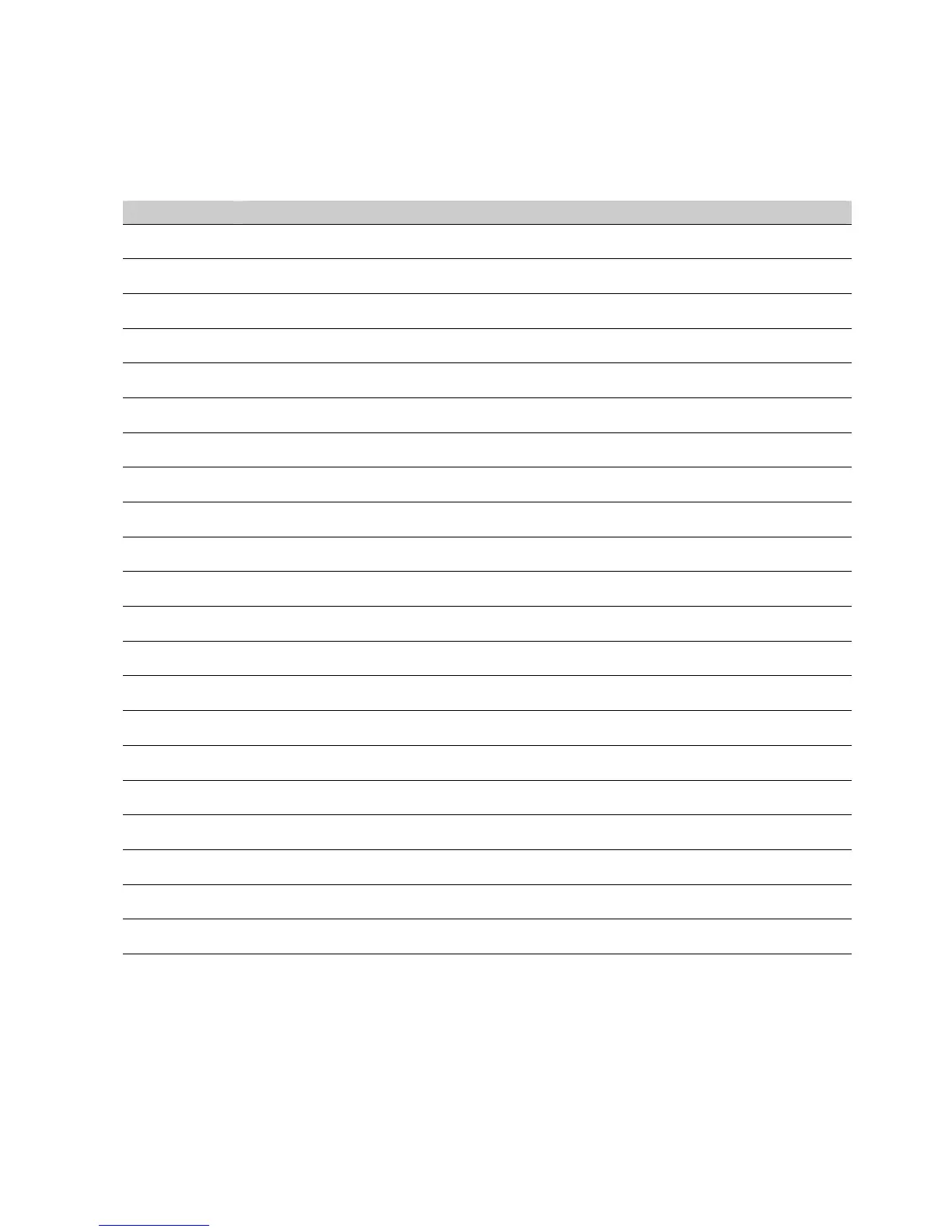8.4 Appendix 4: Communicator formats
One of several communicator formats can be used to transmit to the receiver connected
to phone number 1. Consult the instructions for your central station receiver to determine
which format is compatible. Table 18 lists the selectable communication formats.
# Format Description
1
Contact ID
2 SIA
3
SIA with area modifiers
4
Voice dialler with handshake and DTMF kiss-off
5
Reserved
6
4+2 with 1400/1900 double round parity
7 4+2 with 1400/1900 Checksum parity
8
4+2 with 2300/1800 double round parity
9 4+2 with 2300/1800 Checksum parity
10
Fast format 8 channel
11
Fast format 16 channel
12 Siren tone
13
Reserved
14 Reserved
15
Format over-rides (build your own format)
16 Reserved
17
200 Baud FSK (France Only)
18
200 Baud FSK Reversed (France Only)
19 XSIA
20
XSIA with area modifier
21- 255 Reserved
Table 19 Communicator formats
1
If you require a format other than those listed, set the override options in
Communications>Format Override to build the appropriate format. In addition,
select Format Override in Communications>Central Station>Phone
Numbers>Phone Number n>Protocol.
2 The voice dialer protocol does not generate an FTC (failure to communicate).