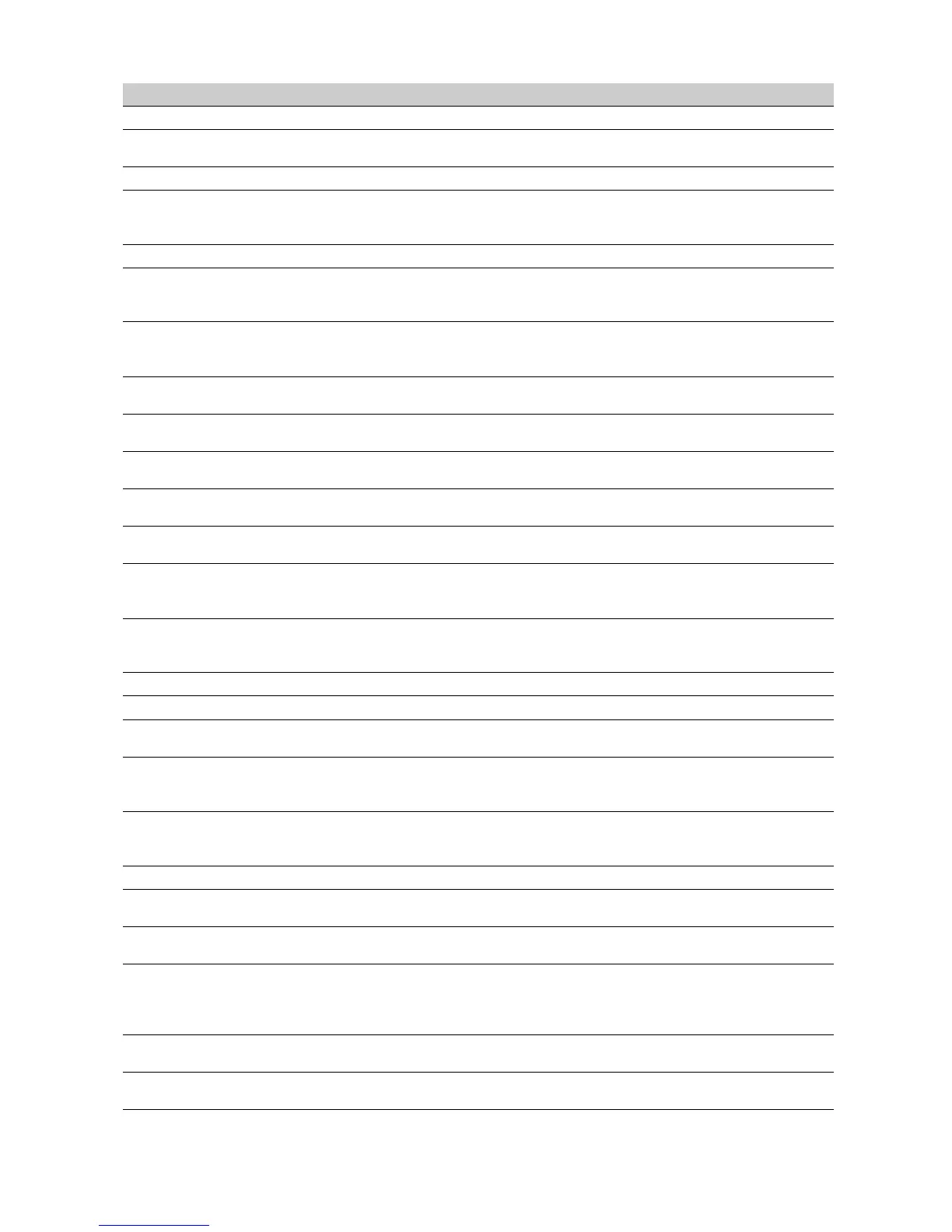Term Definition
Code Required
A menu option that specifies whether a user code is required for bypassing zones.
Code Stops Timer
A menu option that allows the timer used on programmable outputs to be reset by
entering a valid user code.
Codes A menu entry that groups user code options.
Combination keys
Programmable keys that activate the fire alarm, medical alert and personal attack
alarm. Typically, these are 1+3 (fire alarm), 4+6 (medical alert) and 7+9 (personal
attack alarm). Check the keypad sticker for the correct combination.
Commands
A menu entry that groups options relating to issuing commands by the installer.
Commands/Requests
A menu option that performs commands sent to the serial port module by the
home automation system. These include arming and disarming, programming and
bypassing zones.
Comms Settings
A menu option that prevents the installer changing the communication settings
(telephone numbers, account codes and so on). This option must be set using the
up/download software.
Communications
A menu entry that groups options for communication between the control panel
and the up/download software or central stations.
Communicator
A modem that can communicate alarms or other information to another location
over telephone lines.
Configuration
The arrangement of the hardware and software of the system set up for a
particular installation.
Connection Fault
A menu entry that groups connection fault options. A connection fault occurs
when the GSM module cannot log into the GSM network.
Connection Type
A menu option on the serial port that specifies what the serial port is used for. It
can be set to Serial printer or Home Automation Protocol.
Contact ID Code
A menu option that specifies the contact ID code to be used when reporting the
selected zone type. The Contact ID codes are listed in the CS5500 Programming
Manual.
Control Panel
A menu entry that groups all options relating to the central processing unit of the
alarm system. The control panel monitors the detection devices and activates any
number of signalling devices.
Control unit See Control Panel
Controller The main system electronics housed in a metal enclosure.
Copy Keypad
A menu option that copies the current keypad settings to another or multiple
keypads in the system.
Copy Language
A menu option that copies information from the current keypad descriptors to
another or multiple keypads in the system. Included are the zone descriptors,
custom message, shutdown message, zone names and partition names.
Copy Zone
A menu option that copies the settings for an individual zone to a contiguous set of
other zones. All the zone settings (except the user defined zone name and RF
settings) are copied to the target zones.
Copy Zone Type
A menu option that copies the settings for a zone type to a new zone type.
Country Code
A menu option that specifies the country code. This code sets the specific country
defaults on the control panel.
CS1700 Proximity
Readers
A proximity card reader/door control module that can be programmed to control
access in any or all areas.
CS208/CS216 Input
Expanders
An expander board that increases the number of wired inputs that can be used for
a particular zone. It has an optional tamper switch and a power isolator for use in a
remote location. It cannot be used on the CS175 or CS275 control panel. The
CS208 has 8 zones and the CS216 has 16 zones.
CS320 Power Modules
A module that provides an additional power supply if the system is using more
peripherals than can be serviced by the panel power supply.
CS507 Output
Expanders
An expander board that increases the number of outputs that can be used with
the control panel.
