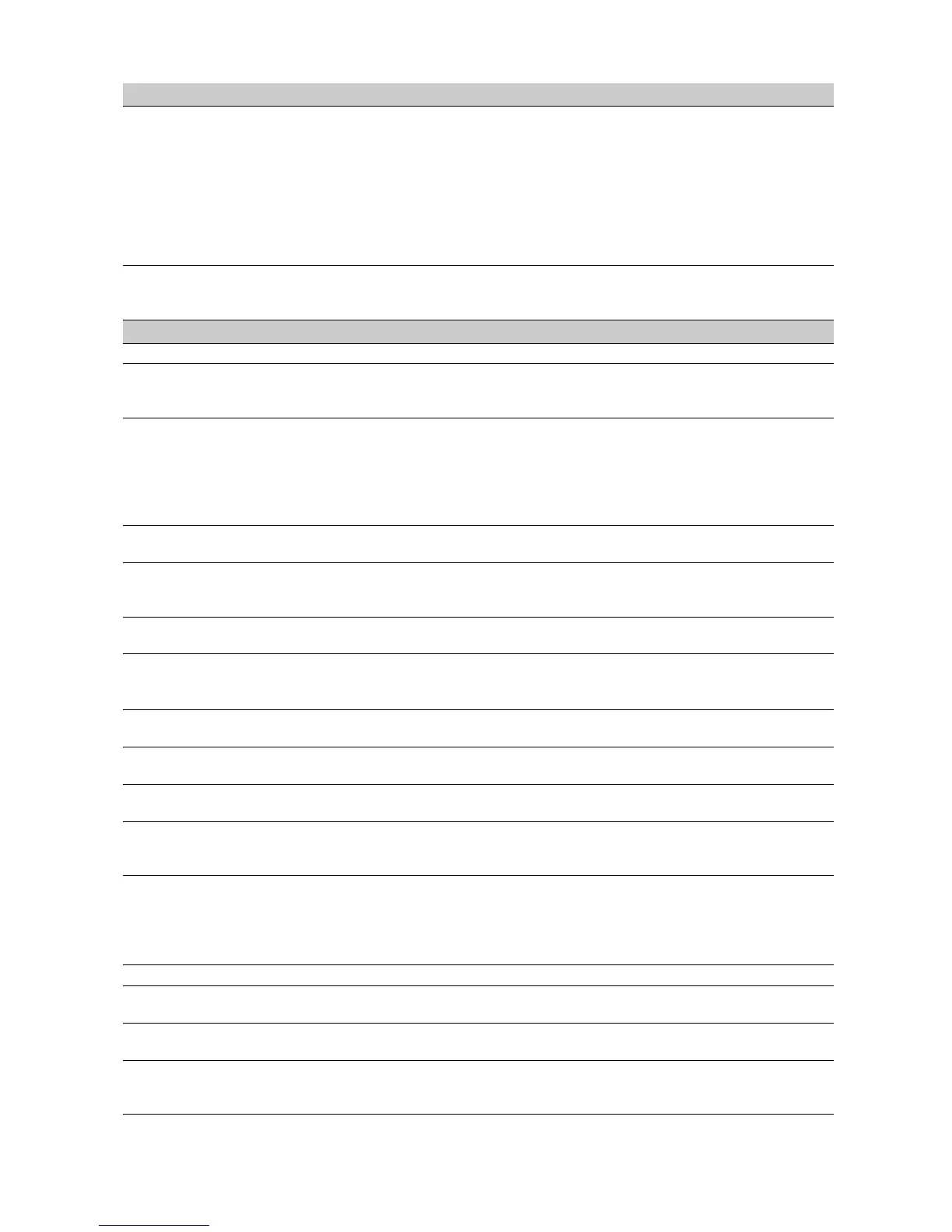Term Definition
Low Battery
A menu option that sounds keypad buzzers when a low battery event occurs.
(Sound On)
A menu option that enables low battery reporting on the control panel. (System
Reports)
A menu entry that groups report codes sent to the central station for a low battery
event. A restore report is sent to the central station when this condition is no
longer active. (Report Codes)
A menu option that enables low battery reporting on a CS320 power module.
(CS320 Power Module)
Low Gain Listen In
An option that enables the mode in which the central station listens in to the
customer’s premises. This mode is used in environments where background noise
may distort the audio.
M
Mains The main source of power.
Mains Delay Time
A menu option that sets the length of time between detecting a mains failure on a
CS320 power module and sending a report to the central station. The restore
event is sent four minutes after the mains is restored.
Mains Failure
A menu option that causes the keypad sounder to buzz when the mains power
supply fails. (Keypads)
A menu option that sends a report to the central station when the mains power
supply fails. A delay time can be set for this report. (System Reports)
A menu entry that groups the codes used to report a mains failure event. (Report
Codes)
Mains Frequency
A menu option that provides an accurate clock in situations where different mains
frequencies are used: 50 Hz or 60 Hz are possible selections.
Mains Report Delay
A menu option that sets the length of time between detecting a mains failure on
the control panel and sending a report to the central station. The restore event is
sent four minutes after the mains is restored.
Mains/Batt Sounder
Alert
A menu option that causes the keypad sounder to beep upon arming or disarming
if the mains power is missing or a low battery is detected. (System option)
Manual Dialler Test
A menu option that includes a dialler test in the user’s manual test. A manual test
call is made to the central station and the corresponding signal is transmitted.
See also Do Self Test
Manual Siren Test
A menu option that activates the siren test when the Do Self Test command is
selected from the User menu.
Manual test
A bell and/or communicator test that can be manually performed while the system
is disarmed.
Manufacturer
A menu option that contains the GSM Engine Manufacturer Identification. For the
CS7001 GSM module, this is a Siemens GSM engine.
Master Code
A menu option that specifies a code that can program other user codes provided it
has access to the same partitions as the user code. The user 1 code is the default
master code.
Master Code Resets
Tamper Memory
A menu option that allows a master user to reset the system after a tamper alarm.
If this option is disabled, an installer must reset the system each time a tamper
occurs. The user should identify the cause of the alarm before arming the system
and contact the installer if necessary.
See also Service Check and Service Message
Master mode See Multi-Area Keypad
Master mode display
The high level display when in the master mode. It shows the armed and ready
state of all areas in the system.
Master user
A user who has been assigned master user attributes. A master user can create
other users in the system.
Max SMS Messages
A menu option that specifies the maximum number of text messages that the
CS7001 GSM module can send to the central station. The maximum number of
text messages is calculated over a period of 24 hours, between 0:00 and 23:59.
