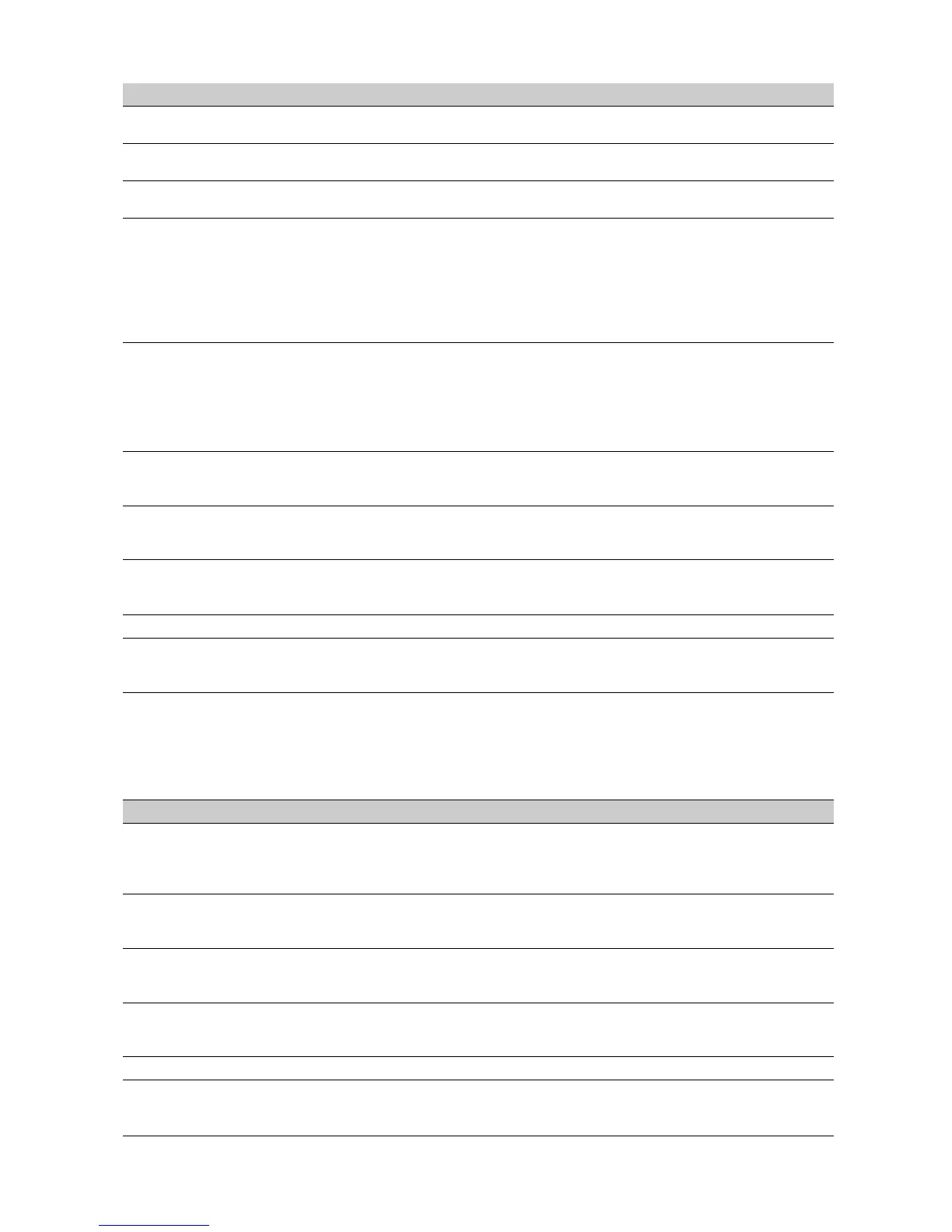Term Definition
Only if Open
A menu option that causes an output to activate only if the programmed event
occurs between the opening and closing time of a schedule.
Open zone
A detection area that is not secured. An open zone makes the system status ‘Not
Ready’. An example of an open zone is a protected door or window that is open.
Open/Close/Cancel
A menu entry that groups all reporting codes for opening, closing and cancel
events.
Opening
A menu option that sets the time at which the selected schedule enters the open
state. (Schedules)
A menu option that sets the time at which the selected schedule enters the open
state. At this time, the control panel enables codes designated as ‘arm only after
closing’. (Schedule Times)
A menu entry that groups the codes reported on an opening (disarm) event.
(Report Codes)
Opening/Closings
A menu option that sends a report to the selected phone number stating when the
system is opened (disarmed) and closed (armed). (Arm/Disarm/Alarm)
A menu option that enables opening/closings reporting. (Reporting)
A menu option that sends opening/closings reports to the central station
depending on the condition of the panel dialler. (CS7001 GSM Module)
See also Panel Dialler OK Events and Panel Dialler Not OK Events
Operator Selection
A menu option that specifies which network to use with the CS7001 GSM module.
The GSM module lists all operators and operator codes. A full list of operators can
be found in the GSM Module Installation Manual (CS7001).
Optical Tamper
A menu option that sends a report to the central station when there is interference
with the CS7100 proximity reader. The optical tamper is built in as a pry-off
protection.
Other keypads
A menu entry that groups programming options for other keypads in the system.
These options include changing keypad settings and verifying software version
and models.
Output Expanders See CS507 Output Expanders
Output Signal Type
A menu option that converts the internal siren to accept a speaker. The built-in
112db siren driver can be converted to a 1-amp voltage output. The siren can be
15 or 30 Watt maximum, with an impedance of 4, 8 or 16 ohms.
Outputs
A menu entry that groups options relating to programmable outputs.
There are two types of outputs; relay and open collector. The control panel
includes up to four auxiliary outputs. The CS507 output expander and the CS320
power module provide additional outputs.
A menu option that specifies which outputs the selected user can operate. (CS507
Output Expander)
P
Panel Dialler Not OK
Events
A menu entry that groups events that are sent by the GSM when there is no
telephone line available or when the dialler did not report correctly within the
Dialler Successfully Reporting Time Out (DSRT) period. The GSM reports these
events as a backup.
Panel Dialler OK Events
A menu entry that groups events that are sent by the GSM when the telephone
line is available. If the telephone line on the panel is disconnected, the events are
not sent.
Panel to File
A menu option to copy a panel’s programming to one of the programming
memories in the CS586 Direct Connect module. There are four possible
programming memories in the CS586.
Panel Type
A menu option that displays panel type information currently stored in one of the
four programming memory files on the CS586 Direct Connect module. Possible
values are CS175, CS275, CS575 and CS875.
Panic alarm
See Personal attack alarm
Panic Keys
A menu option that enables panic keys to be programmed. The CSx75 allows the
user to generate different types of panic by pressing two keys at once.
See also Combination keys
