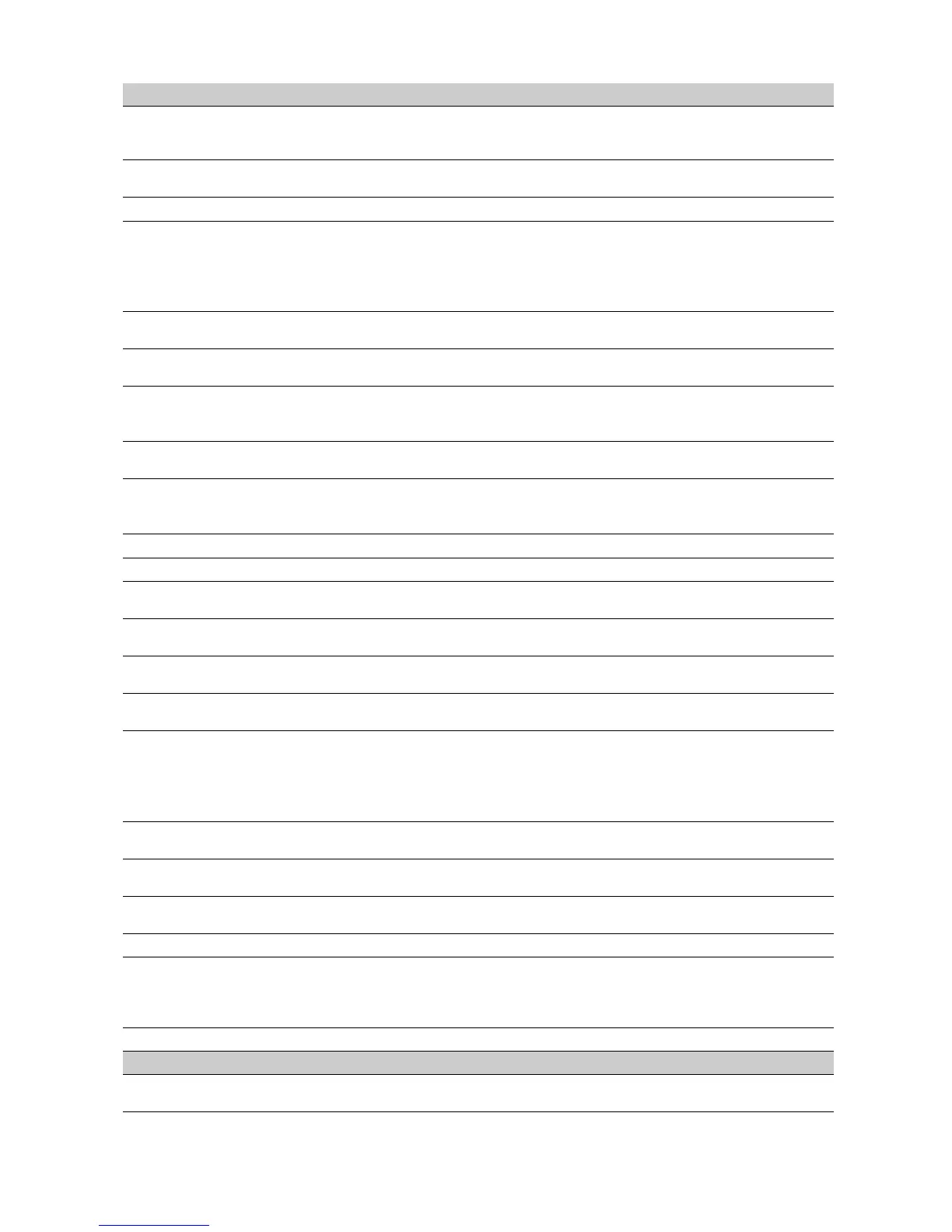Term Definition
Telephone line monitor
A menu option that monitors the voltage and current of the telephone line to detect
a faulted phone line. If a fault is found, the panel sends a report to the central
station when the phone line fault is fixed and the phone line can be used again.
TELIM Channel
A menu option that specifies that the TELIM channel format is used to report the
selected zone, zone type or event.
Temporal Siren - Fire A menu option that sets whether a zone type activates a fire or a burglary siren.
Test Reports
A menu option that sends a test report to the selected phone number at pre-
programmed intervals. The units can be set in days or hours. (Phone Numbers)
A menu option that sends a test report to the central station at pre-programmed
intervals depending on the condition of the panel dialler. (CS7001 GSM Module)
See also Panel Dialler OK Events and Panel Dialler Not OK Events
Tests
A menu entry that groups settings related to different tests. These include tests
such as automatic test calls, dynamic battery tests and so on.
Text
A menu entry that groups the language options of the current keypad. It allows
the installer to set options such as zone name descriptors and user names.
This Keypad
A menu entry that groups the settings of the current keypad. It allows resetting of
the keypad, configuration of keypad features and verification of software version
and models.
Time
A menu option that sets the length of time for which an output is activated. If it is
set to 0, the output follows the event.
Time Since Test
A menu option that sets the length of time since the last test. It forces the next test
report to be sent to the central station at less than the full interval.
See also Interval
Time Unit
A menu option that specifies whether the outputs are timed in minutes or seconds.
Timers
A menu entry that groups timer options.
To All Keypads
A menu option that specifies that the current keypad settings are copied to all
connected keypads.
To One Keypad
A menu option that specifies that the current keypad settings are copied to one
specific keypad.
Tone sniff answering
machine defeat
See Answer Machine Defeat
Tones
Audible indicators sounded by the system that can be heard at the central station
during a two-way session.
Transformer Size
A menu option that specifies the size of the transformer that is used. There are
two possibilities: 25 VA or 40/50 VA. Depending on the setting, the power supply
of the CS275, CS575 and CS875 can deliver 0.5 A (25 VA setting) or 1 A
(40/50VA setting) on the AUX terminals. If this is not sufficient, additional CS320
power modules can be used.
Transition Broadcasts
A menu entry that groups methods of sending updated information to the home
automation system from the RS232 interface.
Trouble
A zone type that sends an alarm when the system is armed and trouble when the
system is disarmed.
Trouble conditions
Faults detected by the system. Trouble conditions include; tamper, hardware, low
battery and loss of supervision.
Two-way mode
See Two-way session
Two-way session
A session between the central station and the premises. During this session, the
central station can send and receive audio information to and from the premises.
The session is controlled from the central station using key presses on a touch-
tone telephone.
Type
A menu option that specifies the type of GSM engine used.
U
Up/Download
A menu entry that groups options used to control download sessions between the
up/download software and the control panel.