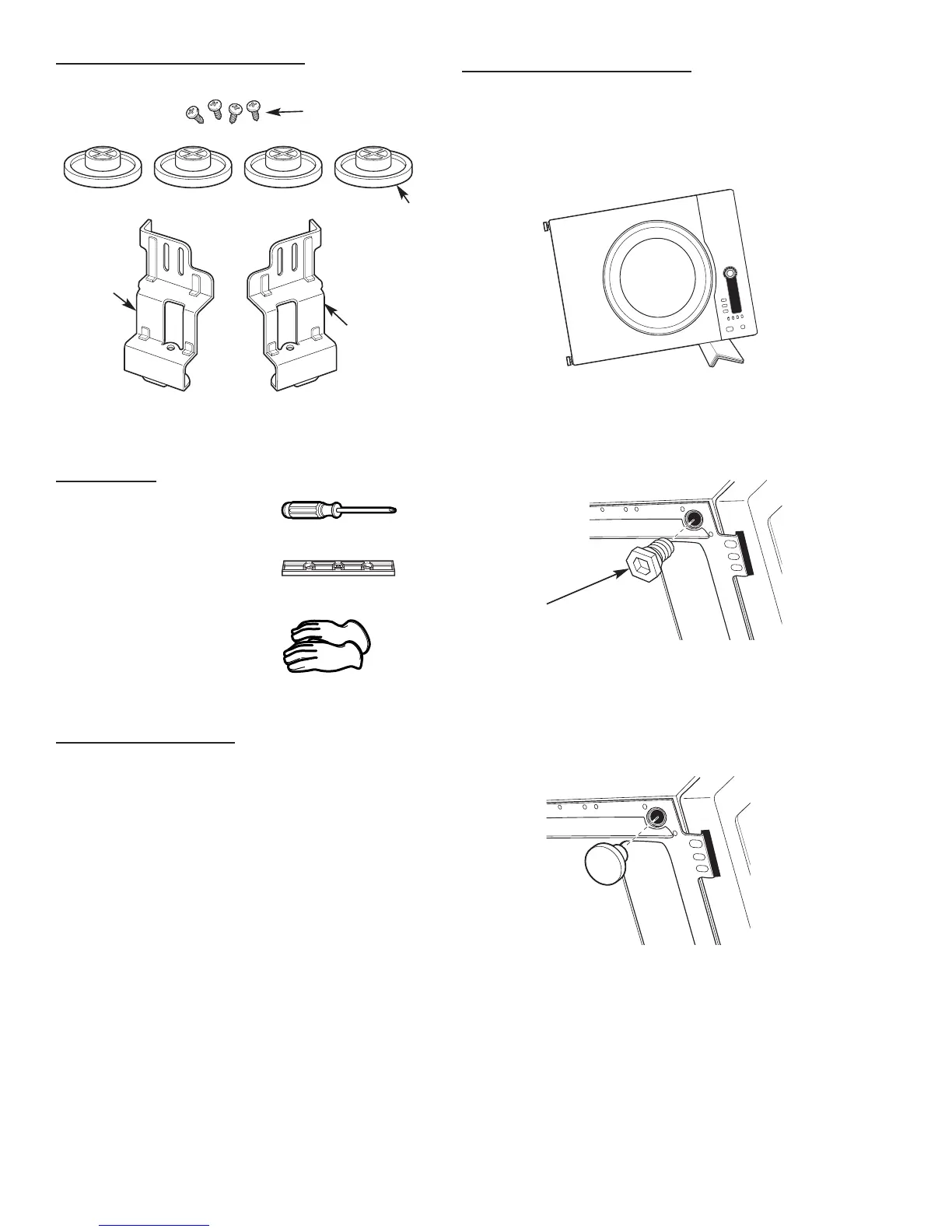– 14 –
(Continued Next Page)
Tools Needed
Phillips-head Screwdriver
Kit Contents (GE Kit #GE24STACK)
Screws (4)
Rubber
pads (4)
Bracket-
stack (R)
Bracket-
stack (L)
Level
Gloves
Installation Preparation
Remove the packaging.
Flatten the product carton to use as a pad to lay the
dryer down on its side. Continue using the carton to
protect the fi nished fl oor in front of the installation
location.
Carefully lay the dryer on its side. Use the 1.
packing material so you don’t scratch the fi nish
on the dryer.
2. Remove the dryer leveling legs.
Unscrew and remove
all 4 leveling legs
3. Locate the 4 rubber pads in the parts package.
Insert rubber pads into the leveling leg holes.
4. Set the dryer upright.
Installing the Stack Bracket Kit
