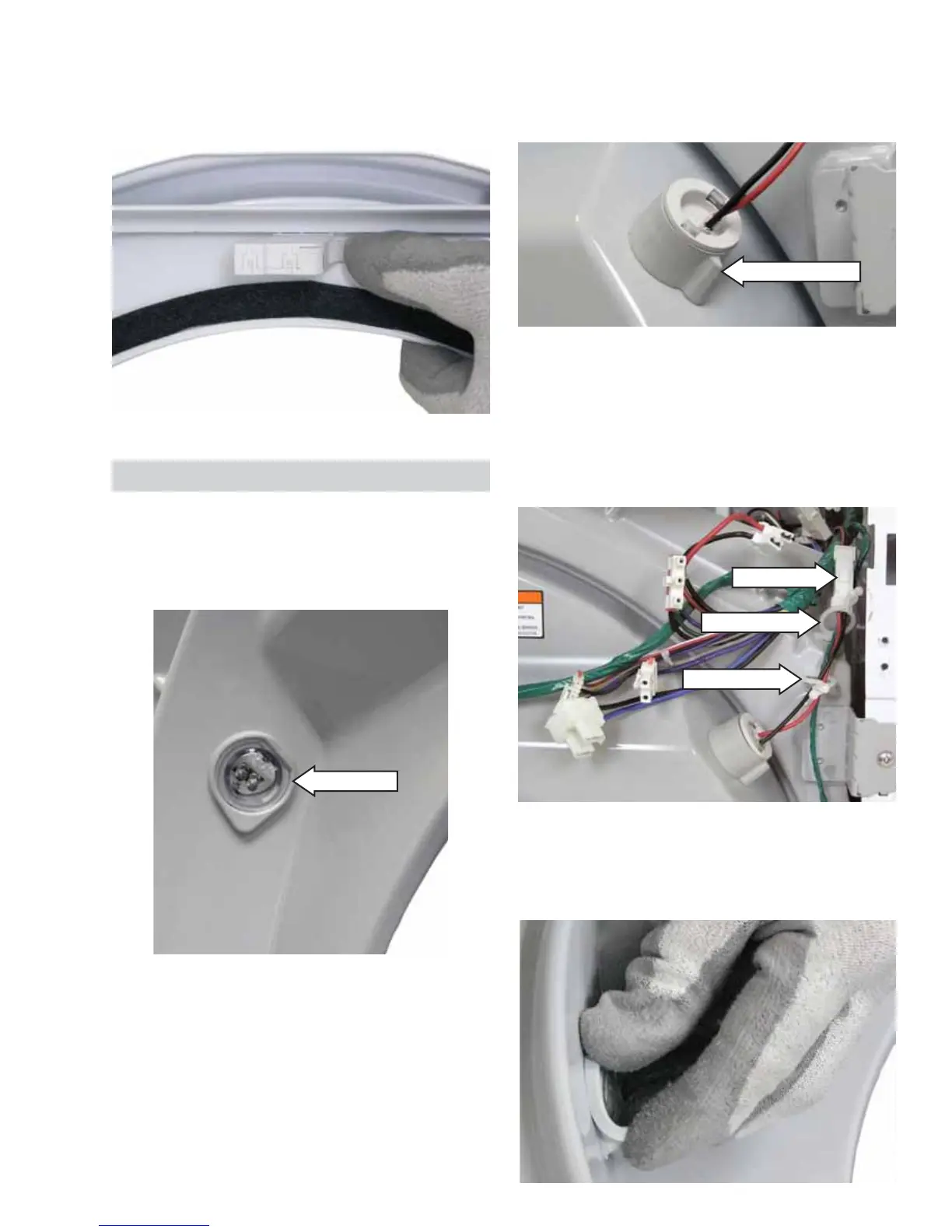– 25 –
Drum Lamp Assembly
The lamp assembly consists of 2 LEDs and a glass
cover, contained in a fl exible housing. The housing
is inserted in an opening located inside the top right
corner of the drum support.
3. Open the door.
4. Press the locking tab in and pull the switch out
from the front of the panel.
To replace the drum lamp assembly:
Remove the front panel. (See 1. Front Panel.)
Disconnect the drum lamp wire harness and 2.
remove it from the 2 wire retainers.
3. From inside the dryer, starting at the pointed
location, carefully peel up the fl exible housing
and pull the assembly thru the opening in the
drum support.
The drum lamp will only operate when the dryer
display is active and the door is in the open position.
With an active display and the door open, check
for 11.75 VDC at the disconnected lamp harness. A
connected harness and operable LEDs will measure
6.53 VDC.
The lamp assembly is secured in place by a
groove in the housing and locked in place with
an elongated ridge that engages a notch in the
opening.
Drum Lamp
View inside drum support
View outside drum support
Elongated Ridge
Disconnect
Wire Retainer
Wire Retainer
