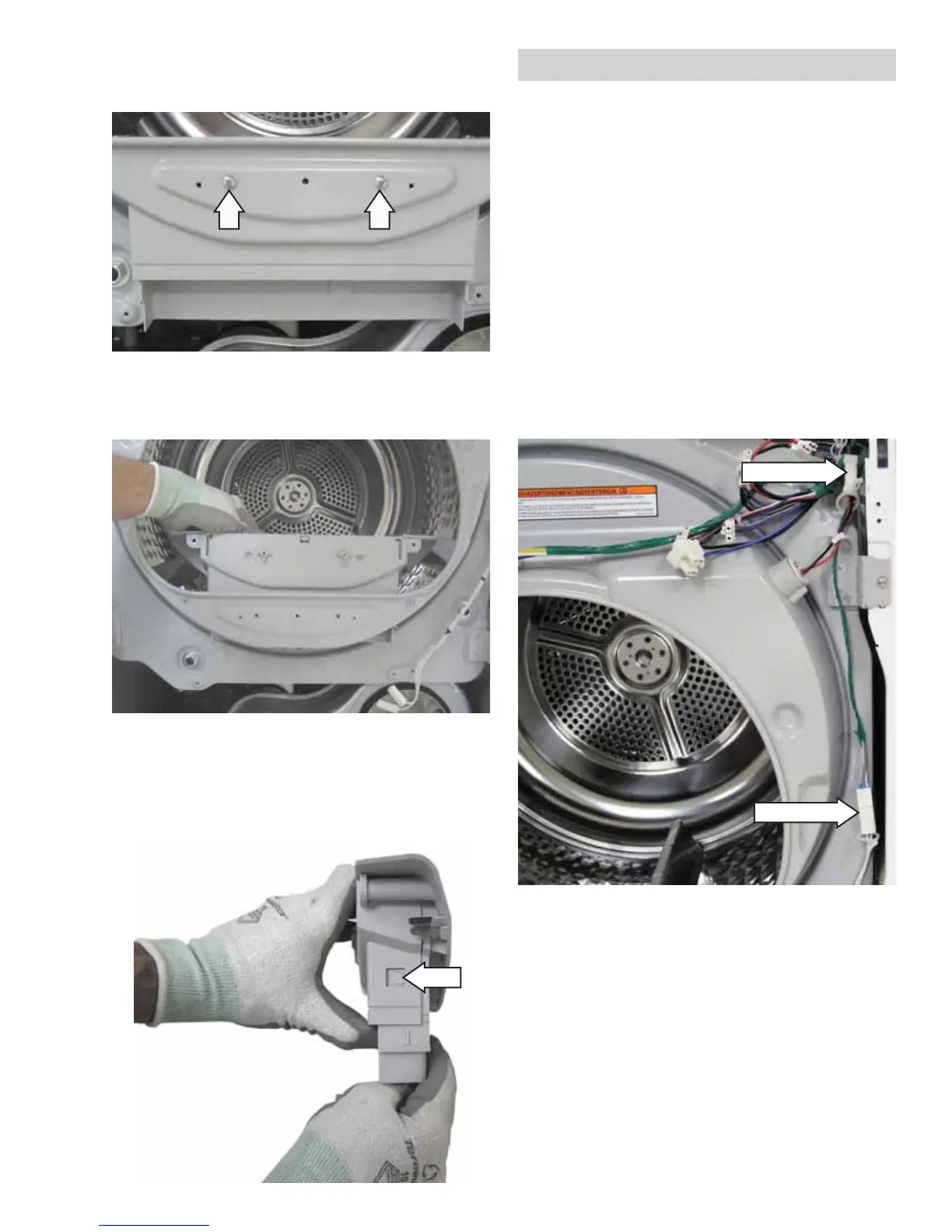– 27 –
6. Remove the 2 Phillips-head screws that attach
the fi lter guide and inlet to the drum support.
7. Lift the fi lter guide and inlet from the drum
support.
Note: The fi lter guide is attached to the fi lter inlet
with 2 tabs, 1 on each side.
8. Pull each side of the fi lter guide out and release
it from the tabs on the fi lter inlet.
Tab
Drum Support Assembly
The drum support assembly houses the lint fi lter
assembly, drum lamp, and drum rollers. It is located
behind the front panel.
The drum support is attached to the cabinet with
4 Phillips-head screws and 4 hooks that engage 4
cutouts in the cabinet. The top of the drum support
has a tab that engages a slot in the control panel
support bracket.
To remove the drum support assembly:
Remove the top, control, and front panels. (See 1.
Top Cover, Control Panel, and Front Panel.)
Disconnect the drum lamp and touch sensor 2.
wire harnesses.
Disconnect
Disconnect
(Continued Next Page)
